13 preset memory, 1 loading cross point [load cross point, Preset memory – IDK MSD-54 Series User Manual
Page 184: Loading cross point
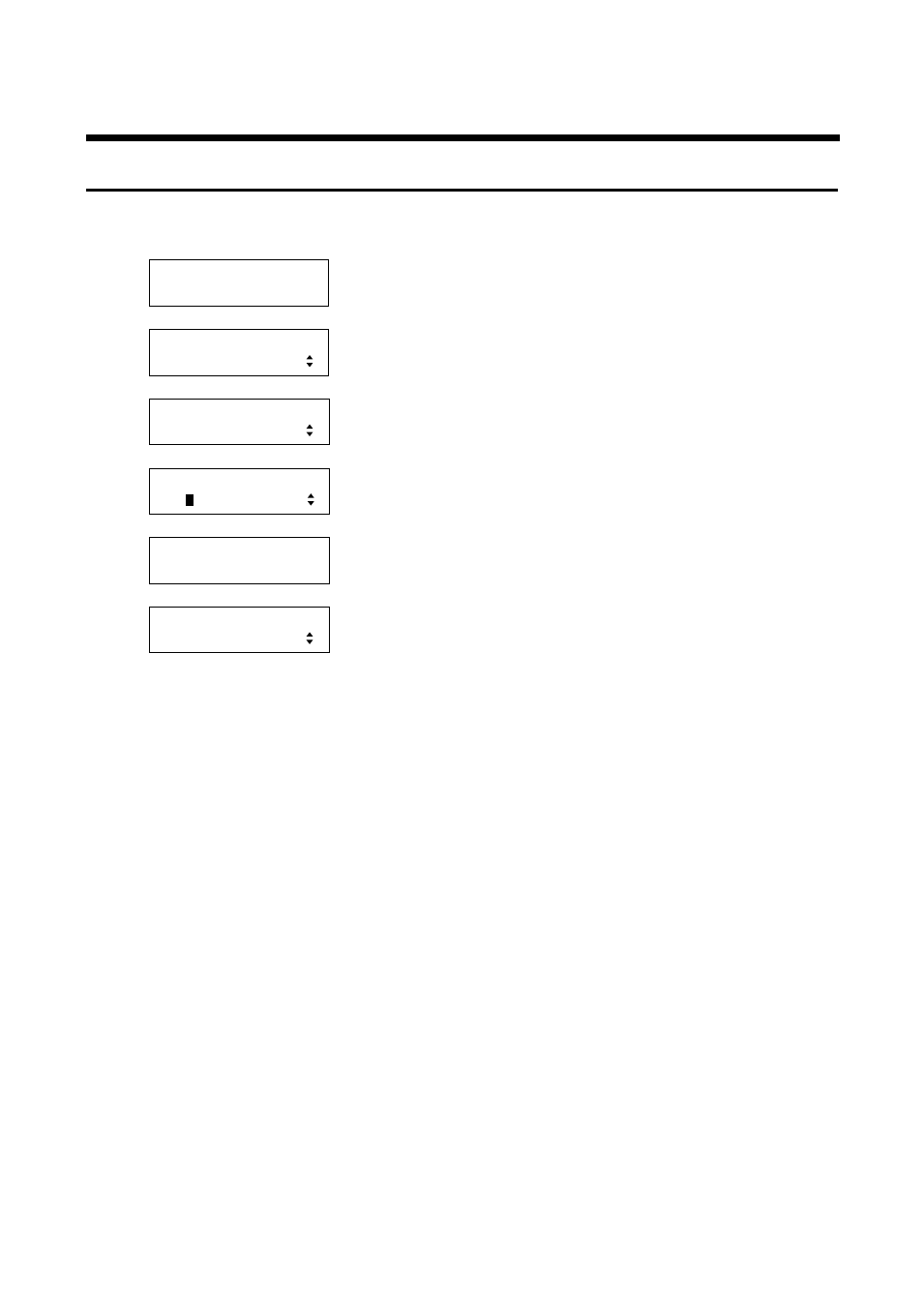
MSD-54 SERIES User’s Guide
184
8.13 Preset memory
8.13.1 Loading cross point [LOAD CROSS POINT]
You can load the video and audio channel settings that have been saved in the cross point memory.
1.
To load the cross point using menu:
MSD-5404
Top
↓ SET key
[FUNCTION SELECT]
PRESET MEMORY
▲▼keys: Select “PRESET MEMORY”.
↓ SET key
[PRESET MEMORY]
LOAD CROSS POINT
▲▼keys: Select “LOAD CROSS POINT”.
↓ SET key ↑ ESC key: Cancels loading and returns to the previous screen.
[LOAD CROSS POINT]
No.
1
▲▼keys: Select the desired memory number (1 to 9).
*
Memory name is displayed on the right of the memory number.
↓ SET key: Loads settings.
[CROSS POINT 1]
NOW LOADING...
Displays the message for 1 second before automatically returning to
the previous screen.
↓
[PRESET MEMORY]
LOAD CROSS POINT
2. To load the cross point using commands:
@RCM: Load video and audio channel setting from cross point memory
@RCV: Load video channel setting from cross point memory
@RCA: Load audio channel setting from cross point memory