Enabling/disabling startup bitmap, Enabling/disabling startup, Enabling/disabling startup bitmap ” t – IDK MSD-54 Series User Manual
Page 229
Advertising
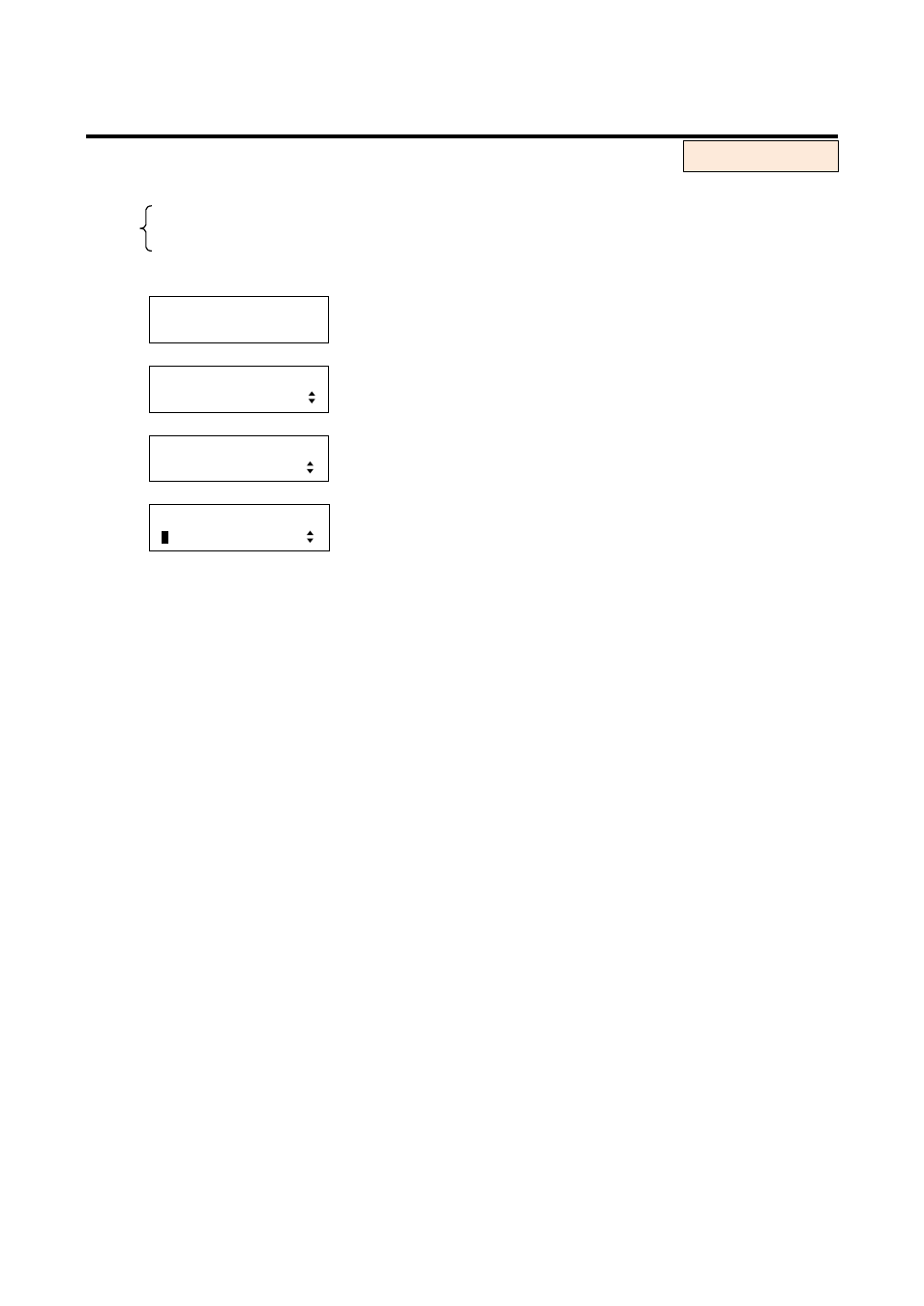
229
8.16.7 Enabling/Disabling startup bitmap [POWER ON BITMAP]
You can enable or disable bitmap output at the time of startup.
・OFF [Default]
・ON
1. To enable or disable bitmap output using menu:
MSD-5404
Top
↓ SET key
[FUNCTION SELECT]
BITMAP
▲▼keys: Select “BITMAP”.
↓ SET key
[BITMAP]
POWER ON BITMAP
▲▼keys: Select “POWER ON BITMAP”.
↓ SET key
[OUT1 POWER ON]
O
FF
▲▼keys: Select “OFF” or “ON”.
*
◄►keys: Select the desired output (OUT 1 to OUT 4).
↓ ESC key: Returns to the previous screen.
* If several bitmaps are registered, select the bitmap number you want to output.
2. To enable or disable bitmap output using commands:
@SPB: Set startup bitmap
@GPB: Get startup bitmap
For each output
Advertising