The number of clicks (rotary encoder) – IDK MSD-54 Series User Manual
Page 202
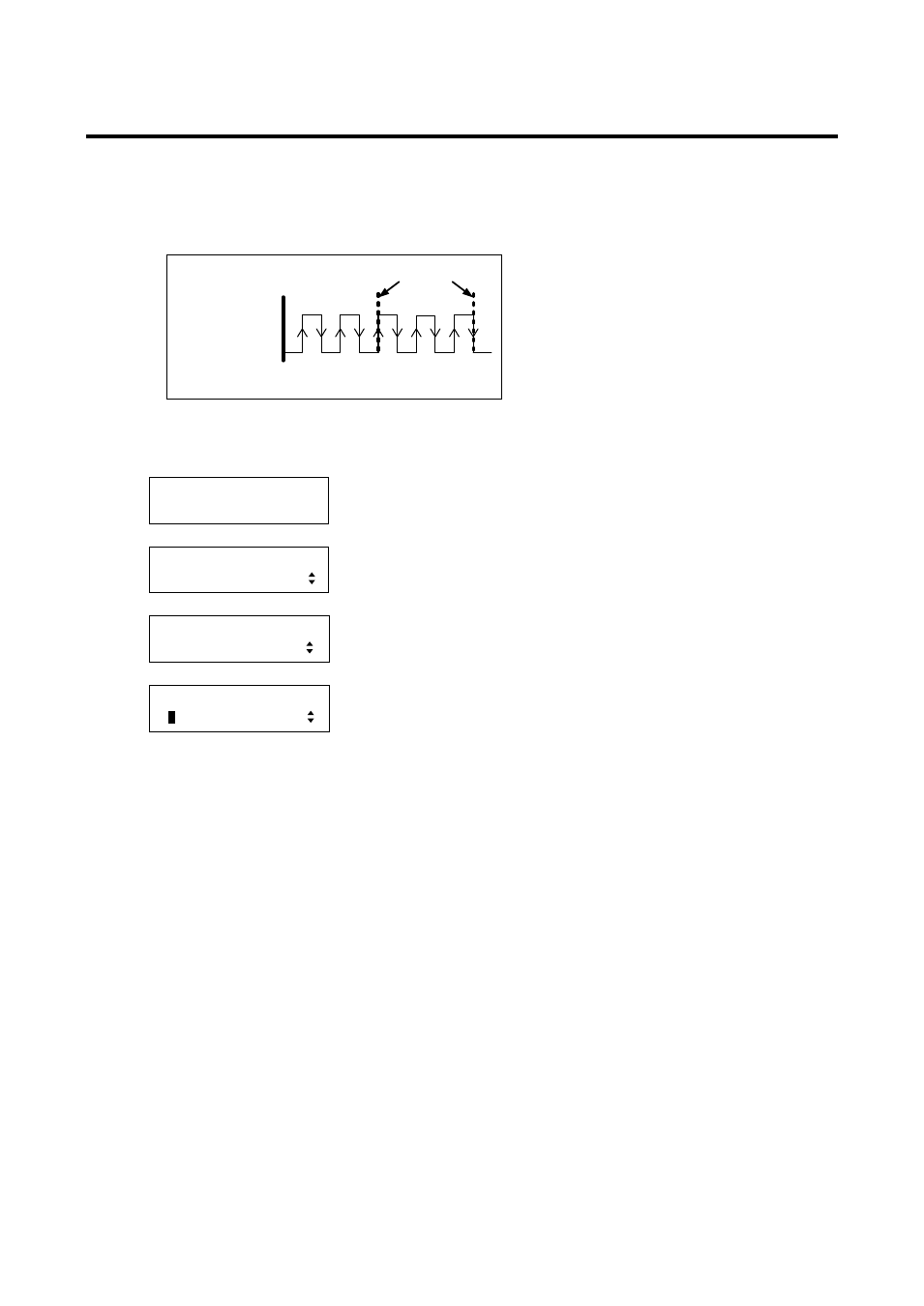
MSD-54 SERIES User’s Guide
202
8.14.3 The number of clicks (Rotary encoder) [ROTARY ENCODER]
You can set the amount of click of rotary encoder to change the audio output level.
This function is valid only if you select “ROTARY ENCODER“ in “8.14.2 Audio level”.
▪ The number of clicks: 1 to 50 [Default]: 5
[Figure 8.61] Clicks of rotary encoder
1. To set the number of rotary encoder clicks using menu:
MSD-5404
Top
↓ SET key
[FUNCTION SELECT]
PARALLEL
▲▼keys: Select “PARALLEL”.
↓ SET key
[PARALLEL]
ROTARY ENCODER
▲▼keys: Select “ROTARY ENCODER”.
↓ SET key
[ROTARY ENCODER]
5
CLICK
▲▼keys: Set the number of rotary encoder clicks (1 to 50).
↓ ESC key: Returns to the previous screen.
2. To set the number of rotary encoder clicks using commands:
@SPP: Set the number of rotary encoder clicks (parallel input)
@GPP: Get the number of rotary encoder clicks (parallel)
Settings can be changed
[Example: the number of clicks is 5]
Rotary encoder
click pulse
1 2 3 4 5 6 7 8 9 10