10 serial (com) port settings, 1 communication setting [parameters, Serial (com) port settings – IDK MSD-54 Series User Manual
Page 144: Communication setting
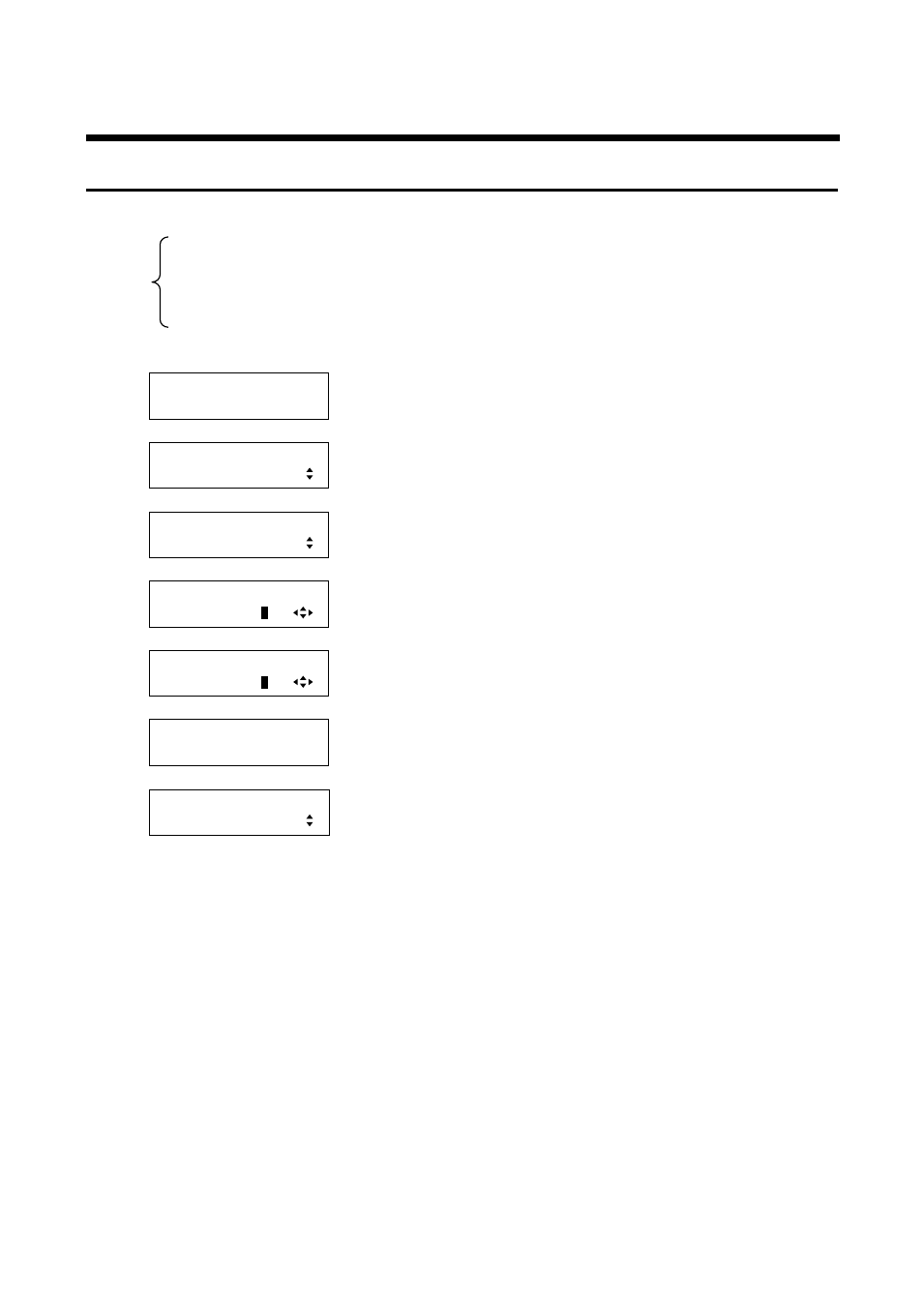
MSD-54 SERIES User’s Guide
144
8.10 Serial (COM) Port Settings
8.10.1 Communication setting [PARAMETERS]
Set up the serial communication settings for each connector:
・Baud rate: 4800, 9600, 19200, 38400 [bps] [Default]: 9600 [bps]
・Data length: 8, 7 [bit] [Default]: 8 [bit]
・Parity: NONE, EVEN, ODD [Default]: NONE
・Stop bits: 1, 2[bit] [Default]: 1[bit]
1. To set the COM port using menu:
MSD-5404
Top
↓ SET key
[FUNCTION SELECT]
COM PORT
▲▼keys: Select “COM PORT”.
↓ SET key
[COM PORT]
PARAMETERS
▲▼keys: Select “PARAMETERS”.
↓ SET key ↑ ESC key: Cancels the setting and returns to the previous screen.
[CH1 PARAMETERS]
9600 8 NONE
1
▲▼keys: Set the communication of RS-232C CH1.
↓
◄►keys
[CH2 PARAMETERS]
9600 8 NONE
1
▲▼keys: Set the communication of RS-232C CH2.
↓ SET key: Applies settings.
[COM PARAMETERS]
NOW UPDATE...
The message is displayed for one second and then previous screen is
displayed automatically.
↓
[COM PORT]
PARAMETERS
Note:
If you do not press the “SET” key, the communication setting is not changed. Make sure to press the “SET”
key.
2.
To set the COM port using commands:
@SCT: Set COM port communication
@GCT: Get COM port communication