4 lan port, Lan port – IDK MSD-54 Series User Manual
Page 22
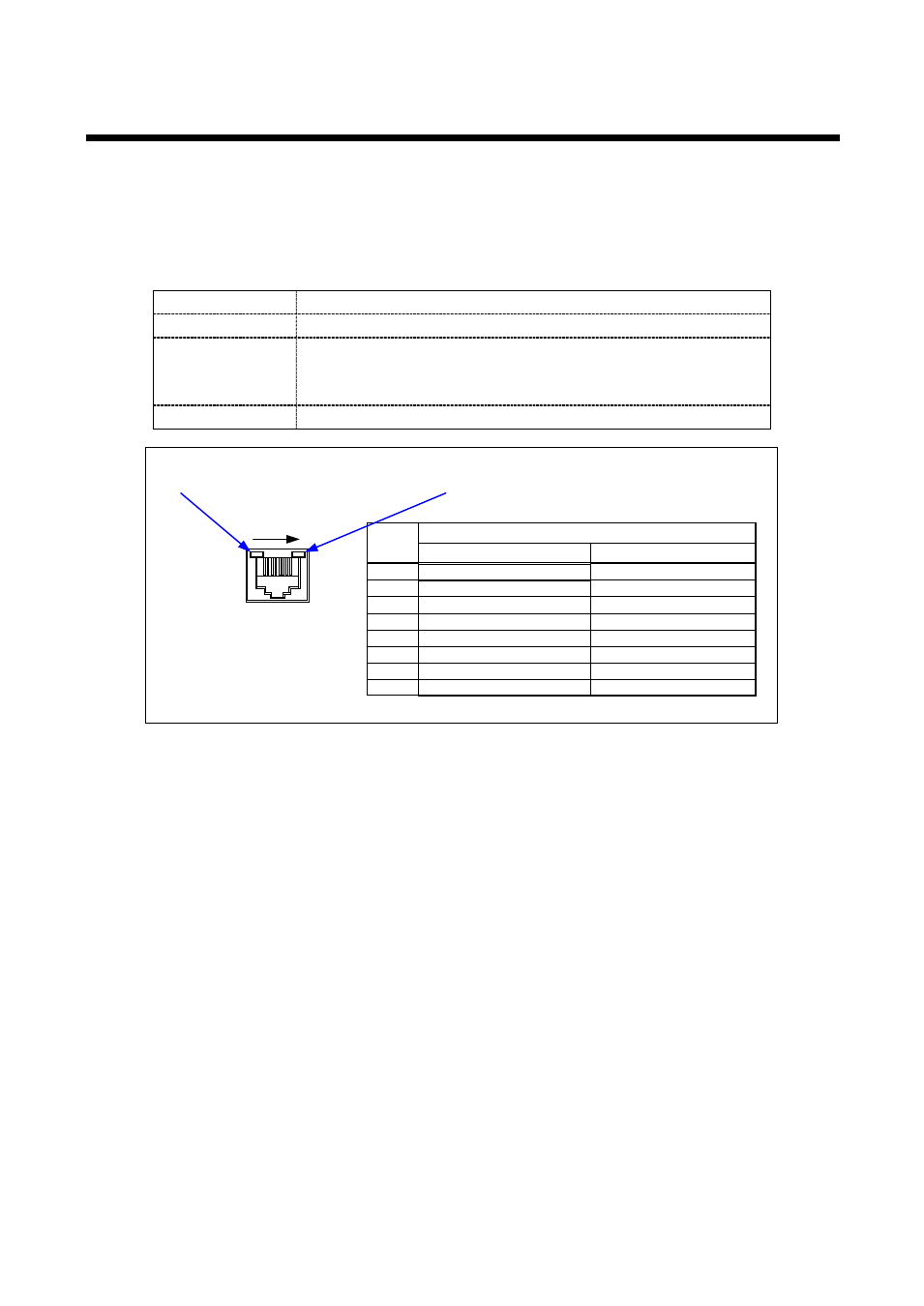
MSD-54 SERIES User’s Guide
22
6.4 LAN Port
External control via LAN is available. Use a serial communication cable to connect control devices such as
PCs and the MSD, and then control the MSD and get its status using commands. For character notation of
commands, refer to the “9 ASCII codes”. For control using commands, use ports 6000 to 6999, 1100, and 23.
Connection will be disconnected if no communication for 30 seconds or longer after connection. For setting of
LAN, see section “8.11 LAN Settings”.
[Table 6.4] Spec of LAN communication
Physical layer
10BASE-T (IEEE802.3i)/100Base-TX (IEEE802.3u)
Network layer
ARP, IP, ICMP
Transport layer
TCP
Port used for command control: 23, 1100, 6000 to 6999
Port used for WEB browser control (HTTP): 80, 5000 to 5999
Application layer
HTTP, TELNET
RX+: Received Data+
NC: Not connected
TX+: Transmitted Data+
Pin #
1
3
2
4
6
5
7
Signal name
TX-: Transmitted Data-
NC: Not connected
RX-: Received Data-
NC: Not connected
NC: Not connected
8
1
LAN connector
8 pin RJ-45 connector
(MSD rear panel)
Turns green when a connection between the
MSD and hub or switch is established.
The orange LED blinks when data is transmitted
or receivd.
The MSD supports Auto MDI/MDI-X, which distinguishes and switches straight/cross cables automatically.
MDI
TX+: Transmitted Data+
NC: Not connected
RX+: Received Data+
RX-: Received Data-
NC: Not connected
TX-: Transmitted Data-
NC: Not connected
NC: Not connected
MDI-X
8
[Figure 6.5] LAN connector