IDK MSD-54 Series User Manual
Page 165
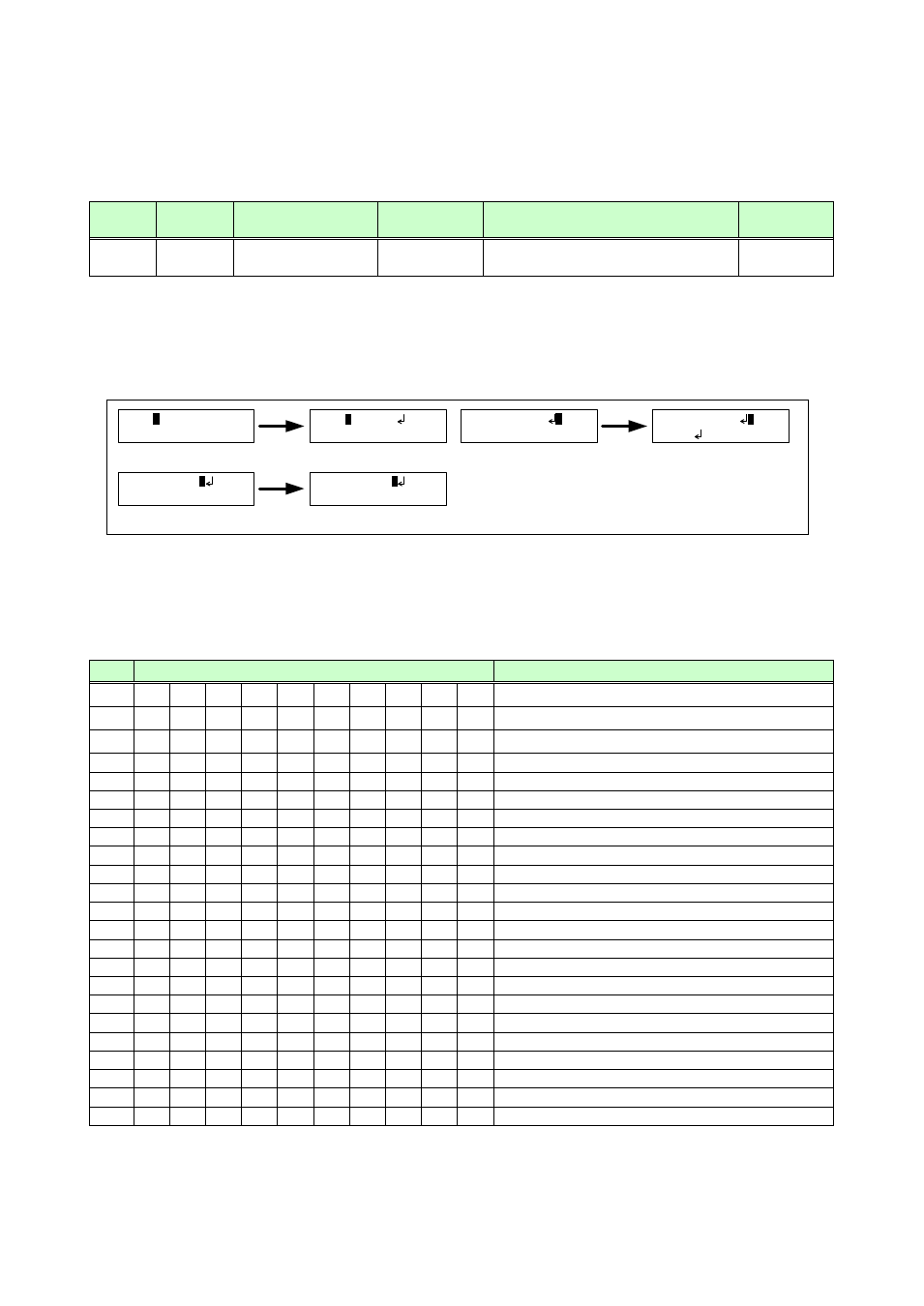
165
DATA:
1:
▲key
DATA:
%
1POWR 0
1:
At the 1st byte: You can select PJLink command.
▲key
The right of Delimiter(CR): You can select PJLink
command.
DATA:%1POWR 0
10:
DATA:%1POWR 0
%
1POWR
10:0
▲key
DATA:%1POWR
0
8:
DATA:%1POWR
1
8:
At other positions: You can select ASCII code.
[Setting PJLink]
The MSD supports PJLink (class1), which is a standard protocol to control projectors. If you set a LAN port to
be connected using the PJLink protocol for the communication port (can be set in “8.11.4 Operation mode”),
you can select a PJLink command when inputting send command data.
[Table 8.14] Structure of PJLink command (class1)
Header
Standard
class
Command
Separator
Parameter
Delimiter
% (25)
1 (31)
4-character
alphabet
Space (20)
ASCII codes (text) within 128 bytes
CR (0D)
Hexadecimal values are in parentheses.
You can select PJLink command by pressing ▲▼keys when the cursor is at the first byte of the data or right
of the delimiter (CR). You can select ASCII codes (text) and change parameters by pressing these keys when
the cursor is at another position.
[Figure 8.50] Selecting PJLink commands (class1)
The MSD supports the following PJLink commands.
[Table 8.15] PJLink commands (class1) (ASCII codes)
No.
Command
Description
1
%
1
P
O
W
R (SP) 0
CR
Power off (Standby)
2
%
1
P
O
W
R (SP) 1
CR
Power on (Lamp on)
3
%
1
P
O
W
R (SP) ?
CR
Get power status
4
%
1
I
N
P
T (SP) 1
*
1
CR Switch input to RGB
5
%
1
I
N
P
T (SP) 2
*
1
CR Switch input to VIDEO
6
%
1
I
N
P
T (SP) 3
*
1
CR Switch input to DIGITAL
7
%
1
I
N
P
T (SP) 4
*
1
CR Switch input to STORAGE
8
%
1
I
N
P
T (SP) 5
*
1
CR Switch input to NETWORK
9
%
1
I
N
P
T (SP) ?
CR
Get input selection settings
10
%
1
A
V
M
T (SP) 1
0
CR Switch off video mute
11
%
1
A
V
M
T (SP) 1
1
CR Switch on video mute
12
%
1
A
V
M
T (SP) 2
0
CR Switch off audio mute
13
%
1
A
V
M
T (SP) 2
1
CR Switch on audio mute
14
%
1
A
V
M
T (SP) 3
0
CR Video+audio mute off
15
%
1
A
V
M
T (SP) 3
1
CR Video+audio mute on
16
%
1
A
V
M
T (SP) ?
CR
Get mute settings
17
%
1
E
R
S
T (SP) ?
CR
Get error status
18
%
1
L
A
M
P (SP) ?
CR
Get time and status of lamp
19
%
1
I
N
S
T (SP) ?
CR
Get list of switching input
20
%
1
N
A
M
E (SP) ?
CR
Get projector name
21
%
1
I
N
F
1 (SP) ?
CR
Get manufacture name
22
%
1
I
N
F
2 (SP) ?
CR
Get product name
23
%
1
I
N
F
O (SP) ?
CR
Get other information (optional of manufacturer)
(SP): Space
*
1
You can specify the input number from 1 to 9, but types and the number of selectable input connectors
differ depending on the connected projector. “1” is displayed by default.