8 settings, 1 menu list, Settings – IDK MSD-54 Series User Manual
Page 37: Menu list
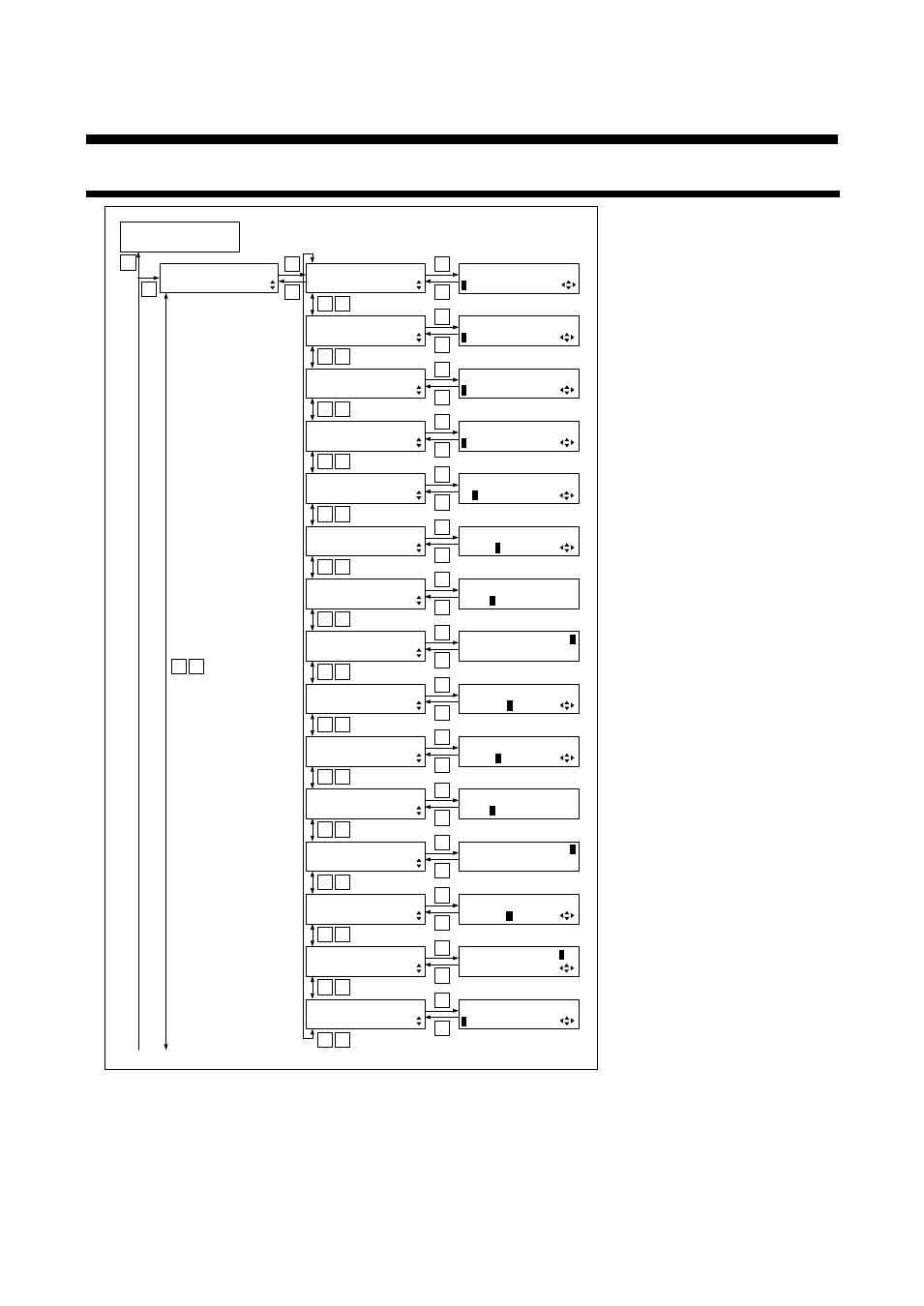
37
8 Settings
8.1 Menu List
MSD-5404
[FUNCTION SELECT]
OUTPUT TIMING
SET
ESC
▲
▲
SET
ESC
SET
ESC
▲
▲
[OUTPUT TIMING]
RESOLUTION
SET
ESC
▲
▲
SET
ESC
▲
▲
SET
ESC
▲
▲
SET
ESC
▲
▲
SET
ESC
▲
▲
SET
ESC
▲
▲
SET
ESC
▲
▲
SET
ESC
▲
▲
SET
ESC
▲
▲
SET
ESC
▲
▲
[OUTPUT TIMING]
MONITOR ASPECT
[OUTPUT TIMING]
INPUT ASPECT
[IN1 ASPECT]
A
UTO-1
[OUTPUT TIMING]
ASPECT PROCESS
[IN1 PROCESS]
L
-BOX/S-PANEL
[OUTPUT TIMING]
INPUT OVER SCAN
[IN1 OVER SCAN]
10
5
%
[OUTPUT TIMING]
INPUT POSITION
[IN1 POSITION]
H:
0
V: 0
[OUTPUT TIMING]
INPUT SIZE
[IN1SIZE]H:1920/1920
LINK:
O
N V:1080/1080
[OUTPUT TIMING]
INPUT MASKING
[IN1 MASKING] L:
0
R:1920 T: 0 B:1080
[OUTPUT TIMING]
INPUT AUTO SIZING
[IN1 AUTO SIZING]
SURE? =
N
O
[OUTPUT TIMING]
OUTPUT POSITION
[OUT1 POSITION]
H:
0
V: 0
[OUTPUT TIMING]
OUTPUT SIZE
[OUT1SIZ]H:1920/1920
LINK:
O
N V:1080/1080
SET
ESC
▲
▲
SET
ESC
▲
▲
SET
ESC
▲
▲
SET
▲
▲
[OUTPUT TIMING]
OUTPUT MASKING
[OUT1 MASKING]L:
0
R:1920 T: 0 B:1080
[OUTPUT TIMING]
OUTPUT AUTO SIZING
[OUT1 AUTO SIZING]
SURE? =
N
O
[OUTPUT TIMING]
BACKGROUND COLOR
[OUT1 COLOR]LINK:
O
N
R: 0 G: 0 B: 0
[OUTPUT TIMING]
TEST PATTERN
[OUT1 PATTERN]
O
FF
[OUT1 RESOLUTION]
A
UTO(1080i 59.94)
[OUT1 MONITOR]
R
ESOLUTION
ESC
[Figure 8.1] Menu list (1/9)
Aspect ratio control of output video