IDK MSD-54 Series User Manual
Page 161
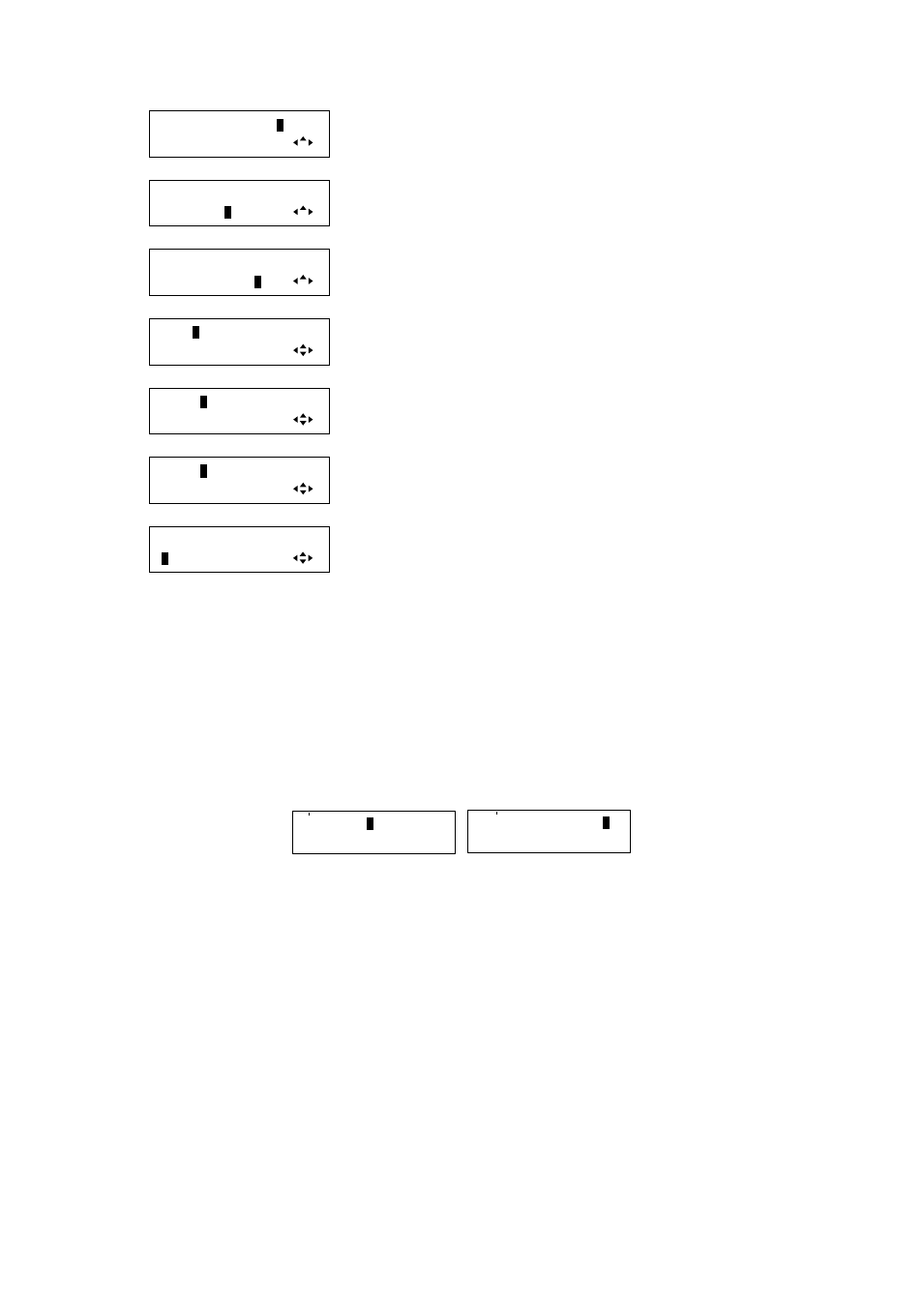
161
[Step I. When setting “PORT” to “COM”]
PORT:COM SIZE:
0
BYTE
DELAY: 0s000ms
▲▼keys: Set the size of send command data (1 to 30).
If not registered, “0” is displayed.
*1
↓
◄►keys
PORT:COM SIZE: 0BYTE
DELAY:
0
s000ms
▲▼keys: Set the delay time in seconds (0 to 999).
↓
◄►keys
PORT:COM SIZE: 0BYTE
DELAY: 0s00
0
ms
▲▼keys: Set the delay time in milliseconds (0 to 999).
↓
◄►keys
RS1:
O
FF RS2:OFF
LOOP BACK:OFF
▲▼keys: Select the RS port to send commands (OFF, ON).
◄►keys: Moves the cursor for setting for next port.
↓
◄►keys
LAN1:
O
FF LAN2:OFF
LAN3:OFF LAN4:OFF
▲▼keys: Select the LAN port (1 to 4) to send commands (OFF, ON).
◄►keys: Moves the cursor for setting for next port.
↓
◄►keys
LAN5:
O
FF LAN6:OFF
LAN7:OFF LAN8:OFF
▲▼keys: Select LAN the ports (5 to 8) to send commands (OFF, ON).
◄►keys: Moves the cursor for setting for next port.
↓
◄►keys
COMMAND INPUT MODE:
A
SCII
▲▼keys: Select the desired command input mode (ASCII, HEX).
↓
◄►keys
After this step, procedures to input send command data differ depending on settings of the “COMMAND
INPUT MODE”. Go to I-i or I-ii below to continue.
*1
The command size can be set also when inputting the command data.
If you press the “SET” key for 1 second or longer on the command data input screen, the number of data up
to the current cursor position will be set as the size of the command data. For example, when pressing
the ”SET” key for one second or longer while the following display is displayed, up to the 5
th
byte is set as
the data size.
DATA
DATA
:
:
INPU
INPU
T
T
5
5
:
:
DATA
DATA
:
:
49 4
49 4
E
E
50 55
50 55
5
5
4
4
5
5
:
:
20 20 20 20 20
20 20 20 20 20