7 command key lighting [command tally, Command key lighting – IDK MSD-54 Series User Manual
Page 182
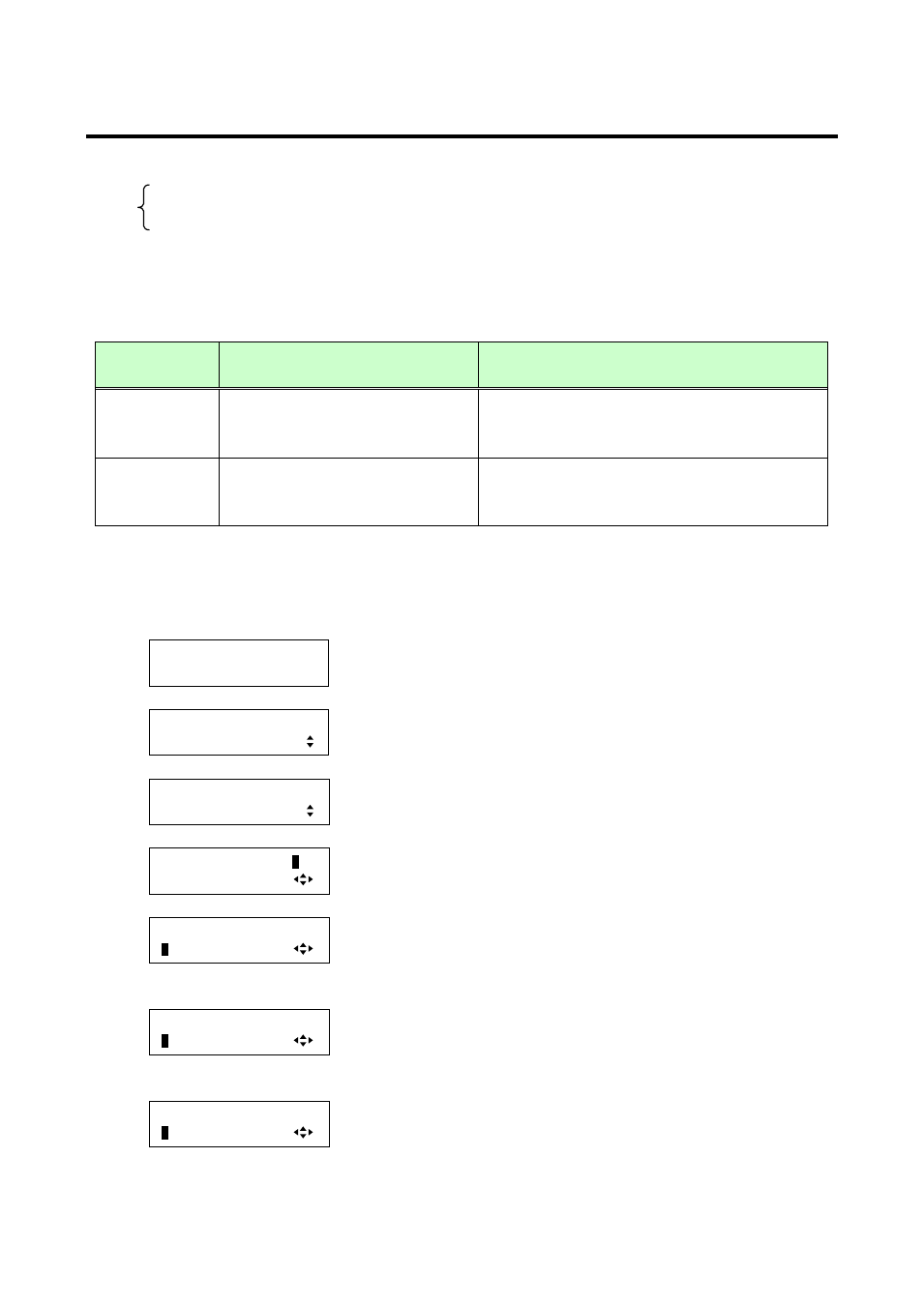
MSD-54 SERIES User’s Guide
182
8.12.7 Command key lighting [COMMAND Tally]
You can set lighting conditions of COMMANDs A to E on the front panel and COMMANDs A to I of Tally
output separately.
・Lights if a control command is registered: REGISTERED [Default]
*1
・Lights while a control command is executed
*1 *2
: EXECUTION
*1
There are two planes (PLANE A and B) for each execution condition of COMMANDs A to I. If you register
control commands for both planes, the control commands are executed alternatively every time you press
the command key as follows.
[Table 8.22] Lighting conditions of control command execution keys
Lighting
condition
If you register a command only for
one plane
If you register commands for both two planes
REGISTERED
Lights if a control command is
registered
Lights if PLANE A will be executed at the next
press; blinks if PLANE B will be executed at the
next press.
EXECUTION
Lights while a control command is
executed
Lights if PLANE A will be executed at the next
press; turned off if PLANE B will be executed at
the next press.
*2
If execution time is 500 ms. or shorter, it lights for only 500 ms. It can be set to blinking in “8.12.8 Flash time
(Command keys and DISPLAY POWER keys)” that follows.
1.
To set the lighting condition of command keys using menu:
MSD-5404
Top
↓ SET key
[FUNCTION SELECT]
PRESET COMMAND
▲▼keys: Select “PRESET COMMAND”.
↓ SET key
[PRESET COMMAND]
COMMAND TALLY
▲▼keys: Select “COMMAND Tally”.
↓ SET key
[FRONT A] LINK:
O
N
REGISTERED
▲▼keys: Select “OFF” or “ON” for “LINK”.
*
↓
◄►keys
[FRONT A] LINK:ON
R
EGISTERED
▲▼keys: Select the lighting condition of COMMAND A on the front
panel keys.
(REGISTERED, EXECUTION)
↓
◄►keys
[FRONT B] LINK:ON
R
EGISTERED
▲▼keys: Select the lighting condition of COMMAND B on the front
panel keys.
(REGISTERED, EXECUTION)
↓
◄►keys
[TALLY I] LINK:ON
R
EGISTERED
▲▼keys: Select the lighting condition of COMMAND B on the front
panel keys.
( REGISTERED, EXECUTION )
↓ ESC key: Returns to the previous screen.