IDK MSD-54 Series User Manual
Page 39
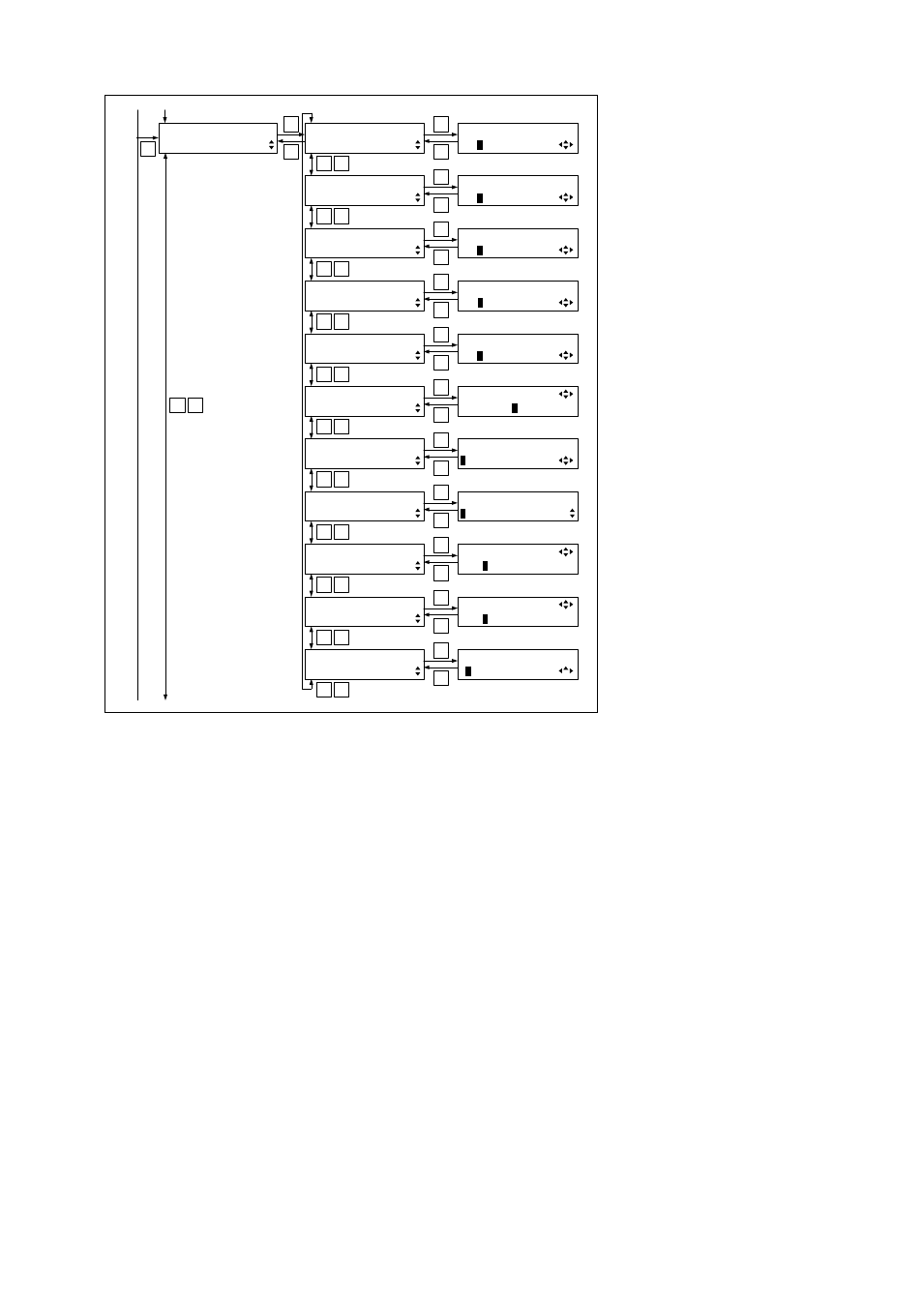
39
SET
▲
▲
SET
ESC
SET
ESC
▲
▲
SET
ESC
▲
▲
SET
ESC
▲
▲
SET
ESC
▲
▲
SET
ESC
▲
▲
SET
ESC
▲
▲
SET
ESC
▲
▲
SET
ESC
▲
▲
[FUNCTION SELECT]
INPUT TIMING
[INPUT TIMING]
H TOTAL DOTS
[IN6 H TOTAL DOTS]
134
4
DOT
[INPUT TIMING]
H START
[IN6 H START]
29
6
DOT
[INPUT TIMING]
H DISPLAY
[IN6 H DISPLAY]
102
4
DOT
[INPUT TIMING]
V START
[IN6 V START]
3
5
LINE
[INPUT TIMING]
V DISPLAY
[IN6 V DISPLAY]
76
8
LINE
[INPUT TIMING]
SAVE
[IN6 SAVE]
No.
1
[INPUT TIMING]
LOAD
[IN6 LOAD]
No.
1
[INPUT TIMING]
TRACKING
[IN6 TRACKING]
0
SET
ESC
▲
▲
[INPUT TIMING]
AUTO SETUP
[IN6 AUTO SETUP]
PUSH SET:
N
ORMAL MODE
SET
ESC
▲
▲
[INPUT TIMING]
UNKNOWN TIMING
[UNKNOWN TIMING]
A
UTO SETUP ON
SET
ESC
▲
▲
[INPUT TIMING]
AUTO START POS
[IN6 AUTO START]
O
N
[Figure 8.3] Menu list (3/9)
The total number of horizontal dots
Analog input automatic measurement
Automatic setting of input timing