4 aspect ratio control [aspect process, Aspect ratio control, Aspect ratio – IDK MSD-54 Series User Manual
Page 57: And “ 8.3.4 aspect ratio, D “8.3.4 aspect ratio
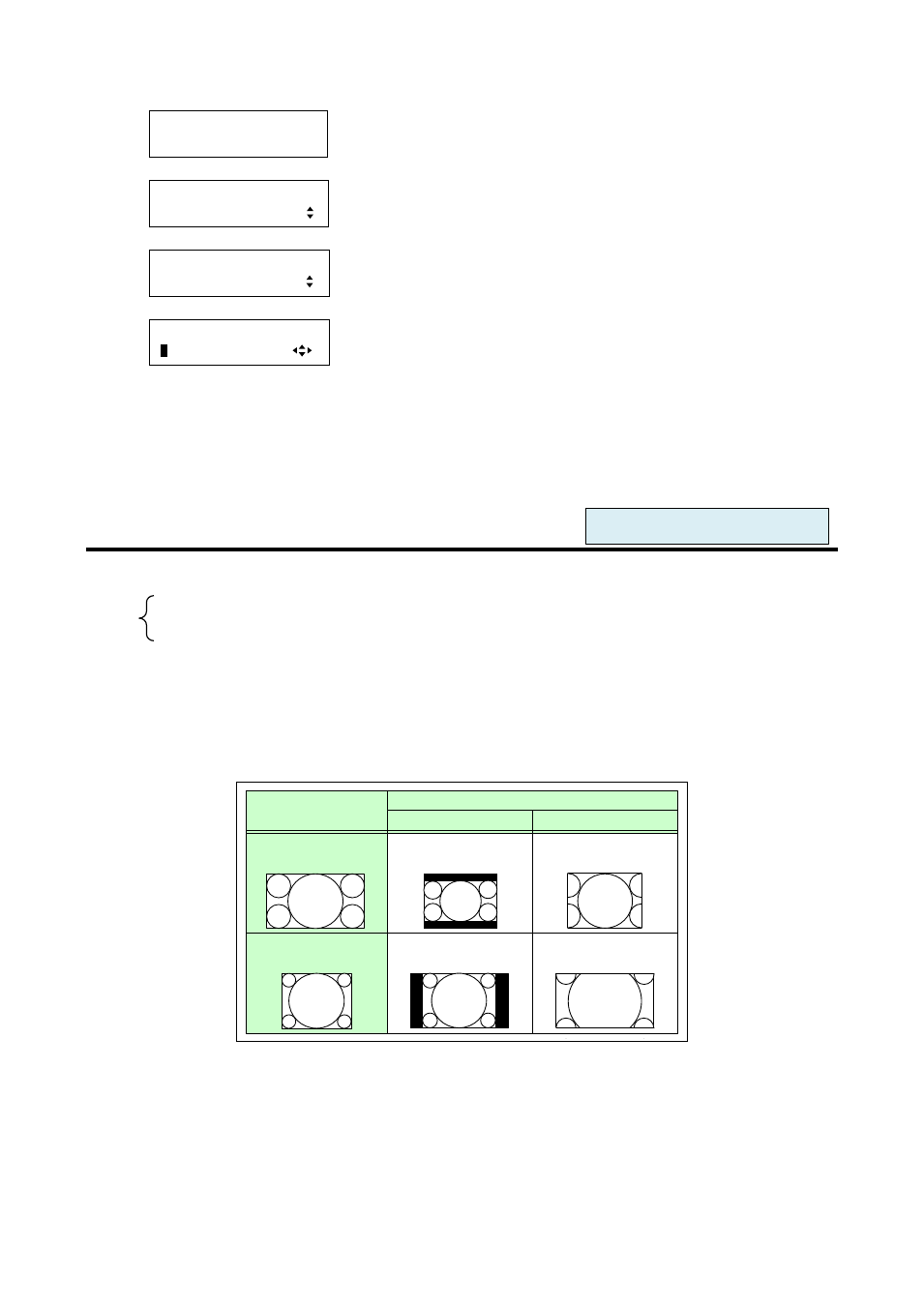
57
1. To set the aspect ratio control using menu:
MSD-5404
Top
↓ SET key
[FUNCTION SELECT]
OUTPUT TIMING
▲▼keys: Select “OUTPUT TIMING”
↓ SET key
[OUTPUT TIMING]
INPUT ASPECT
▲▼keys: Select “INPUT ASPECT”
↓ SET key
[IN1 ASPECT]
A
UTO-1
▲▼keys: Select the desired aspect ratio.
◄►keys: Select the desired input (IN1 to IN9).
↓ ESC key: Returns to the previous screen.
2. To set the aspect ratio control using commands:
@SAP: Set aspect ratio
@GAP: Get aspect ratio
8.3.4 Aspect ratio control [ASPECT PROCESS]
You can select a processing of aspect ratio control.
・Letter box/Side panel: L-BOX/S-PANEL [Default]
・Side cut/Top bottom cut: S-CUT/TB-CUT
“L-BOX/S-PANEL”: The input video is displayed in the center, and the background color set in ”8.3.14
Background color“ is displayed on the blank areas (top/bottom and right/left).
“S-CUT/TB-CUT”: Part of the top/bottom or right/left is cut off, and the background color is not displayed. Also
if you select “S-CUT/TB-CUT”, part of the input video is not displayed.
Input signal
16:9 input video is output to
a 4:3 display device.
L-BOX/S-PANEL
Letter box
S-CUT/TB-CUT
Side panel
Output signal
4:3 input video is output to a
16:9 display device.
Side cut
Top/bottom cut
[Figure 8.19] Restoring aspect ratio
For each input port/input signal