IDK MSD-54 Series User Manual
Page 31
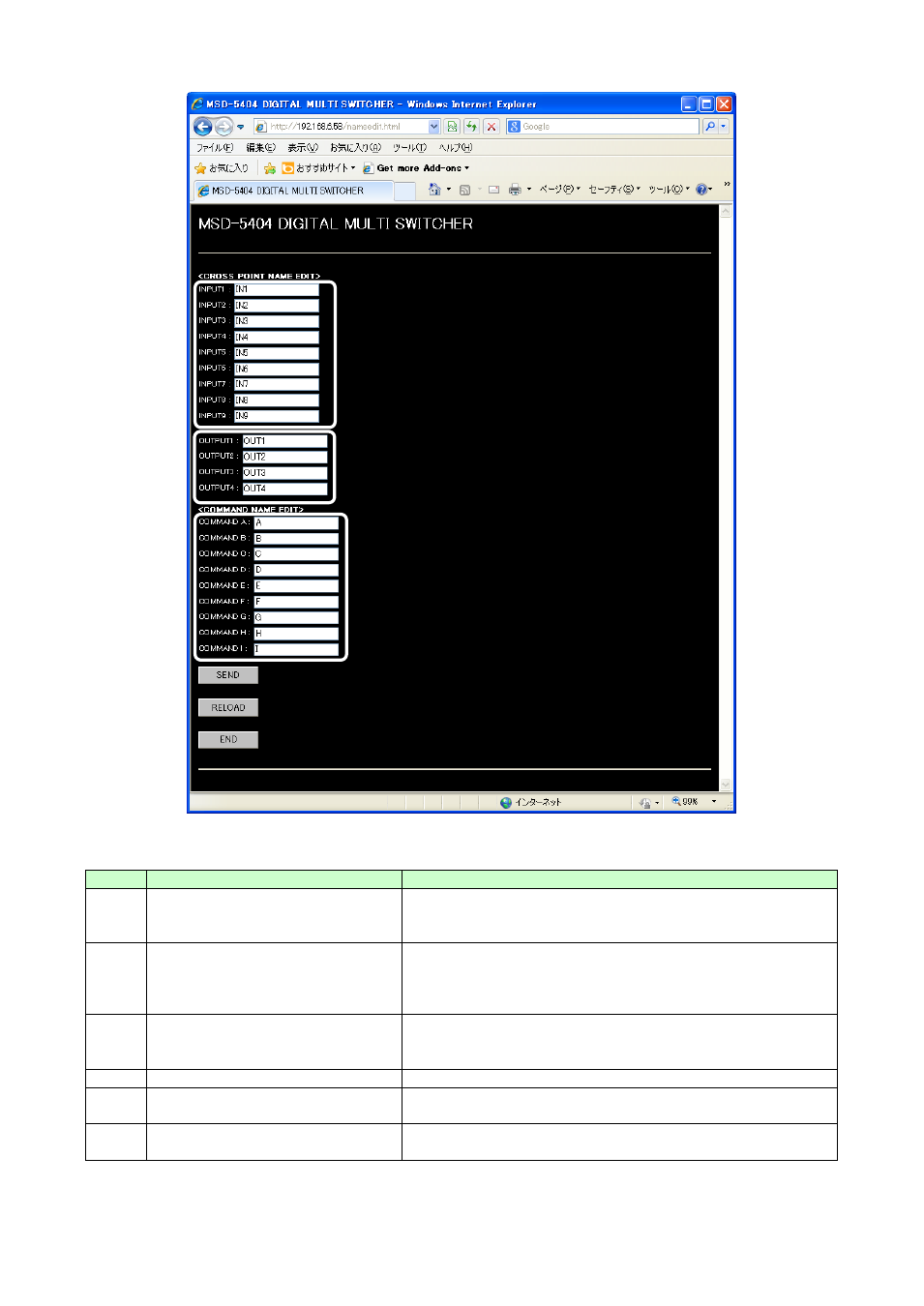
31
1
2
3
4
5
6
[Figure 7.7] Window for editing names
Number
Item
Description
1
Input channel name
Enter the desired input names which will be displayed in
“CROSS POINT” on [Figure 7.6]. IN1 to 9 are set by factory
default.
2
Output name
Enter the desired output names which will be displayed in
“CROSS POINT” and “AUDIO VOLUME” on [Figure 6.7.a]
Web browser control window. OUT1 to 4 are set by factory
default.
3
Control command name
Enter the desired input names which will be displayed in
“COMMAND EXECUTE” on [Figure 7.6]. “A” to “I” are set by
factory default.
4
SEND
Saves the names entered above (1 to 3).
5
RELOAD
Restores to the current settings. Use this button to enter the
names again.
6
END
Finishes editing names. Click this button to open [Figure
7.7].
For 1 to 3 above, only the first 10 one-byte characters are valid even if you enter 11 or more characters. (You
can use two-byte characters, but they are counted as two characters.)