6 toggle [channel toggle, Toggle, 6 toggle – IDK MSD-54 Series User Manual
Page 205: 6 toggle “ t
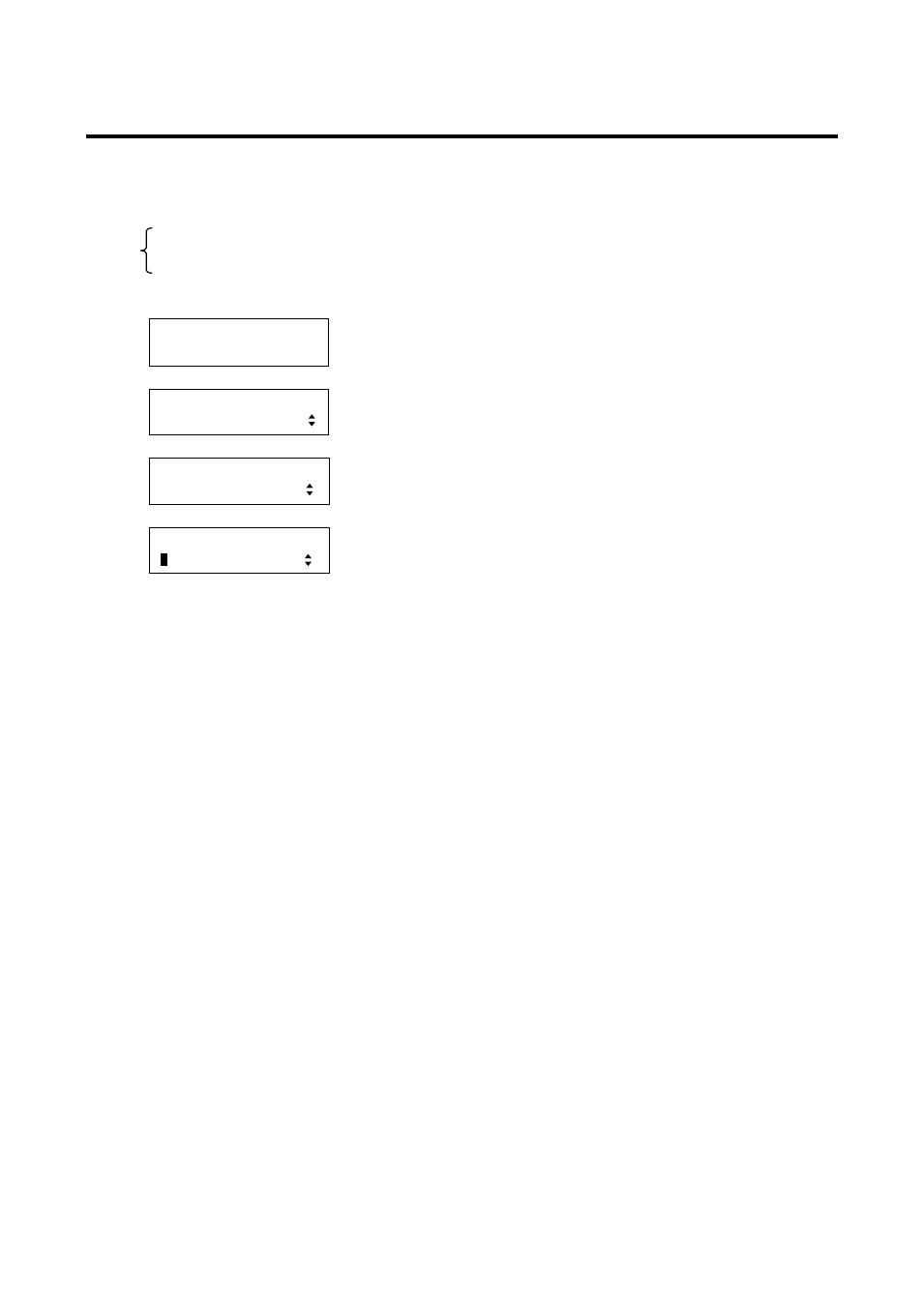
205
8.14.6 Toggle [CHANNEL TOGGLE]
You can set the toggle for the time of input selection.
If you select “ON”, switching of the selected channel and turning OFF alternately every time you select an
input. Use this function if you do not want to have the “OFF” button for inputs on the console.
・OFF [Default]
・ON
1. To set the toggle operation using menu:
MSD-5404
Top
↓ SET key
[FUNCTION SELECT]
PARALLEL
▲▼keys: Select “PARALLEL”.
↓ SET key
[PARALLEL]
CHANNEL TOGGLE
▲▼keys: Select “CHANNEL TOGGLE”.
↓ SET key
[CHANNEL TOGGLE]
O
FF
▲▼keys: Select “OFF” or “ON”.
↓ ESC key: Returns to the previous screen.
2. To set the toggle operation using commands:
@SPT:
Set toggle operation at parallel input selection
@GPT: Get toggle operation at parallel input selection