IDK MSD-54 Series User Manual
Page 69
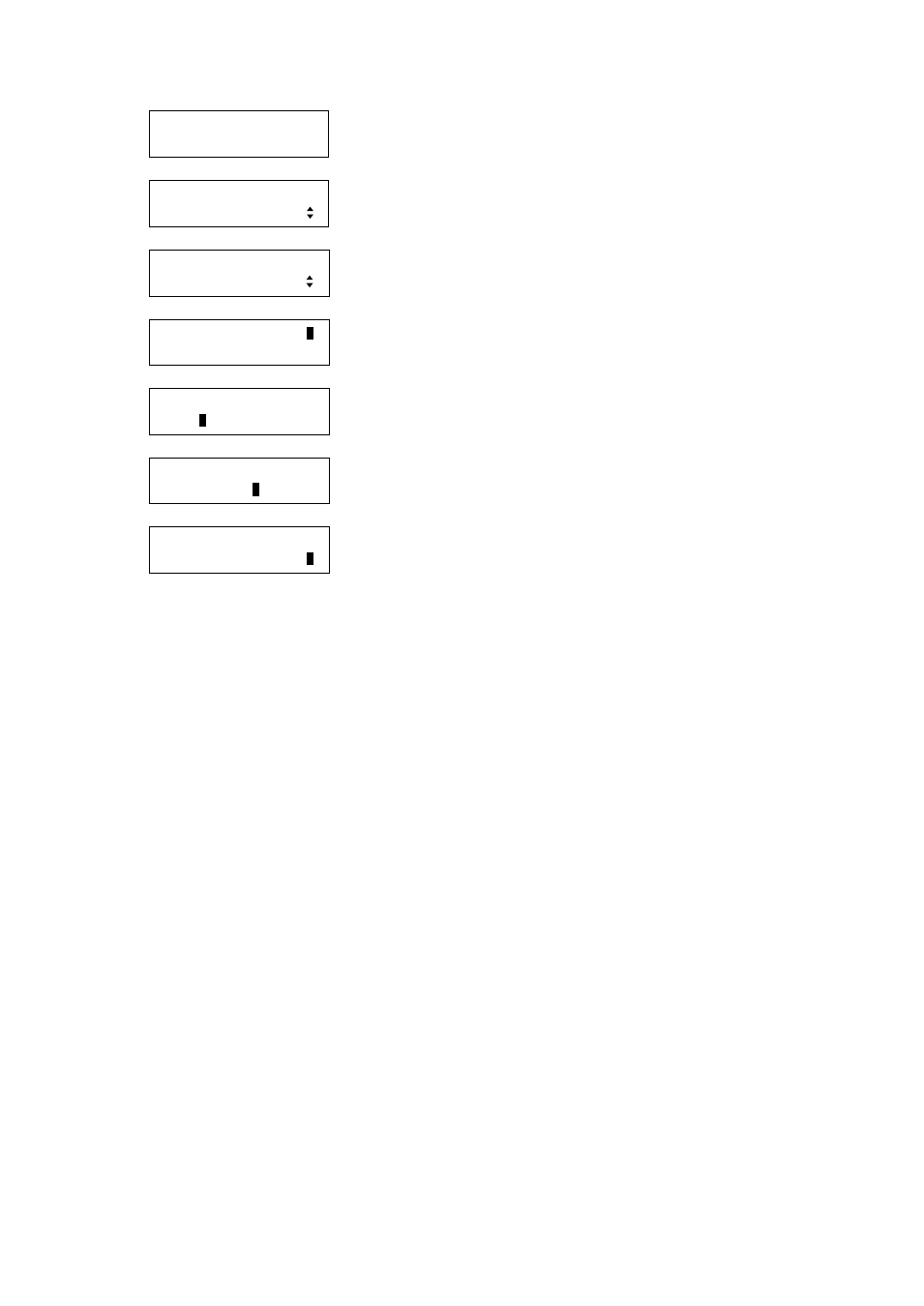
69
1.
To set the output masking (the number of pixels) using menu:
MSD-5404
Top
↓ SET key
[FUNCTION SELECT]
OUTPUT TIMING
▲▼keys: Select “OUTPUT TIMING”
↓ SET key
[OUTPUT TIMING]
OUTPUT MASKING
▲▼keys: Select “OUTPUT MASKING”
↓ SET key
[OUT1 MASKING]L:
0
R:1920 T: 0 B:1080
▲▼keys: Set the left side masking of OUT1.
↓
◄►keys
[OUT1 MASKING]L: 0
R:192
0
T: 0 B:1080
▲▼keys: Set the right side masking of OUT1.
↓
◄►keys
[OUT1 MASKING]L: 0
R:1920 T:
0
B:1080
▲▼keys: Set the top side masking of OUT1.
↓
◄►keys
[OUT1 MASKING]L: 0
R:1920 T: 0 B:108
0
▲▼keys: Set the bottom side masking of OUT1.
↓
◄►keys
↓ ESC key: Returns to the previous screen.
2.
To set the output masking (the number of pixels) using commands:
@SOM: Set output masking
@GOM: Get output masking