3 input equalizer [input equalizer, Input equalizer – IDK MSD-54 Series User Manual
Page 87
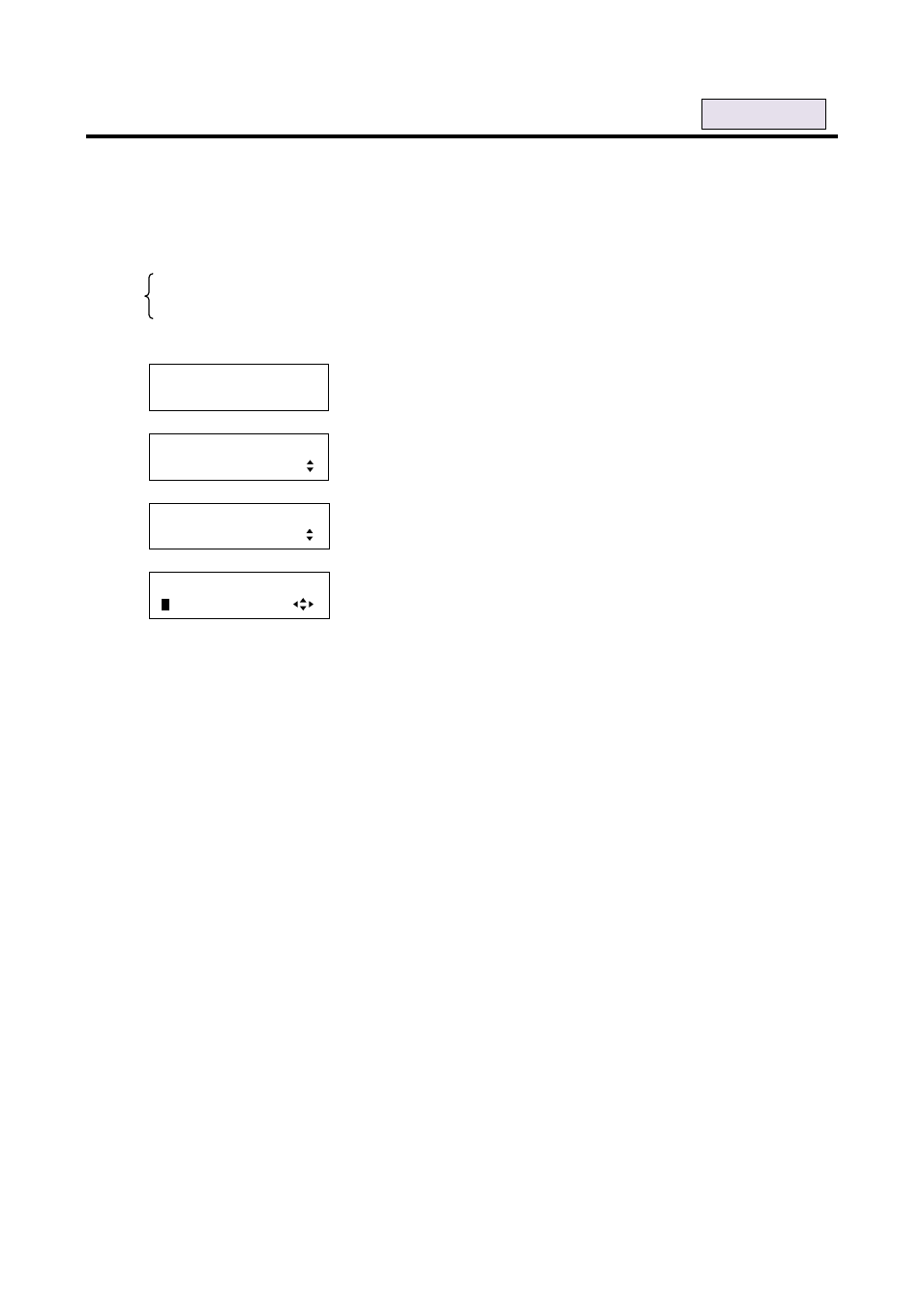
87
8.5.3 Input equalizer [INPUT EQUALIZER]
HDMI input connector has an equalizer circuit to correct attenuated signals caused when a long cable is
connected. If you set this menu to “ON”, signals are corrected automatically according to the amount of the
attenuation. However, if you connect a cable booster or the like for input of the MSD, compensatory functions
may sometimes conflict and signals cannot be corrected appropriately. In such a case, disable the input
equalizer of the MSD.
・Enable input equalizer: ON [Default]
・Disable input equalizer: OFF
1. To enable/Disable the input equalizer using menu:
MSD-5404
Top
↓ SET key
[FUNCTION SELECT]
INPUT SETTING
▲▼keys: Select “INPUT SETTING”.
↓ SET key
[INPUT SETTING]
INPUT EQUALIZER
▲▼keys: Select “INPUT EQUALIZER”.
↓ SET key
[IN1 EQUALIZE]
O
N
▲▼keys: Select “ON” or “OFF”.
◄►keys: Select the desired input (IN1 to IN5).
↓ ESC key: Returns to the previous screen.
2. To enable/disable the input equalizer using commands:
@SIQ: Set input equalizer
@GIQ: Get input equalizer
For each input