10 startup time, Startup time – IDK MSD-54 Series User Manual
Page 36
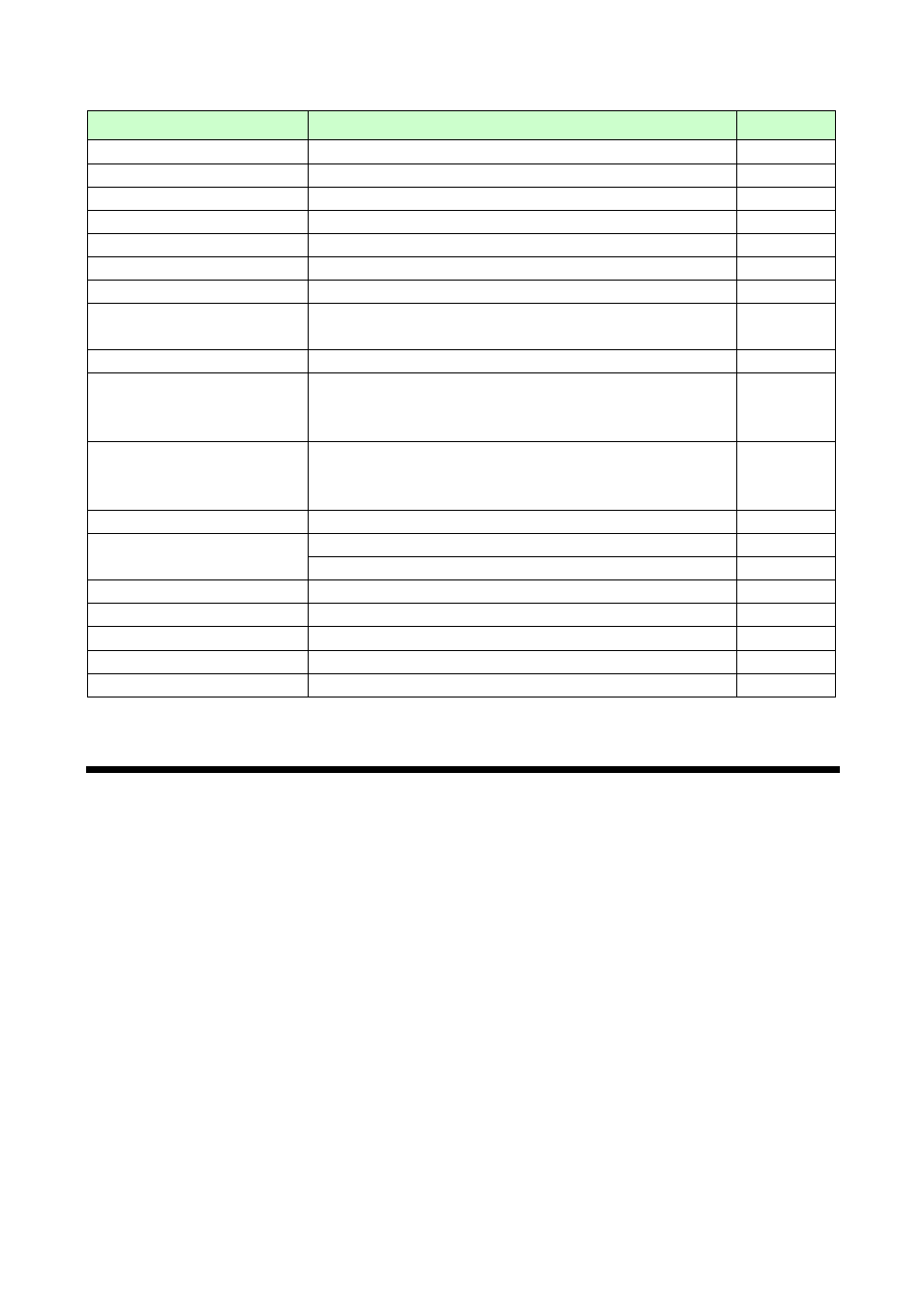
MSD-54 SERIES User’s Guide
36
[Table 7.5] Factory default (5/5)
Function
Factory default
Set for each
I/O/bmp*
FUNCTION ASSIGN
See [Table 8.29] to [Table 8.32].
-
BITMAP OUTPUT
OFF
1
BACKGROUND COLOR
R/G/B: 255 (white)
4
ASPECT
AUTO
4
POSITION
CENTER
4
CHANNEL ASSIGN
NONE (Not assigned)
1
POWER ON BITMAP
OFF
1
DIVIDE MEMORY
Divide: None
Memory size: Assigns 128 blocks to 1 bitmap
-
DISPLAY POWER
OFF
1
COMMAND KEY
AUTO
(Starts up with settings which were set on the MSD before
the last power down.)
-
KEY LOCK
AUTO
(Starts up with settings which were set on the MSD before
the last power down)
-
COMMAND Tally
OFF
-
KEY LOCK MODE
Disabled
-
For all keys
-
BUZZER
ON
-
COMMAND AUTO LOCK
ON
-
POWER SWITCH ON
0ms (0 second)
-
INPUT CHANNEL LINK
VIDEO/AUDIO: OFF
-
TOP DISPLAY
NORMAL
-
7.10 Startup Time
The MSD can receive communication commands about 3 seconds after it is turned on. It can output video and
audio and can be operated from the front panel about 12 seconds after it is turned on. However, if “POWER
ON BITMAP” (“8.16.7 Enabling/Disabling startup bitmap”) is set to ON, it may take longer.