2 audio level [audio volume, Audio level, 2 audio level – IDK MSD-54 Series User Manual
Page 201: N “ 8.14.2 audio level
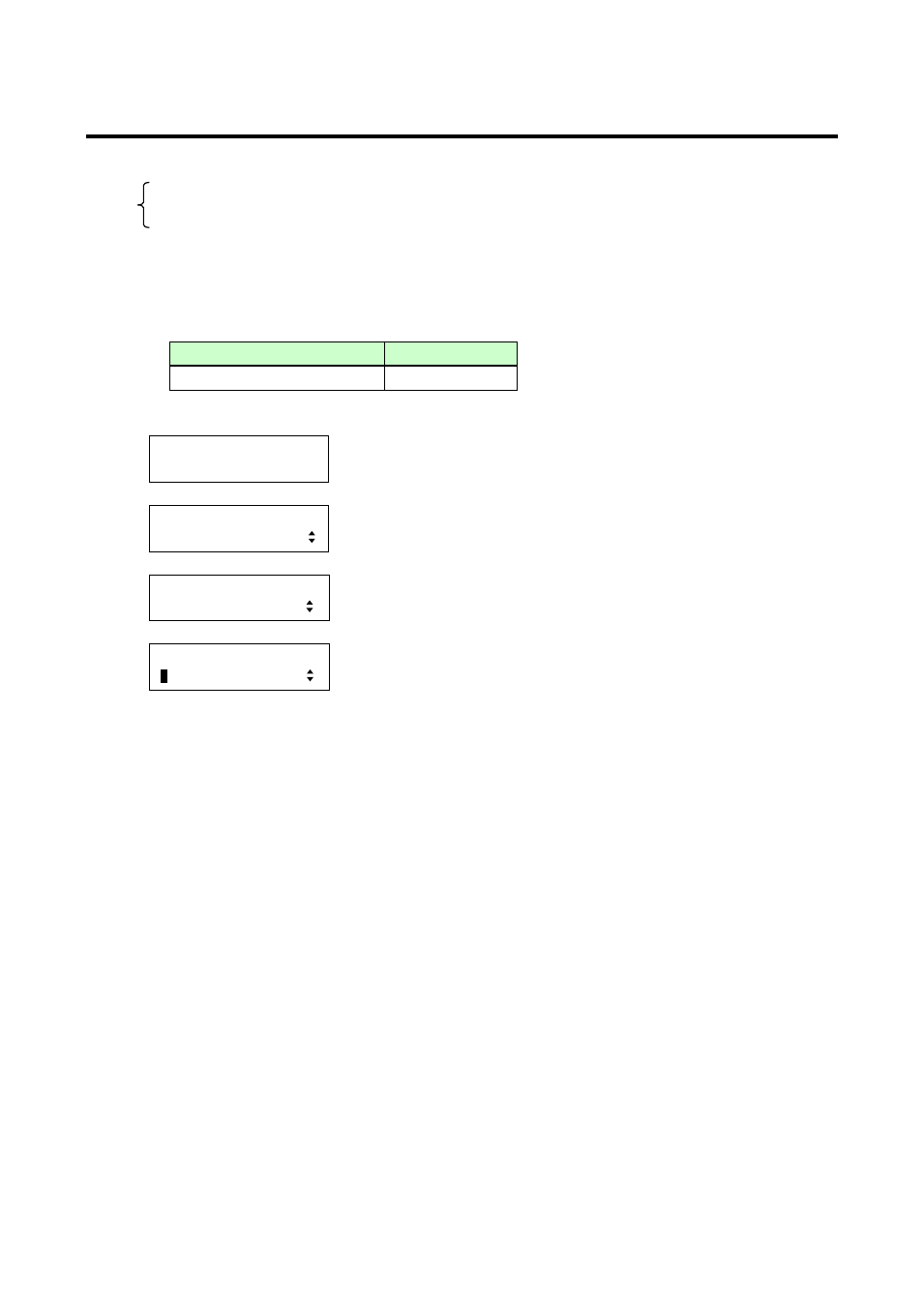
201
8.14.2 Audio level [AUDIO VOLUME]
You can select the operation switch for audio output level.
・ROTARY ENCODER
・PUSH SWITCH [Default]
For ROTARY ENCORDER: Use a rotary encoder that outputs phase difference of two signals (Phase A and
B).
For your reference: IDK uses the following rotary encoder for presentation switchers,
MSD-4401-A/MSD-4402-A/MSD-4403-A. We recommend the use of a similar rotary encoder.
Manufacturer
Model number
ALPS ELECTRIC CO., LTD.
EC11E1530401
1. To set the audio level switch using menu:
MSD-5404
Top
↓ SET key
[FUNCTION SELECT]
PARALLEL
▲▼keys: Select “PARALLEL”.
↓ SET key
[PARALLEL]
AUDIO VOLUME
▲▼keys: Select “AUDIO VOLUME”.
↓ SET key
[AUDIO VOLUME]
P
USH SWITCH
▲▼keys: Select “ROTARY ENCODER” or “PUSH SWITCH”.
↓ ESC key: Returns to the previous screen.
2. To set the audio level switch using commands:
@SPV: Set audio operation switch (parallel input)
@GPV: Get audio operation switch (parallel input)