Dc (deceleration), Motion – Yaskawa LEGEND-MC User Manual
Page 100
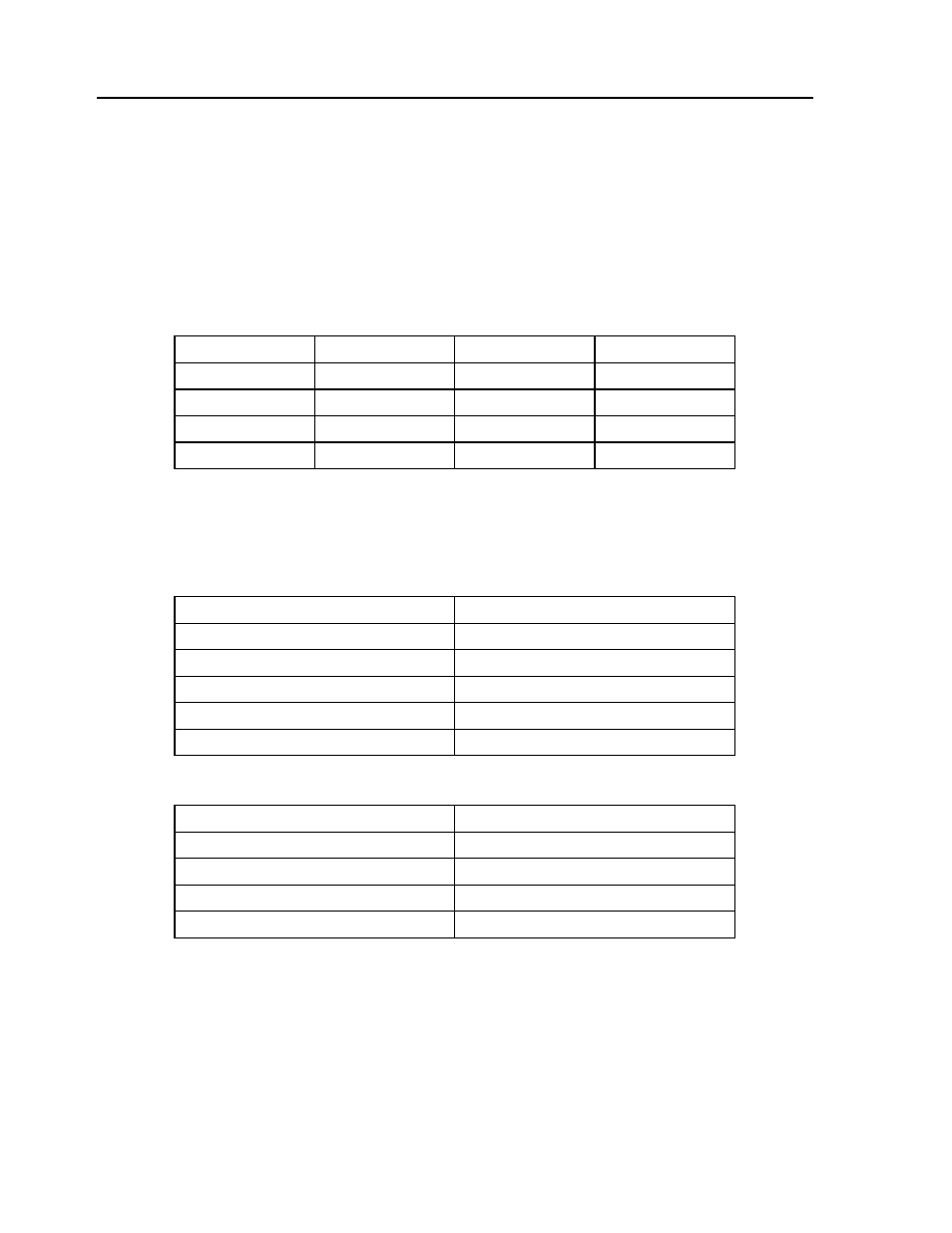
90
LEGEND-MC User’s Manual
DC (Deceleration)
[Motion]
DESCRIPTION:
The Deceleration command (DC) sets the linear deceleration rate for independent moves such as PR, PA
and JG moves. The parameters will be rounded down to the nearest factor of 1024 and have units of counts
per second squared.
ARGUMENTS: DC x, y, z, w or DCX=x or DC a, b, c, d, e, f, g, h where
x, y z, w, or a, b, c, d, e, f, g, h are unsigned integers
USAGE:
OPERAND USAGE:
_DCn contains the deceleration rate in counts/sec
2
where n is an axis letter.
RELATED COMMANDS:
EXAMPLES:
*NOTE: The DC command may be changed during the move in JG move, but not in PR or PA
move. For controlled deceleration in abort conditions, use the ST command.The deceleration rate
can be changed after ST.
While Moving
Yes*
Minimum Value
1024
In a Program
Yes
Maximum Value
67107840
Command Line
Yes
Default Value
256000
Can be Interrogated
Yes
Default Format
8.0
Used as an Operand
Yes
Distributed Control
Specific Axis
"AC" Acceleration
"PR"
Position Relative
"SP"
Speed
"JG"
Jog
"BG"
Begin
"IT"
Smoothing constant - S-curve
PR 10000
Specify relative position
AC 2000000
Specify acceleration rate
DC 1000000
Specify deceleration rate
SP 5000
Specify slew speed
BG
Begin motion