Mw (modbus wait), Configuration, N is 0 to disable the modbus wait function – Yaskawa LEGEND-MC User Manual
Page 179: N is 1 to enable the modbus wait function
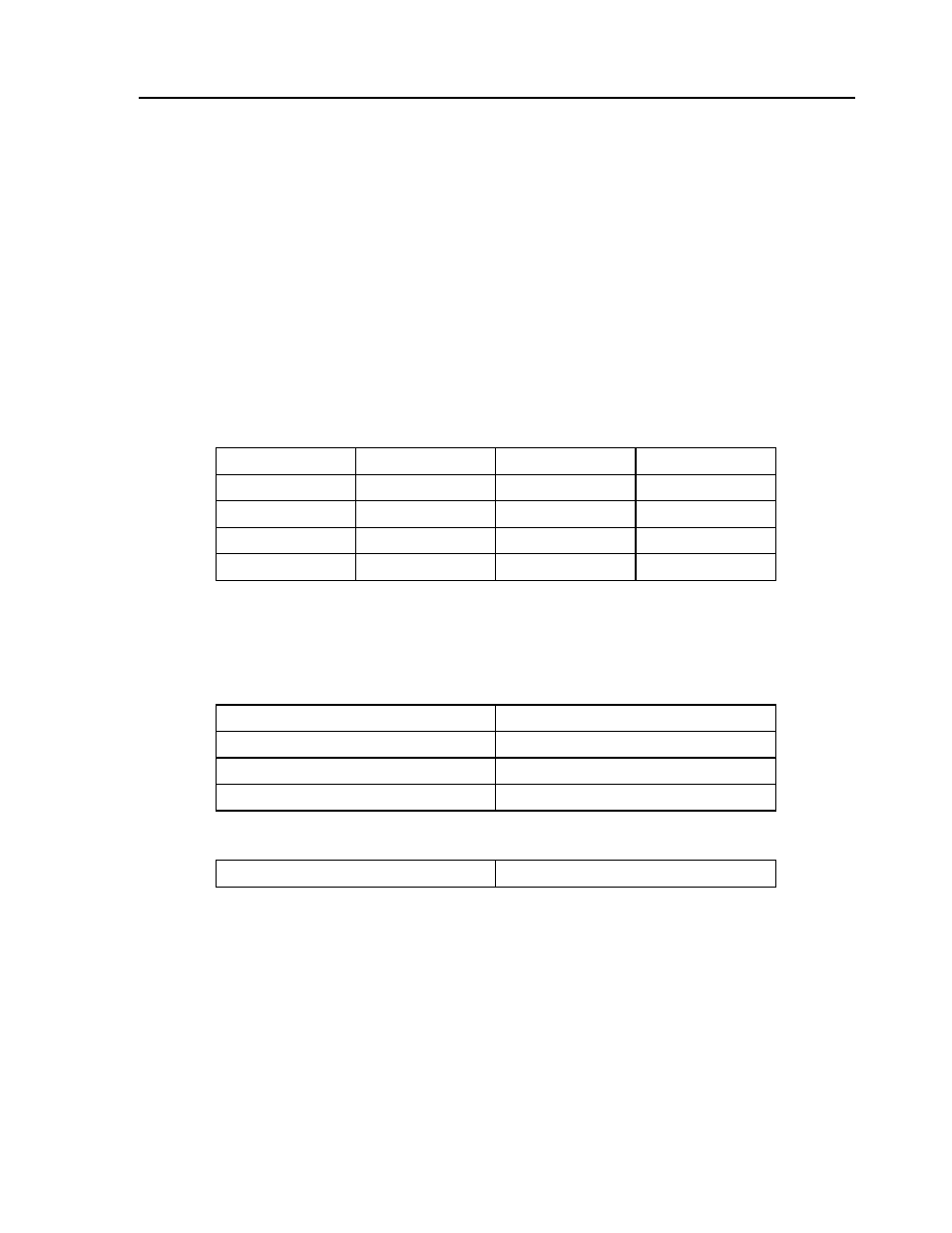
169
LEGEND-MC User’s Manual
MW (Modbus Wait)
[Configuration]
DESCRIPTION:
The MW command sets the controller to wait for the ACK signal from a remote I/O device before going
to the next command. With this setting disabled, the controller will continue executing commands after
an I/O command that requires it to send a modbus packet. In this mode, the I/O state cannot be
guaranteed. Enabling this setting is the default, and is recommended. This is a configuration command
and only needs to be set once in the program. This configuration is not burnable, and is set to “enabled” at
power up.
ARGUMENTS: MW n
where
n is 0 to disable the Modbus Wait function.
n is 1 to enable the Modbus Wait function.
USAGE:
OPERAND USAGE:
_MW contains the contains current setting of the MW command.
RELATED COMMANDS:
EXAMPLES:
Typically this command would be set once at the top of the application program.
While Moving
Yes
Minimum Value
0
In a Program
Yes
Maximum Value
1
Command Line
Yes
Default Value
1
Can be Interrogated
Yes
Used as an Operand
Yes
Distributed Control
No, Local
"CB" Clear
Bit
"MB"
Modbus Function Code
"SB" Set
Bit
“HW”
Handle Wait
MW1
Enable Modbus Wait function.