Hr (handle restore), Configuration, Arguments: hrn where – Yaskawa LEGEND-MC User Manual
Page 133: N = 0 to disable automatic handle restore, N = 1 to enable automatic handle restore, Hr? returns the present setting of the hr command
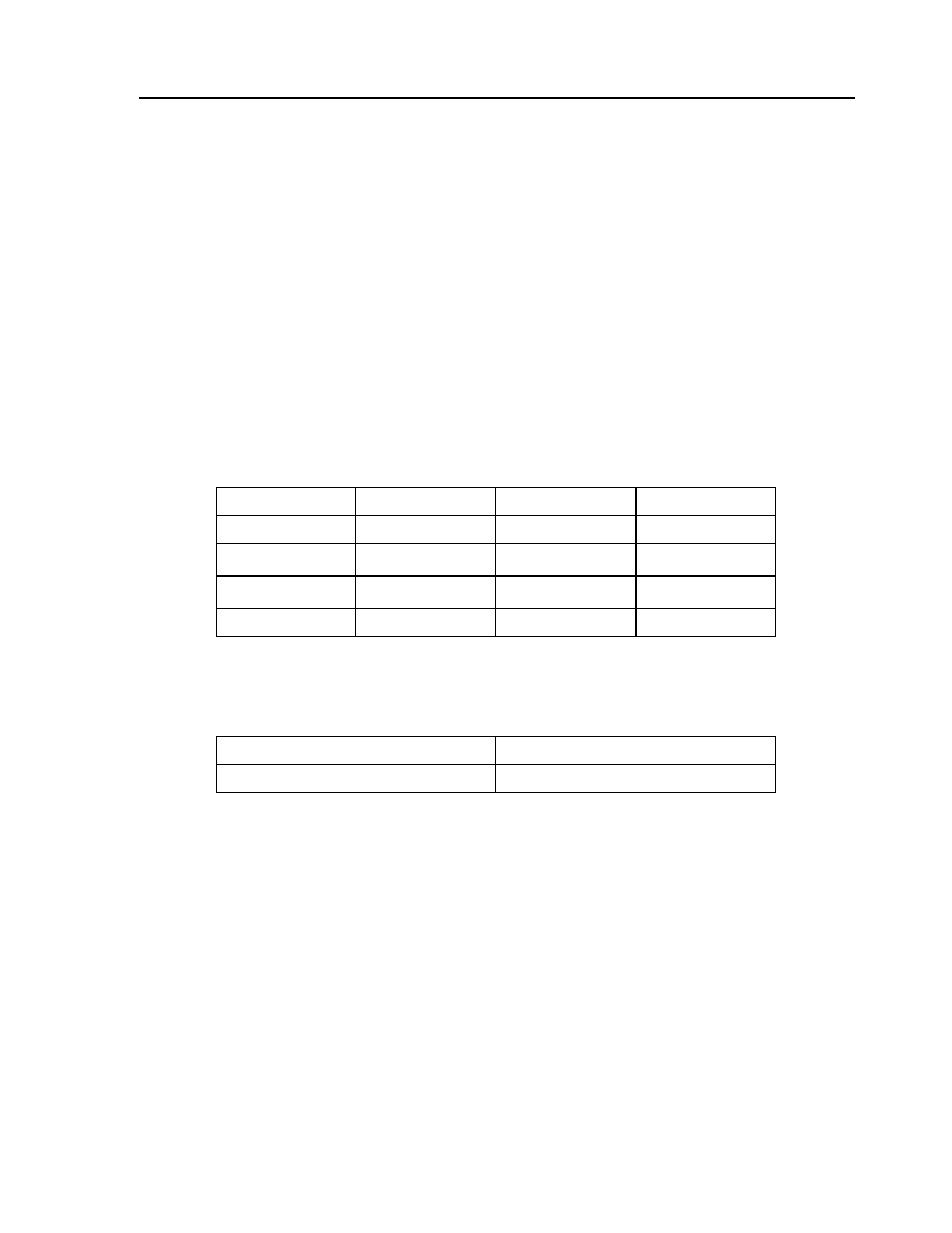
123
LEGEND-MC User’s Manual
HR (Handle Restore)
[Configuration]
DESCRIPTION:
The HR command is used to enable the automatic restoration of handles that have closed during distributed
control communications. Once enabled with the HC command, handles that have been assigned as data or
communications channels for distributed control are monitored by the master. If a handle closes, attempts
are made to re-establish connection and restore communications with the handle. This command is
executed in the master as it controls the handle assignments and monitoring of those handles.
Handles must be connected using the simplified HC command for the HR function to operate. This
command is always set to “disabled” at power up. Use HR1 in the program in your subroutine.
ARGUMENTS: HRn
where
n = 0 to disable automatic Handle Restore.
n = 1 to enable automatic Handle Restore.
HR? returns the present setting of the HR command.
USAGE:
RELATED COMMANDS:
EXAMPLES:
While Moving
Yes
Default Value
0
In a Program
Yes
Default Format
n/a
Command Line
Yes
Can be Interrogated
Yes
Used as an Operand
No
Distributed Control
No, Local
"HC"
Handle Connect
“IH”
Internet Handle