Ce (configure encoder), Configuration, Returns the encoder inputs – Yaskawa LEGEND-MC User Manual
Page 88
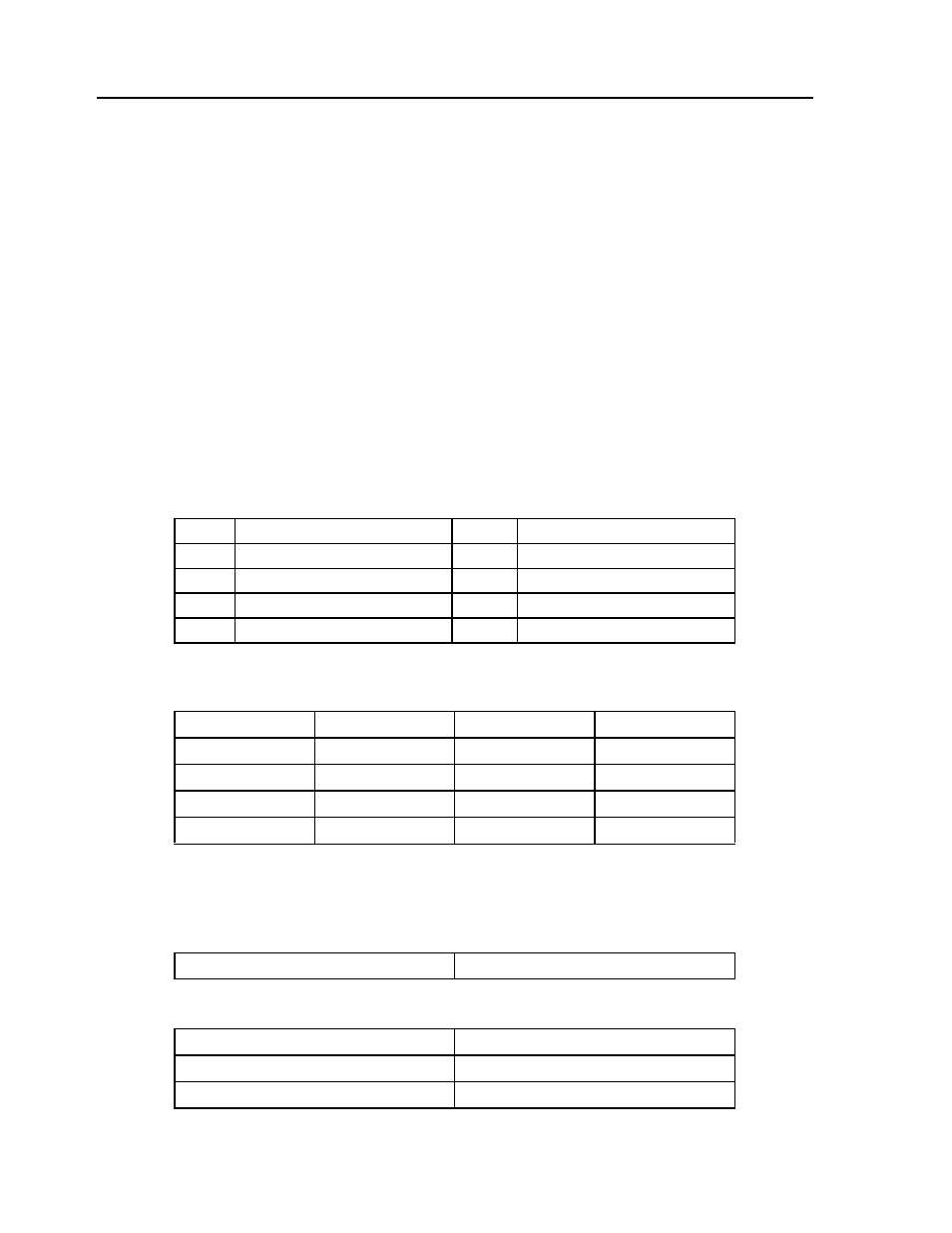
78
LEGEND-MC User’s Manual
CE (Configure Encoder)
[Configuration]
DESCRIPTION:
The CE command configures the encoder inputs to the quadrature type or the pulse and direction type. It
also allows inverting the polarity. The configuration applies independently to the main axis encoder and the
auxiliary encoder inputs.
Warning: This command interacts with the CE command, which reverses the incoming encoder signals. Use
caution (motor off, machine estopped) when changing the MT or CE commands. If the two commands are
not in agreement with each other, the motor will run away at full speed when enabled.
ARGUMENTS: CE x, y, z, w or CEX=x or CE a, b, c, d, e, f, g, h where
x, y z, w, or a, b, c, d, e, f, g, h are unsigned integers
Each integer is the sum of two integers r and s which configure the main and the auxiliary encoders
according to the chart below.
“?” returns the encoder inputs
For example: CEX = 10 implies r = 2 and s = 8, both encoders are reversed quadrature.
USAGE:
OPERAND USAGE:
_CEn contains the value of encoder type for the main and auxiliary encoder where n is an axis letter.
RELATED COMMMANDS:
EXAMPLES:
R =
MAIN ENCODER TYPE
S =
AUXILIARY ENCODER TYPE
0
Normal quadrature
0
Normal quadrature
4
Normal pulse and direction
2
Reversed quadrature
8
Reversed quadrature
12
Reverse pulse and direction
While Moving
Yes
Minimum Value
0
In a Program
Yes
Maximum Value
10
Command Line
Yes
Default Value
0
Can be Interrogated
Yes
Default Format
2.0
Used as an Operand
Yes
Distributed Control
Specific Axis
"MT" Specify
motor
type
CE 0
Configure encoders
CE ?
Interrogate configuration
V = _CE
Assign configuration to a variable