Mm (master’s modulus), Setting – Yaskawa LEGEND-MC User Manual
Page 175
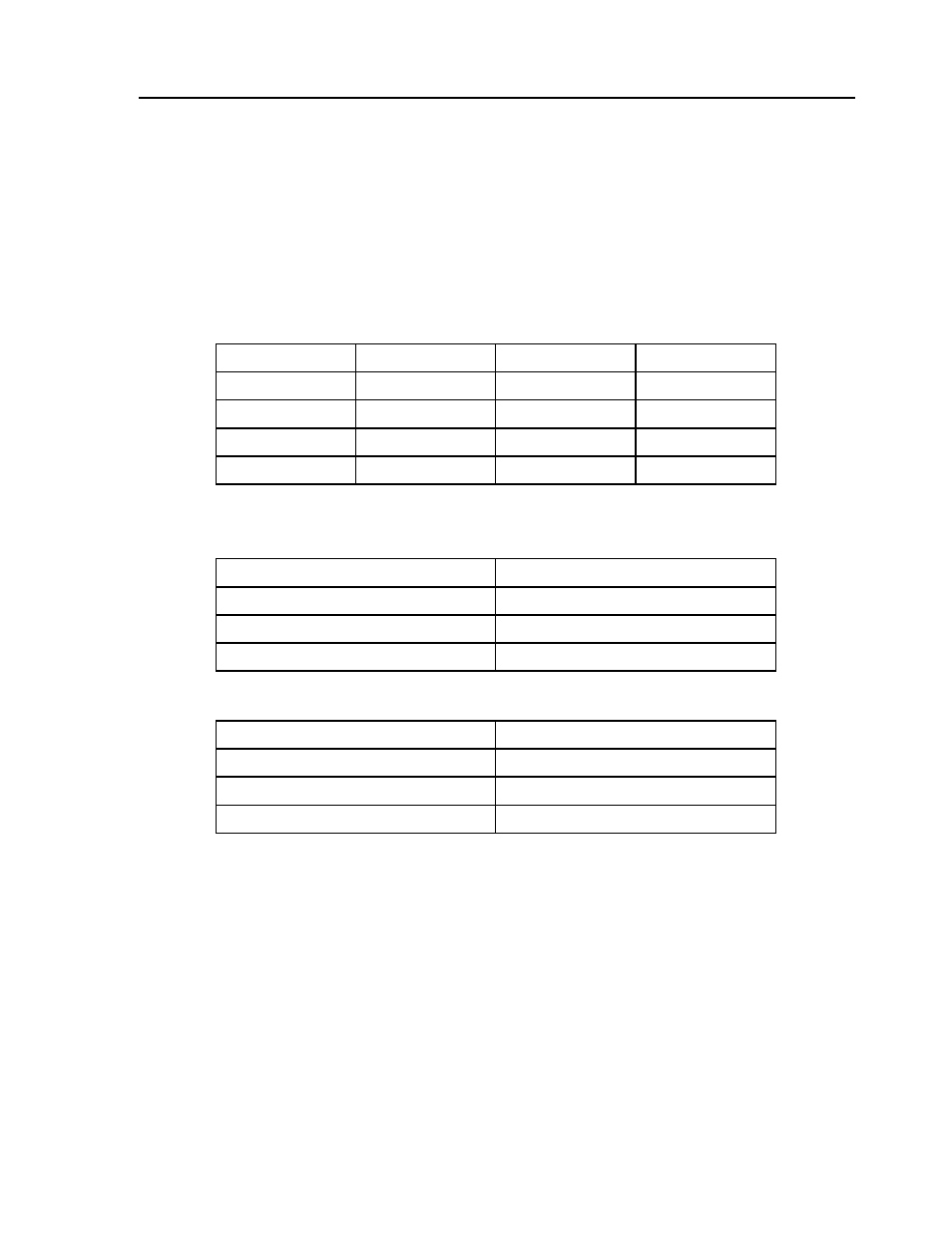
165
LEGEND-MC User’s Manual
MM (Master’s Modulus)
[Setting]
DESCRIPTION:
The MM command is part of the ECAM mode. The MM command replaces the master modulus setting of
the EM command. This allows camming with the auxiliary encoder as the master.
ARGUMENTS: MMx where
where x is the value of the master modulus in encoder counts.
USAGE:
OPERAND USAGE:
_MMx contains the master modulus
RELATED COMMANDS:
EXAMPLES:
While Moving
No
Minimum value
1
In a Program
Yes
Maximum value
2147483647
Not In a Program
Yes
Default Value
n/a
Can be Interrogated
No
Default Format
8.0
Used as an Operand
Yes
Distributed Control
Use SA
"EA"
Select master cam axis
"EP"
Define cam table intervals and start point
"ET"
Cam table entries for the slave axis
"EB"
Enable ECAM mode
EADX
Select Auxiliary X axis as Ecam master
MM 30500
Set master modulus
EM 20000
Set main X axis slave modulus
MG_MM
Return master modulus