Example, Multiple conditional statements – Yaskawa LEGEND-MC User Manual
Page 301
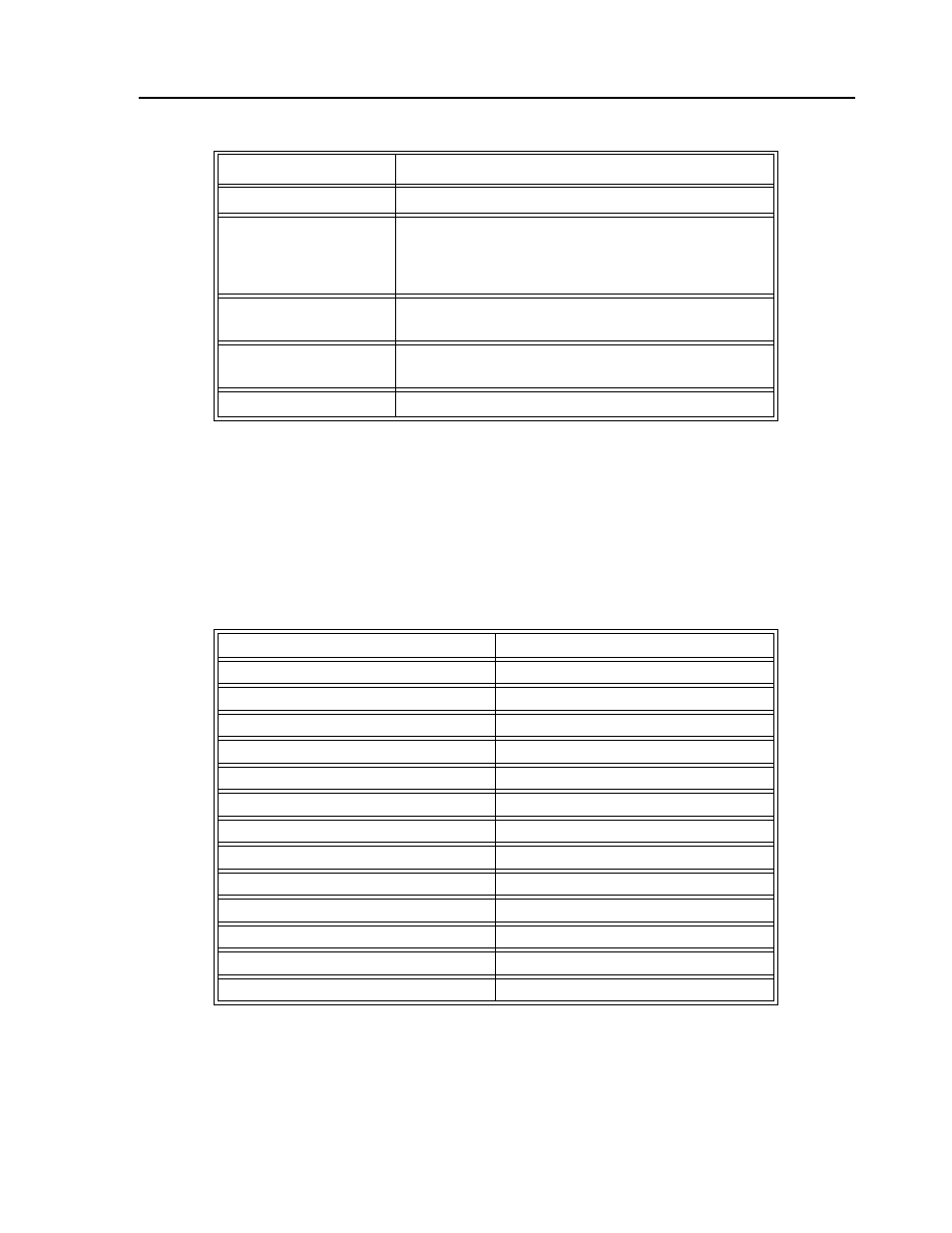
291
LEGEND-MC User’s Manual
Example of conditional jump statements are given below:
Conditional jumps are useful for testing events in real-time. They allow the LEGEND-MC to make
decisions without a host computer. For example, the LEGEND-MC can decide between two motion
profiles based on the state of an input line. Or, the LEGEND-MC can keep track of how many times a
motion profile is executed.
Example:
Move the X motor to absolute position 1000 counts and back to zero ten times. Wait 100 msec between
moves.
Multiple Conditional Statements
The LEGEND-MC will accept multiple conditions in a single jump statement. The conditional
statements are combined in pairs using the operands “&” and “|”. The “&” operand between any
two conditions, requires that both statements must be true for the combined statement to be true.
The “|” operand between any two conditions, requires that only one statement be true for the
combined statement to be true.
Conditional
Meaning
JP #LOOP,COUNT<10
Jump to #LOOP if the variable, COUNT, is less than 10
JS #MOVE2,@IN[1]=1
Jump to subroutine #MOVE2 if input 1 is logic level high. After
the subroutine MOVE2 is executed, the program sequencer
returns to the main program location where the subroutine was
called.
JP #BLUE,@ABS[V2]>2
Jump to #BLUE if the absolute value of variable, V2, is greater
than 2
JP #C,V1*V7<=V8*V2
Jump to #C if the value of V1 times V7 is less than or equal to
the value of V8*V2
JP#A
Jump to #A
#BEGIN
Begin Program
COUNT=10
Initialize loop counter
#LOOP
Begin loop
PA 1000
Position absolute 1000
BGX
Begin move
AMX
Wait for motion complete
WT 100
Wait 100 msec
PA 0
Position absolute 0
BGX
Begin move
AMX
Wait for motion complete
WT 100
Wait 100 msec
COUNT=COUNT-1
Decrement loop counter
JP #LOOP,COUNT>0
Test for 10 times through loop
EN
End Program