Ia (internet address), Setting, Ia? will return the ip address of the controller – Yaskawa LEGEND-MC User Manual
Page 137: Ia1 contains the value for t (retry time), Ia2 contains the number of available handles, Ia4 reports the last handle that had a tcp error
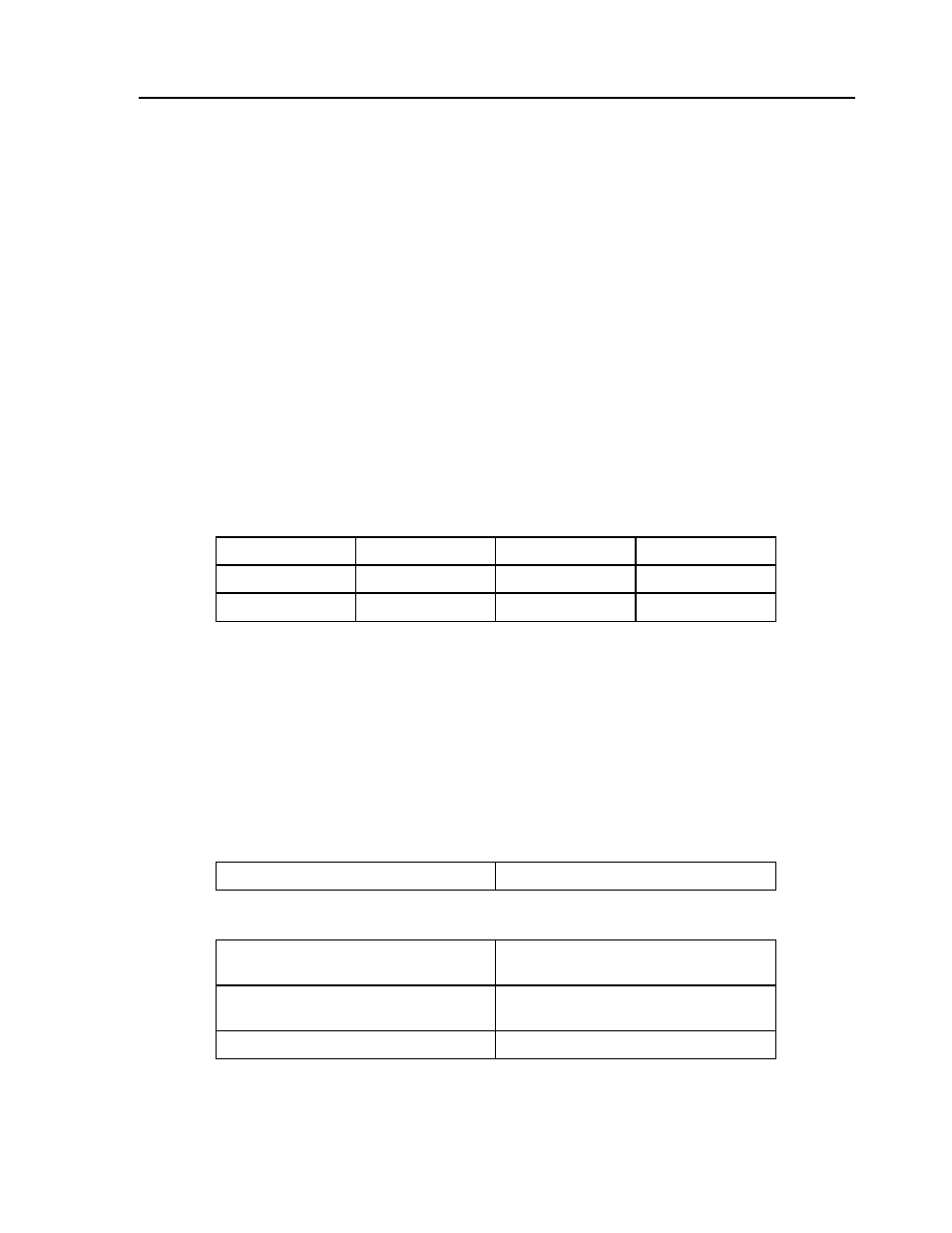
127
LEGEND-MC User’s Manual
IA (Internet Address)
[Setting]
DESCRIPTION:
The IA command assigns the controller an IP address.
The IA command may also be used to specify the time out value. This is only applicable when using the
TCP/IP protocol.
The IA command can only be used via RS-232. Since it assigns an IP address to the controller,
communication with the controller via internet cannot be accomplished until after the address has been
assigned.
ARGUMENTS: IA ip0, ip1, ip2, ip3 or IA n or IA<t where
ip0, ip1, ip2, ip3 are 1 byte numbers separated by commas and represent the individual fields of the IP
address.
n is the IP address for the controller which is specified as an integer representing the signed 32 bit number
(two’s complement).
<t specifies the time in update samples between TCP retries.
>u specifies the multicast IP address where u is an integer between 0 and 63.
IA? will return the IP address of the controller
USAGE:
OPERAND USAGE:
_IA0 contains the IP address representing a 32 bit signed number (Two’s complement)
_IA1contains the value for t (retry time)
_IA2 contains the number of available handles
_IA3 contains the number of the handle using this operand where the number is 0 to 15. 0 represents handle
A, 1 handle B, etc.
_IA4 reports the last handle that had a TCP error.
RELATED COMMANDS:
EXAMPLES:
While Moving
No
Default Value
n = 0, t=250
In a Program
Yes
Default Format
---
Command Line
Yes
Distributed Control
No, Local
IH
Internet Handle
IA 151, 12, 53, 89
Assigns the controller with the address
151.12.53.89
IA 2534159705
Assigns the controller with the address
151.12.53.89
IA < 500
Sets the timeout value to 500msec