Ec (ecam counter), Setting, N is an integer between 0 and 256 – Yaskawa LEGEND-MC User Manual
Page 109
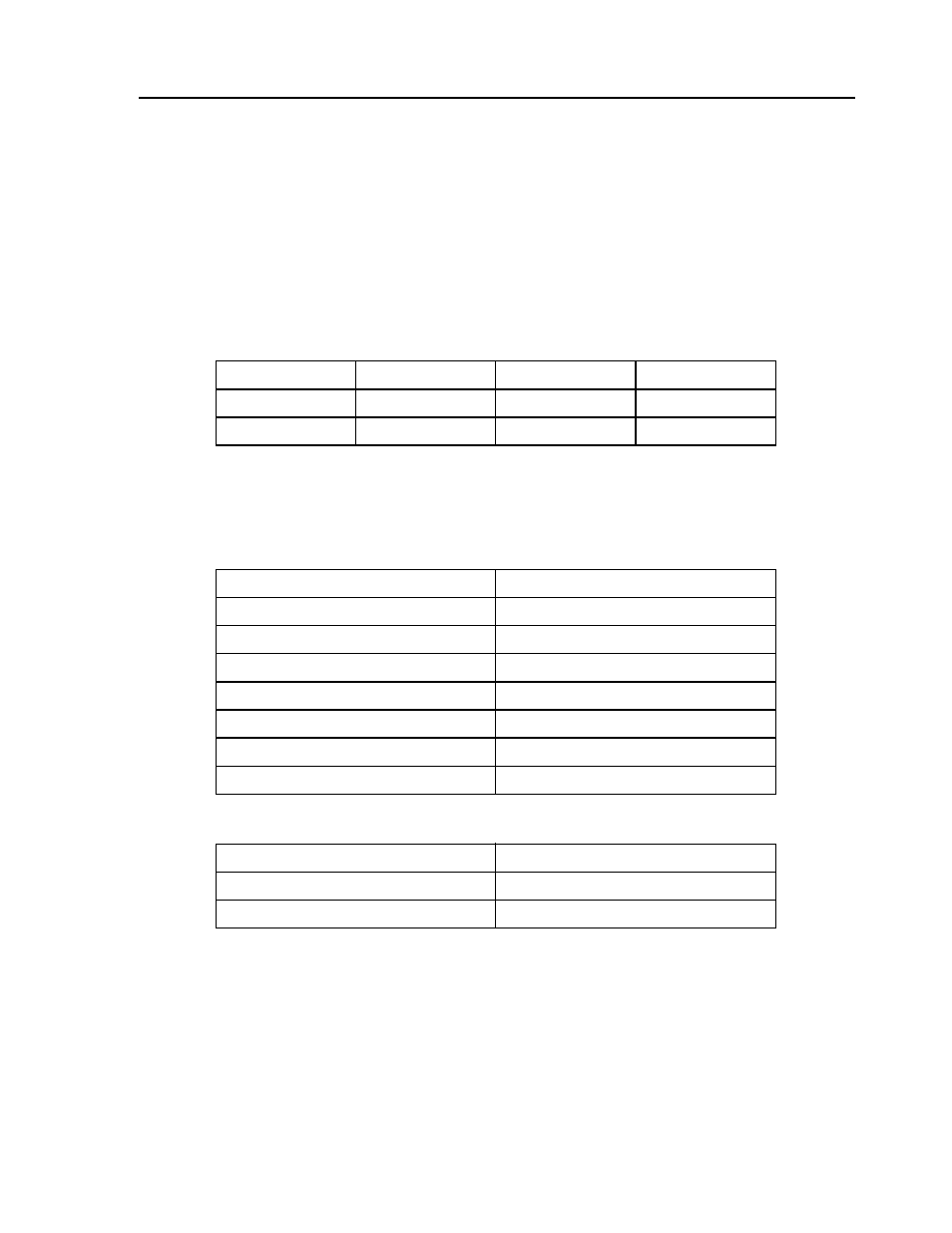
99
LEGEND-MC User’s Manual
EC (ECAM Counter)
[Setting]
DESCRIPTION:
The EC function sets the index into the ECAM table. This command is only useful when entering ECAM
table values without index values and is most useful when sending commands in binary. See the command,
ET.
ARGUMENTS: EC n
where
n is an integer between 0 and 256.
n = ? Returns the current value of the index into the ECAM table.
USAGE:
OPERAND USAGE:
_EC contains the current value of the index into the ECAM table.
RELATED COMMANDS:
EXAMPLES:
While Moving
Yes
Default Value
---
In a Program
Yes
Default Format
---
Command Line
Yes
Distributed Control
Use SA
"EA" Choose
ECAM
master
"EB
Enable ECAM
"EG
Engage ECAM
"EP"
Specify ECAM table intervals & staring point
"ET” ECAM
table
“EM”
Specify ECAM cycle
“EQ” Disengage
ECAM
“MM”
Master Modulus
EC0
Set ECAM index to 0
ET 200,400
Set first ECAM table entries to 200,400
ET 400,800
Set second ECAM table entries to 400,800