Pa (position absolute), Motion – Yaskawa LEGEND-MC User Manual
Page 191
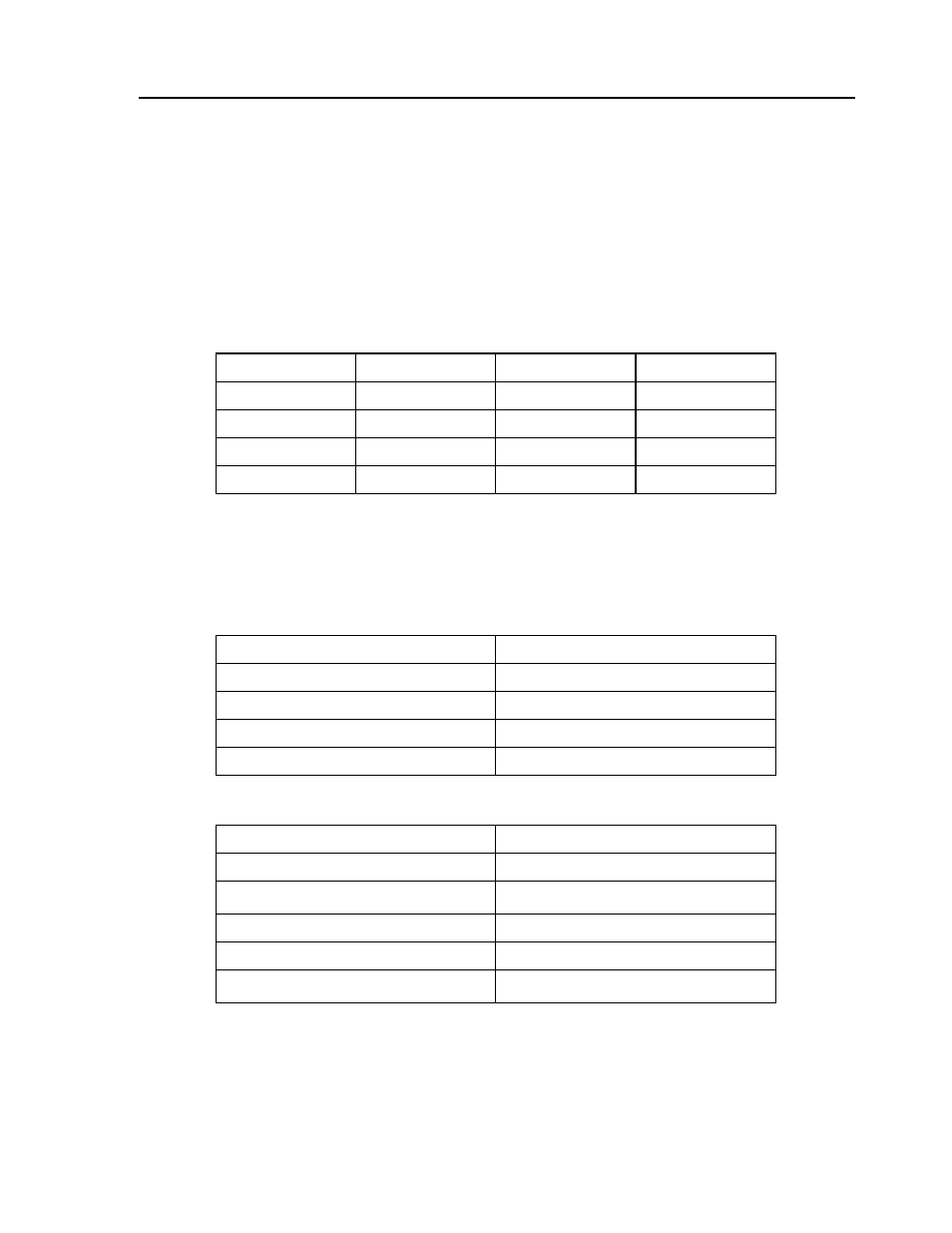
181
LEGEND-MC User’s Manual
PA (Position Absolute)
[Motion]
DESCRIPTION:
The PA command will set the absolute destination of the next move. The position is referenced to absolute
zero. If a ? is used, then the current destination (current commanded position if not moving, destination if
in a move) is returned. For each single move, the largest position move possible is +/- 2147483647. Units
are in quadrature counts.
ARGUMENTS: PA x, y, z, w or PAX=x or PA a, b, c, d, e, f, g, h where
x, y z, w, or a, b, c, d, e, f, g, h are signed integers
USAGE:
OPERAND USAGE:
_PAn contains current command position if not moving, start position if given during motion where n is an
axis letter.
RELATED COMMANDS:
EXAMPLES:
While Moving
No
Minimum Value
-2147483647
In a Program
Yes
Maximum Value
2147483648
Command Line
Yes
Default Value
---
Can be Interrogated
Yes
Default Format
Position Format
Used as an Operand
Yes
Distributed Control
Specific Axis
"PR" Position
relative
"SP" Speed
"AC" Acceleration
"DC" Deceleration
"BG" Begin
:PA 400
X-axis will go to 400 counts
:PA ?
Returns the current commanded position
0000000
:BG
Start the move
:PA 700
X-axis will go to 700 on the next move
:BG