Dp (define position), Setting – Yaskawa LEGEND-MC User Manual
Page 104
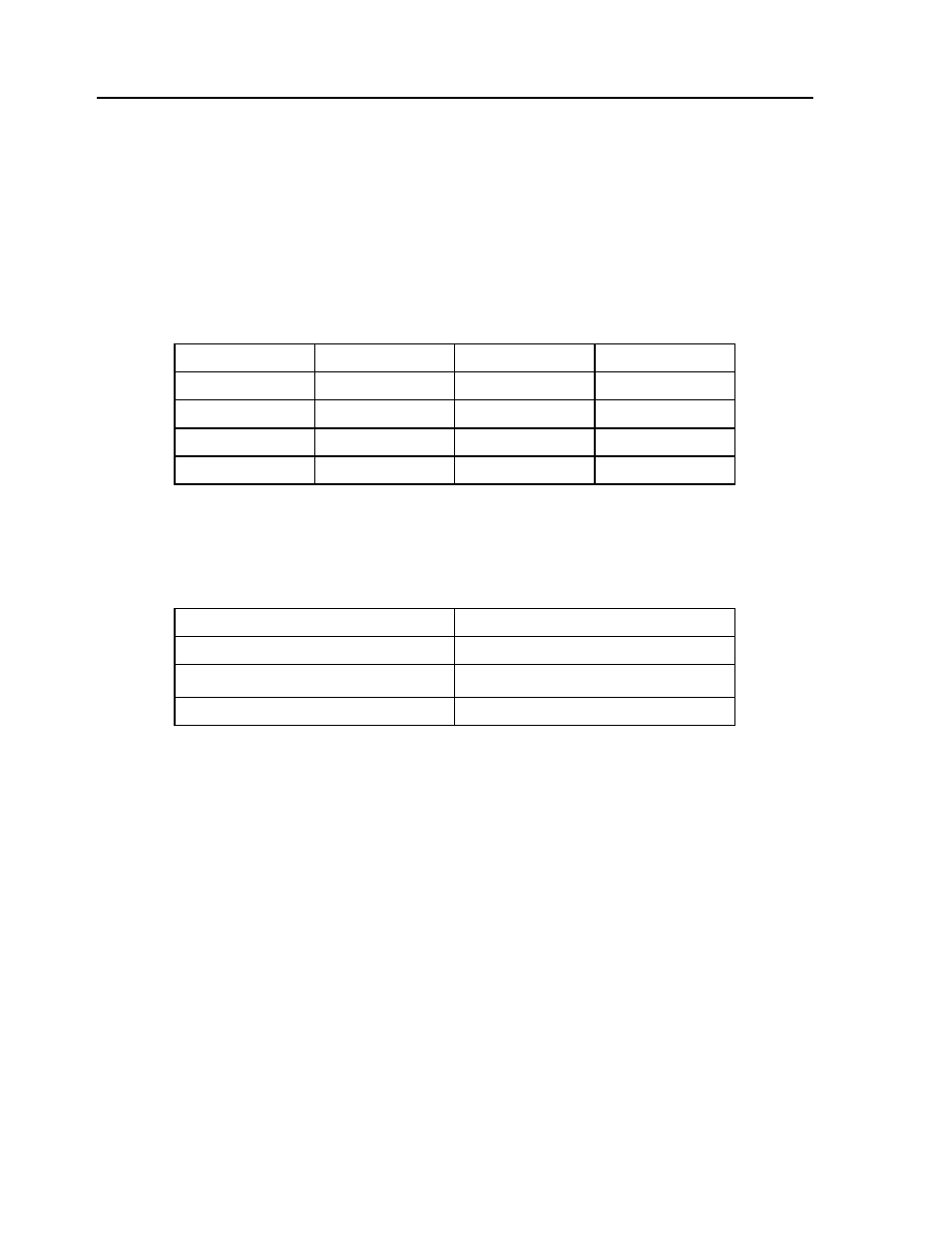
94
LEGEND-MC User’s Manual
DP (Define Position)
[Setting]
DESCRIPTION:
The DP command sets the current motor position and current command positions to a user specified value.
The units are in quadrature counts. This command will set both the TP and RP values.
ARGUMENTS: DP x, y, z, w or DPX=x or DP a, b, c, d, e, f, g, h where
x, y z, w, or a, b, c, d, e, f, g, h are signed integers
USAGE:
OPERAND USAGE:
_DPn reports the current position where n is an axis letter.
EXAMPLES:
While Moving
No
Minimum Value
-2147483648
In a Program
Yes
Maximum Value
+2147483647
Command Line
Yes
Default Value
n/a
Can be Interrogated
Yes
Default Format
Position Format
Used as an Operand
Yes
Distributed Control
Specific Axis
:DP 0
Sets the current position of the X axis to 0
:DP -50000
Sets the current position to -50000.
:DP ?
-0050000
Returns the motor position