Db (dynamic brake), Configuration – Yaskawa LEGEND-MC User Manual
Page 99
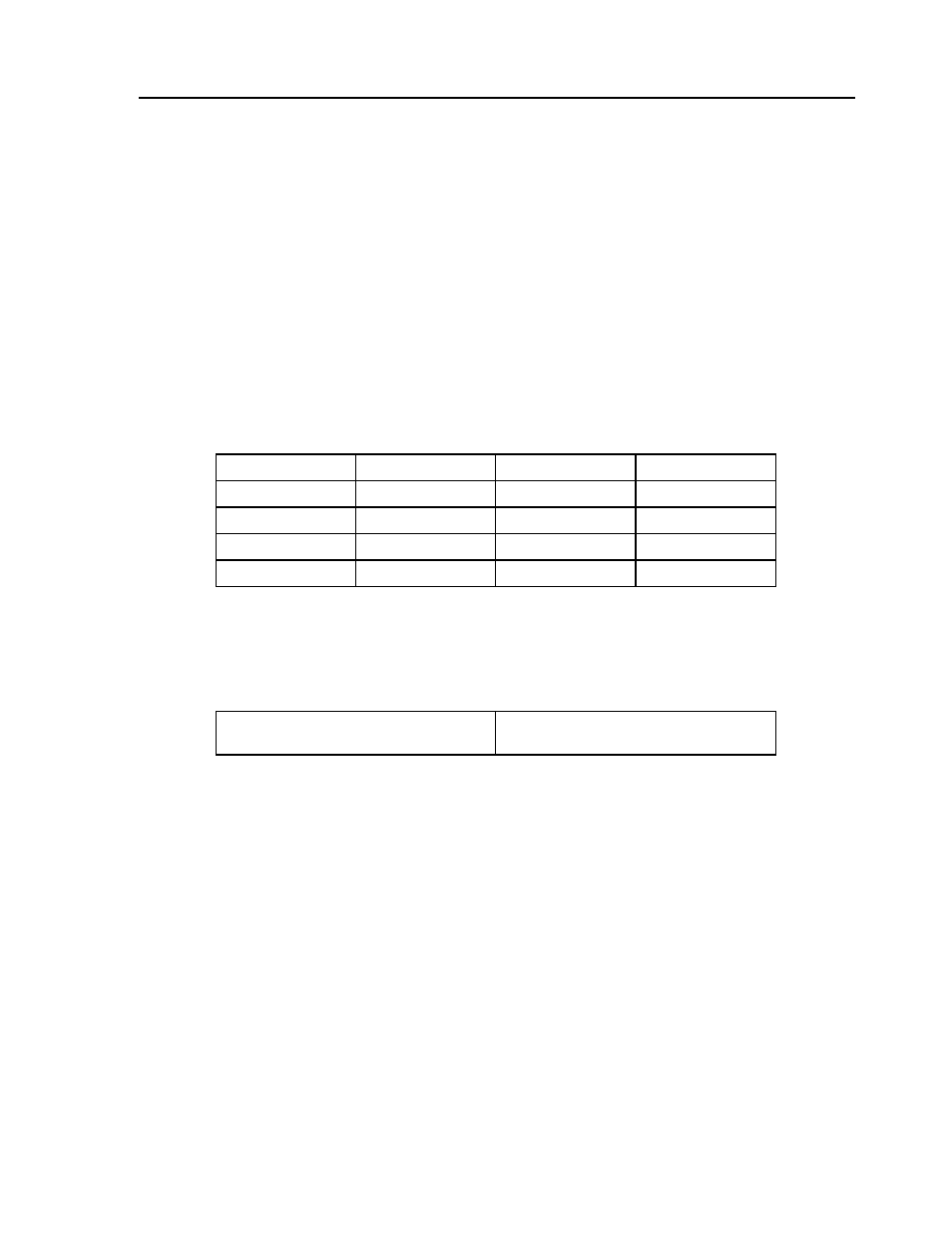
89
LEGEND-MC User’s Manual
DB (Dynamic Brake)
[Configuration]
DESCRIPTION:
The DB command (Dynamic Brake) is used to set or disable the dynamic brake function of the Legend
Amplifier. When Dynamic Braking is enabled, a relay inside the amplifier shorts the motor winding
together to absorb energy from the load quickly in an E-Stop situation. More specifically, when the
power is removed from the main power input or the servo is disabled (MO) motor off, the dynamic brake
function is automatically enabled if the DB command is set.
ARGUMENTS: DB x, y, z, w or DBX=x or DB a, b, c, d, e, f, g, h where
x, y z, w, or a, b, c, d, e, f, g, h are either 0 or 1.
USAGE:
OPERAND USAGE:
_DBn contains the dynamic brake setting where n is an axis letter.
EXAMPLES:
While Moving
Yes
Minimum Value
0
In a Program
Yes
Maximum Value
1
Command Line
Yes
Default Value
1
Can be Interrogated
Yes
Default Format
8.0
Used as an Operand
Yes
Distributed Control
Specific Axis
DB1
Enable the Dynamic Brake function of the
amplifier.