Examples, User units, Example – Yaskawa LEGEND-MC User Manual
Page 325: Examples: user units
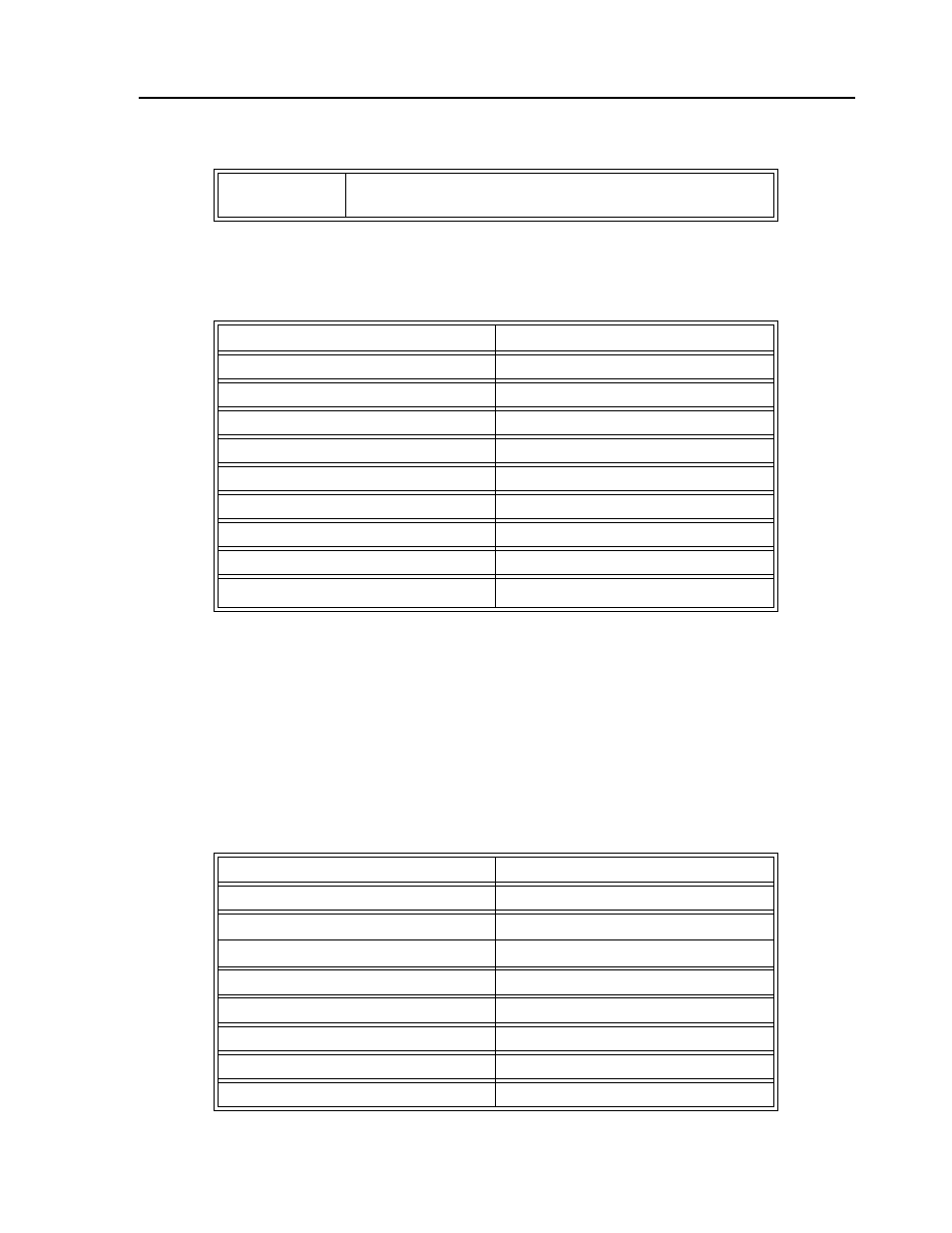
315
LEGEND-MC User’s Manual
PF and VF commands are global format commands. Parameters may also be formatted locally by using
the {Fn.m} or {$n.m} specification following the variable = . For example:
F specifies decimal and $ specifies hexadecimal. n is the number of digits to the left of the decimal, and
m is the number of digits to the right of the decimal. The local format is used with the MG* command.
Examples:
User Units
Variables and arithmetic operations make it easy to input data in desired user units i.e.; inches or RPM.
For example, an operator can be prompted to input a number in revolutions. The input number is
converted into counts by multiplying it by the number of counts/revolution.
The LEGEND-MC position parameters such as PR, PA and VP have units of quadrature counts. Speed
parameters such as SP, JG and VS have units of counts/sec. Acceleration parameters such as AC, DC,
VA and VD have units of counts/sec
2
. All input parameters must be converted into these units.
Example:
V1={F4.2}
Specifies the variable V1 to be returned in a format of 4 digits to left of
decimal and 2 to the right.
:V1=10
Assign V1
:V1=
Return V1
0000000010.0000
Default Format
:V1={F4.2}
Specify local format
0010.00
New format
:V1={$4.2}
Specify hex format
$000A.00
Hex value
:V1="ALPHA"
Assign string "ALPHA" to V1
:V1={S4}
Specify string format first 4 characters
ALPH
#RUN
Label
IN "ENTER # OF REVOLUTIONS",N1
Prompt for revs
PR N1*2000
Convert to counts
IN "ENTER SPEED IN RPM",S1
Prompt for RPMs
SP S1*2000/60
Convert to counts/sec
IN "ENTER ACCEL IN RAD/SEC2",A1
Prompt for ACCEL
AC A1*2000/(2*3.14)
Convert to counts/sec2
BG
Begin motion
EN
End program