Hw (handle wait), Configuration – Yaskawa LEGEND-MC User Manual
Page 135
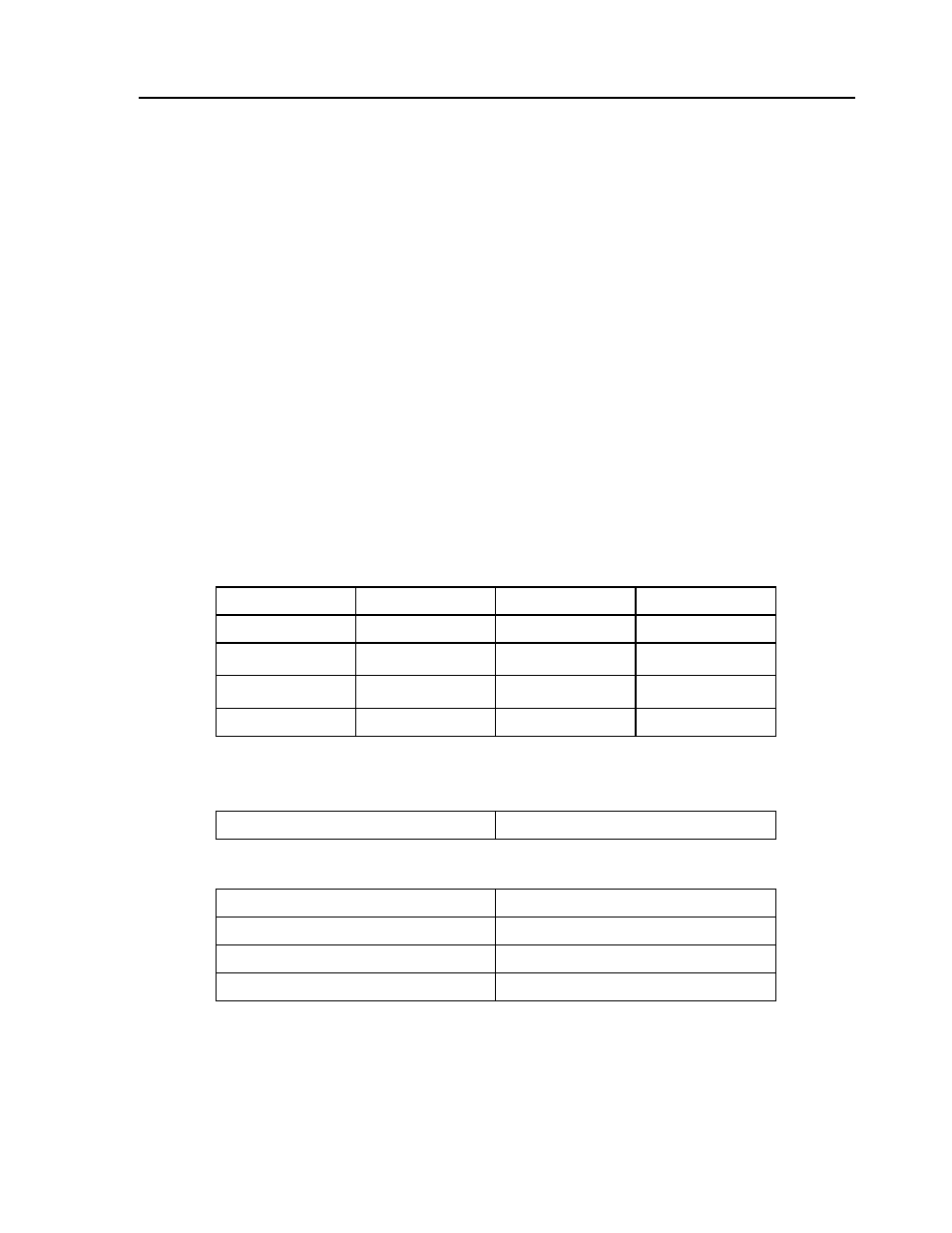
125
LEGEND-MC User’s Manual
HW (Handle Wait)
[Configuration]
DESCRIPTION:
This command is used to set the master to wait for acknowledgements from the slaves for each command
sent. If an error is generated on the slave, the master will treat it as a command error of it’s own. If this com-
mand is disabled, the master will assume that the slaves were able to perform the commands and proceed
without error.
If an error is generated on a slave while in the HW1 mode, the master will respond with a “?”. Issuing TC to
the master will respond with the error code from the slave. Also, issuing TCA through TCP will respond with
the text of the error from the slave on the specified handle.
_TCA through _TCP will respond with the error code from the slave on a specified handle.
This command is always set to “disabled” at power up.
ARGUMENTS: HW n
where
n = 0
Turns Handle Wait Off
n = 1
Turns Handle Wait On.
USAGE:
RELATED COMMANDS:
EXAMPLES:
While Moving
Yes
Default Value
0
In a Program
Yes
Default Format
n/a
Command Line
Yes
Can be Interrogated
Yes
Used as an Operand
No
Distributed Control
No, Local
"HC" Handle
Configure
IA 192,168,3,125
Set controllers IP Address
HR1
Enable Automatic Handle Restore
HW1
Enable Handle Wait
HC 7,UPDATE,2
Connect to slaves using HC command