Fv (velocity feedforward), Setting – Yaskawa LEGEND-MC User Manual
Page 127
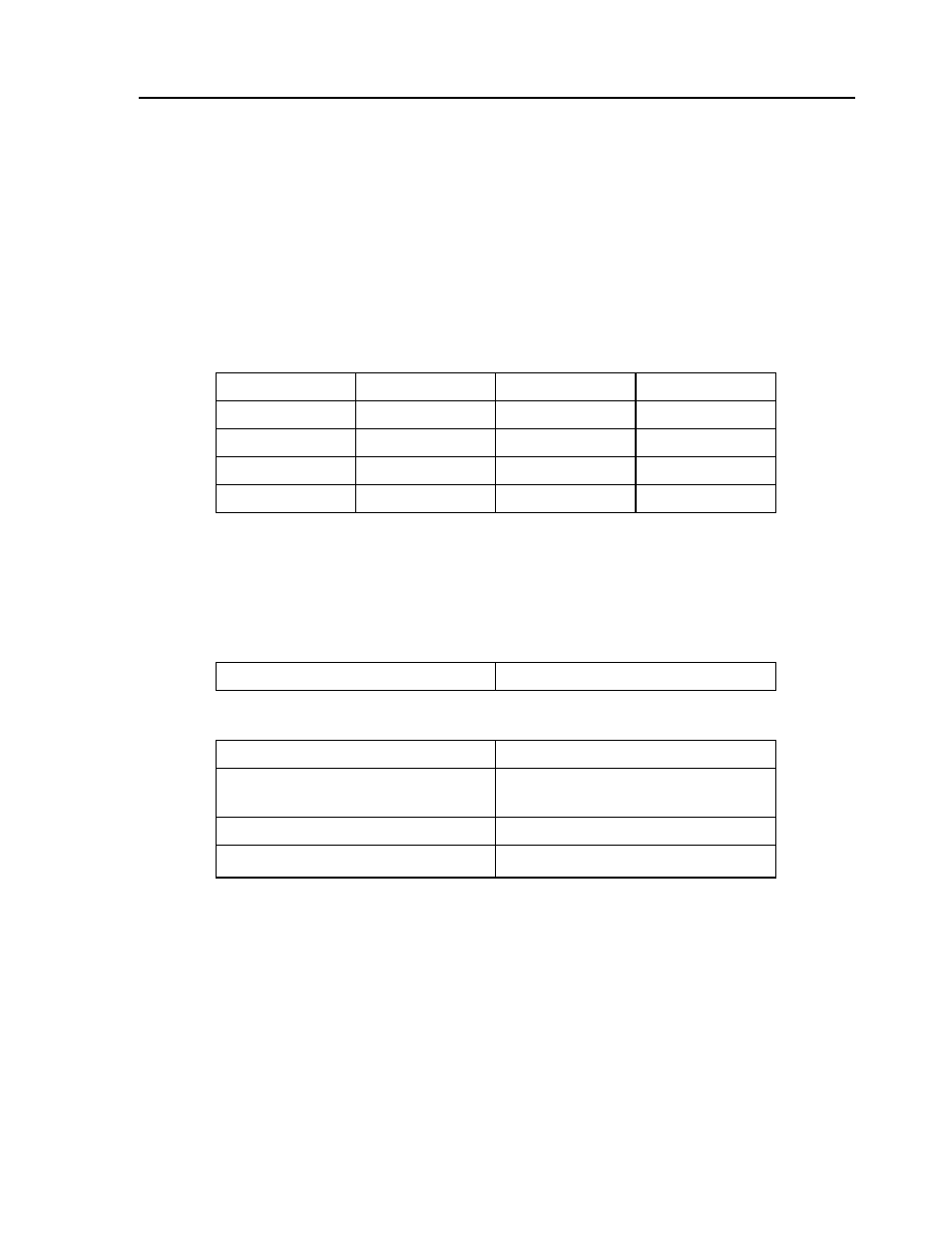
117
LEGEND-MC User’s Manual
FV (Velocity Feedforward)
[Setting]
DESCRIPTION:
The FV command sets the velocity feedforward coefficient, or returns the previously set value. This
coefficient generates an output bias signal in proportion to the commanded velocity.
Velocity feedforward bias = 1.22
⋅ 10
-6
⋅ FV ⋅ Velocity [in ct/s].
For example, if FV=10 and the velocity is 200,000 count/s, the velocity feedforward bias equals 2.44 volts.
ARGUMENTS: FV x, y, z, w or FVx=x or FV a, b, c, d, e, f, g, h where
x, y, z, w, or a ,b, c, d, e, f, g, h are unsigned numbers
USAGE:
OPERAND USAGE:
_FV contains the velocity feedforward coefficient where n is an axis letter.
RELATED COMMANDS:
EXAMPLES:
While Moving
Yes
Minimum Value
0
In a Program
Yes
Maximum Value
8192
Command Line
Yes
Default Value
0
Can be Interrogated
Yes
Default Format
n/a
Used as an Operand
Yes
Distributed Control
Specific Axis
"FA" Acceleration
feedforward
FV 10
Set feedforward coefficients to 10
JG 30000
This speed produces 0.366 volts of torque
offset (1.22 X 10
-6
X 10 X 30000).
FV ?
Return the value
010