Ed (edit mode), General, Cntrl>d deletes a line – Yaskawa LEGEND-MC User Manual
Page 110: Cntrl>i inserts a line before the current one, Cntrl>p displays the previous line, Cntrl>q exits the edit subsystem, Return> saves a line
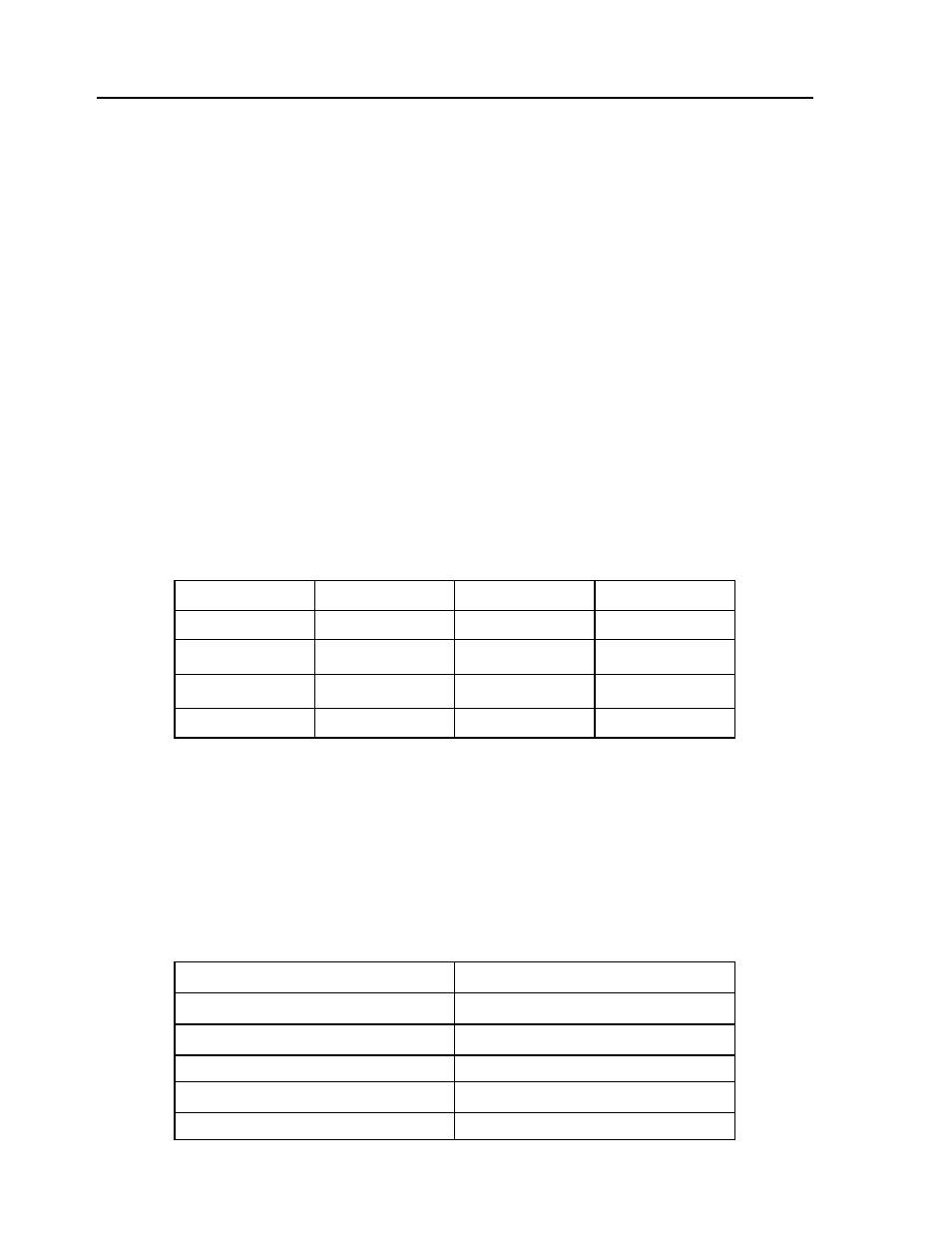
100
LEGEND-MC User’s Manual
ED (Edit Mode)
[General]
DESCRIPTION:
Using Yaskawa YTerm Software or any other terminal emulator: The ED command puts the controller into
the Edit subsystem. In the Edit subsystem, programs can be created, changed or destroyed. The commands
in the Edit subsystem are:
<cntrl>D
Deletes a line
<cntrl>I
Inserts a line before the current one
<cntrl>P
Displays the previous line
<cntrl>Q
Exits the Edit subsystem
<return>
Saves a line
Because the download time for a complete program is usually very short, we recommend all editing be
performed by Yaskawa’s YTerm software. This command is primarily documented for it’s usefulness when
a command error occurs. _ED indicates the line that had the error.
ARGUMENTS: ED n
where
n specifies the line number to begin editing. The default line number is the last line of program space with
commands.
USAGE:
OPERAND USAGE:
_ED
Contains the line number of the last line to have an error. Very useful in tracing field problems.
_ED1
Offending thread
_ED2
Used to re-execute the command that had error
_ED3
Used to execute after offending command
EXAMPLES:
While Moving
No
Default Value
n/a
In a Program
No
Default Format
n/a
Command Line
Yes
Can be Interrogated
No
Used as an Operand
Yes
Distributed Control
No, Local
000 #START
001 PR 2000
002 BG
003 SLKJ
Bad line
004 EN
005 #CMDERR
Routine which occurs upon a command error