Xq (execute program), General, A is a program label of up to seven characters – Yaskawa LEGEND-MC User Manual
Page 253: M is a line number, N is the thread number 0 through 3
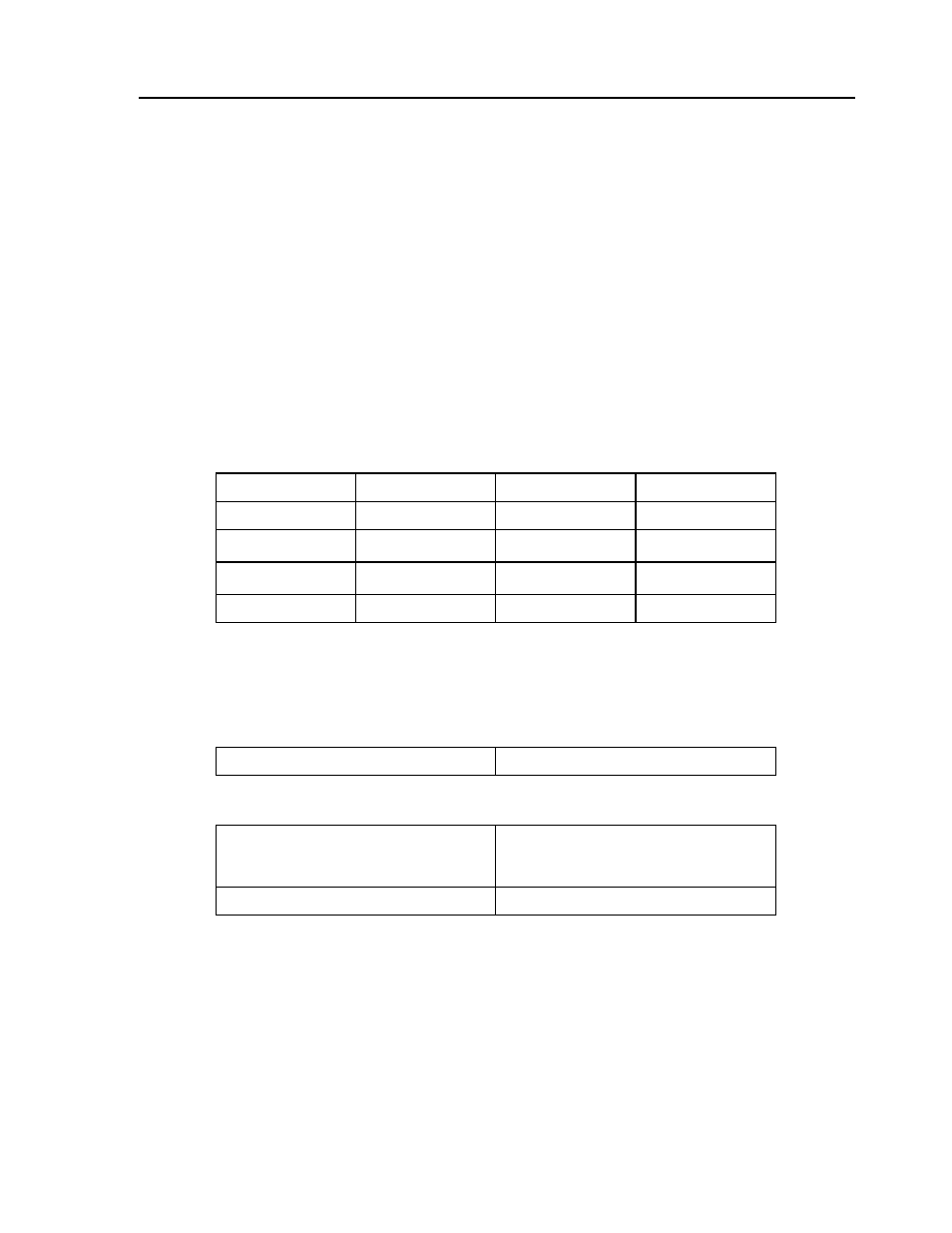
243
LEGEND-MC User’s Manual
XQ (Execute Program)
[General]
DESCRIPTION:
The XQ command begins execution of a program residing in the program memory of the controller.
Execution will start at the label or line number specified. Four programs may be executed simultaneously
to perform multitasking. The XQ command cannot be used to execute a thread that is already running.
ARGUMENTS: XQ #A,n XQm,n
where
A is a program label of up to seven characters
m is a line number
n is the thread number 0 through 3
NOTE: The arguments for the command, XQ, are optional when issued via external device. If no
arguments are given, the first line of the program will be executed as thread 0.
USAGE:
OPERAND USAGE:
_XQn contains the current line number of execution for thread n, and -1 if thread n is not running.
RELATED COMMANDS:
EXAMPLES:
While Moving
Yes
Default Value
n = 0
In a Program
Yes
Default Format
---
Command Line
Yes
Can be Interrogated
No
Used as an Operand
Yes
Distributed Control
Use SA
"HX" on page
Halt execution
XQ
Start execution issued from serial port or
Ethernet to start at the top of the program as
thread 0.
XQ #data,3
Start execution at label data, thread three