Af (analog feedback), Configuration, X,y,z,w or a, b, c, d, e, f, g, h – Yaskawa LEGEND-MC User Manual
Page 68: 1 = enables analog feedback
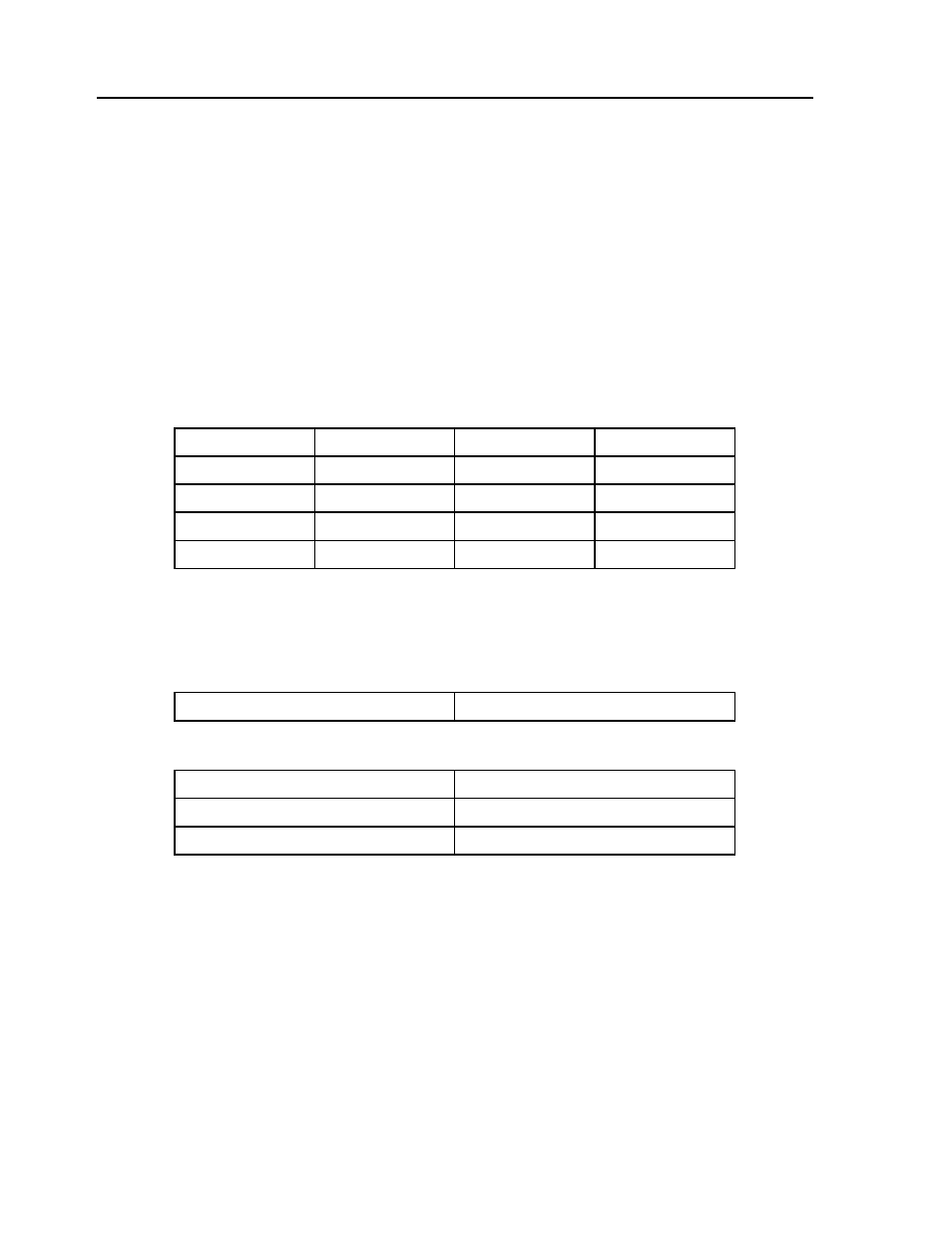
58
LEGEND-MC User’s Manual
AF (Analog Feedback)
[Configuration]
DESCRIPTION:
The Analog Feedback (AF) command is used to set an axis with analog feedback instead of digital feedback
(quadrature/pulse dir). As the analog feedback is decoded by a 12-bit A/D converter, an input voltage of 10
volts is decoded as a position of 2047 counts and a voltage of -10 volts corresponds to a position of -2048
counts.
ARGUMENTS: AF x,y,z,w or AFX=x or AF a,b,c,d,e,f,g,h where
x,y,z,w or a, b, c, d, e, f, g, h
1 = Enables analog feedback
0 = Disables analog feedback and switches to digital feedback
"?" returns a 0 or 1 which states whether analog feedback is enabled for the specified axes.
USAGE:
OPERAND USAGE:
_AFn returns the current feedback setting where n is an axis letter
RELATED COMMANDS:
EXAMPLES:
While Moving
No
Minimum Value
0
In a Program
Yes
Maximum Value
1
Command Line
Yes
Default Value
0
Can be Interrogated
Yes
Default Format
-
Used as an Operand
Yes
Distributed Control
Specific Axis
"CE" Configure
Encoder
AF 1,0,0,1
Analog feedback on X and W axis
V1 = _AFX
Assign feedback type to variable
AF ?,?,?
Interrogate feedback type of X, Y, Z