This specifies the ecam table, Step 5. enable the ecam, To enable the ecam mode, use the command – Yaskawa LEGEND-MC User Manual
Page 282: Step 6. engage the slave motion, To engage the slave motion, use the instruction, Step 7. disengage the slave motion, To disengage the cam, use the command
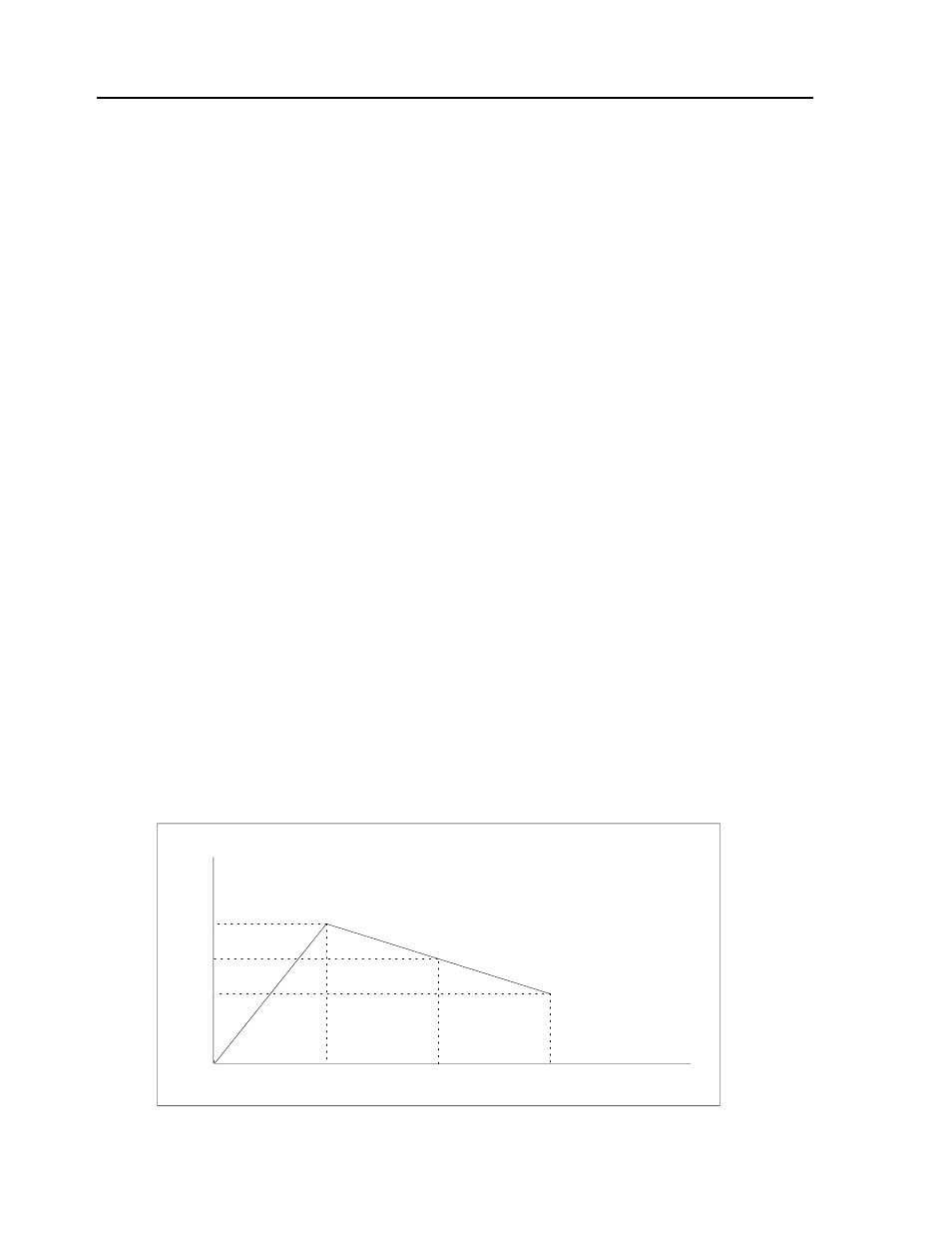
272
LEGEND-MC User’s Manual
The value, n, starts at zero and may go up to 256. The parameter x indicates the corresponding slave
position. For this example, the table may be specified by
ET[0]=0
ET[1]=3000
ET[2]=2250
ET[3]=1500
This specifies the ECAM table.
Step 5. Enable the ECAM
To enable the ECAM mode, use the command
EB n
where n=1 enables ECAM mode and n=0 disables ECAM mode.
Step 6. Engage the slave motion
To engage the slave motion, use the instruction
EG x
where x is the master positions at which the corresponding slaves must be engaged.
If the value of any parameter is outside the range of one cycle, the cam engages immediately. When the
cam is engaged, the slave position is redefined, modulo one cycle.
Step 7. Disengage the slave motion
To disengage the cam, use the command
EQ x
where x is the master positions at which the corresponding slave axes are disengaged.
Electronic Cam Example
Master X
4000
2250
2000
6000
3000
1500
0