Sb (set bit), Bitnum is the i/o point in the module from 1 to 4, Sb (set – Yaskawa LEGEND-MC User Manual
Page 216: Bit)
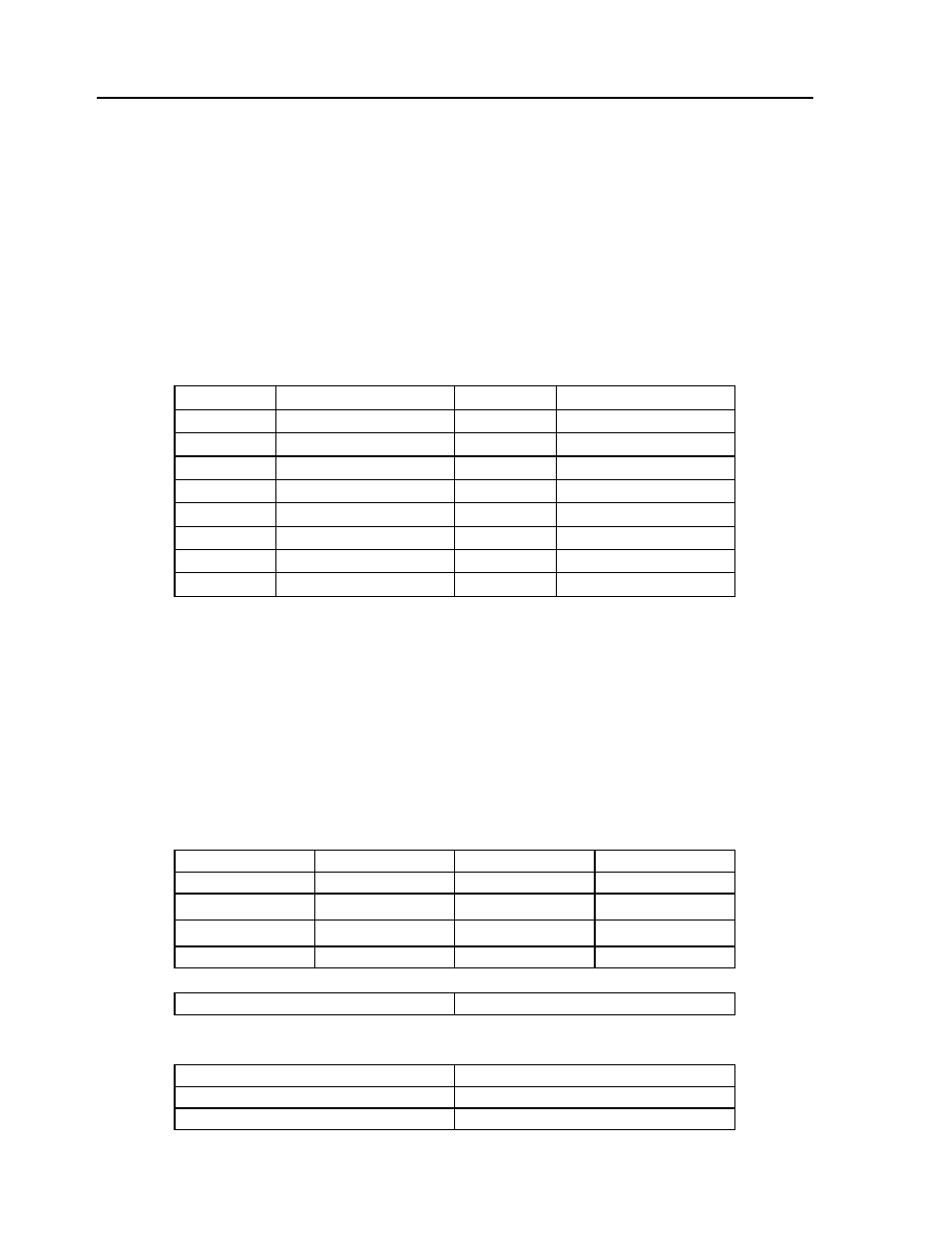
206
LEGEND-MC User’s Manual
SB (Set Bit)
[I/O]
DESCRIPTION:
The SB command sets one of four bits on the output port, slave controller, or Modbus I/O.
When using this command to access I/O on a slave controller in distributed control mode, use it with the
handle for outbound master commands. Do not use the handle which is for incoming slave update packets.
For example, if a slave is connected on handles E and F, reference the I/O for the slave on handle E.
ARGUMENTS: SB n
where
n is an integer in the range 1 to 4 decimal or Modbus address. See chart below for setting outputs on slave
controllers.
DISTRIBUTED CONTROL:
MODBUS:
NOTE: When using Modbus devices, the I/O points of the modbus devices are calculated using the
following formula:
n = (SlaveAddress*1000) + (HandleNum*1000) + ((Module-1)*4) + (Bitnum-1)
Slave Address is used when the ModBus device has slave devices connected to it and specified as
Addresses 0 to 255. Please note that the use of slave devices for modbus are very rare and this number will
usually be 0.
HandleNum is the handle specifier from A to P (1 - 16).
Module is the position of the module in the rack from 1 to 16.
BitNum is the I/O point in the module from 1 to 4.
USAGE:
RELATED COMMAND:
EXAMPLES:
Handle
Command
Handle
Command
A
SB101 ~ SB104
I
SB901 ~ SB904
B
SB201 ~ SB204
J
SB1001 ~ SB1004
C
SB301 ~ SB304
K
SB1101 ~ SB1104
D
SB401 ~ SB404
L
SB1201 ~ SB1204
E
SB501 ~ SB504
M
SB1301 ~ SB1304
F
SB601 ~ SB604
N
SB1401 ~ SB1404
G
SB701 ~ SB704
O
SB1501 ~ SB1504
H
SB801 ~ SB804
P
SB1601 ~ SB1604
While Moving
Yes
Default Value
---
In a Program
Yes
Default Format
---
Command Line
Yes
Can be Interrogated
No
Used as an Operand
No
Distributed Control
Offset 100
CB
Clear Bit
SB 3
Set output line 3
SB 1
Set output line 1
SB 602
Set output 2 on slave controller on handle F