3 communications, Introduction, Controller response to data – Yaskawa LEGEND-MC User Manual
Page 47: Rs232 port, Port 1 dataterm, Communications, Controller response to data rs232 port
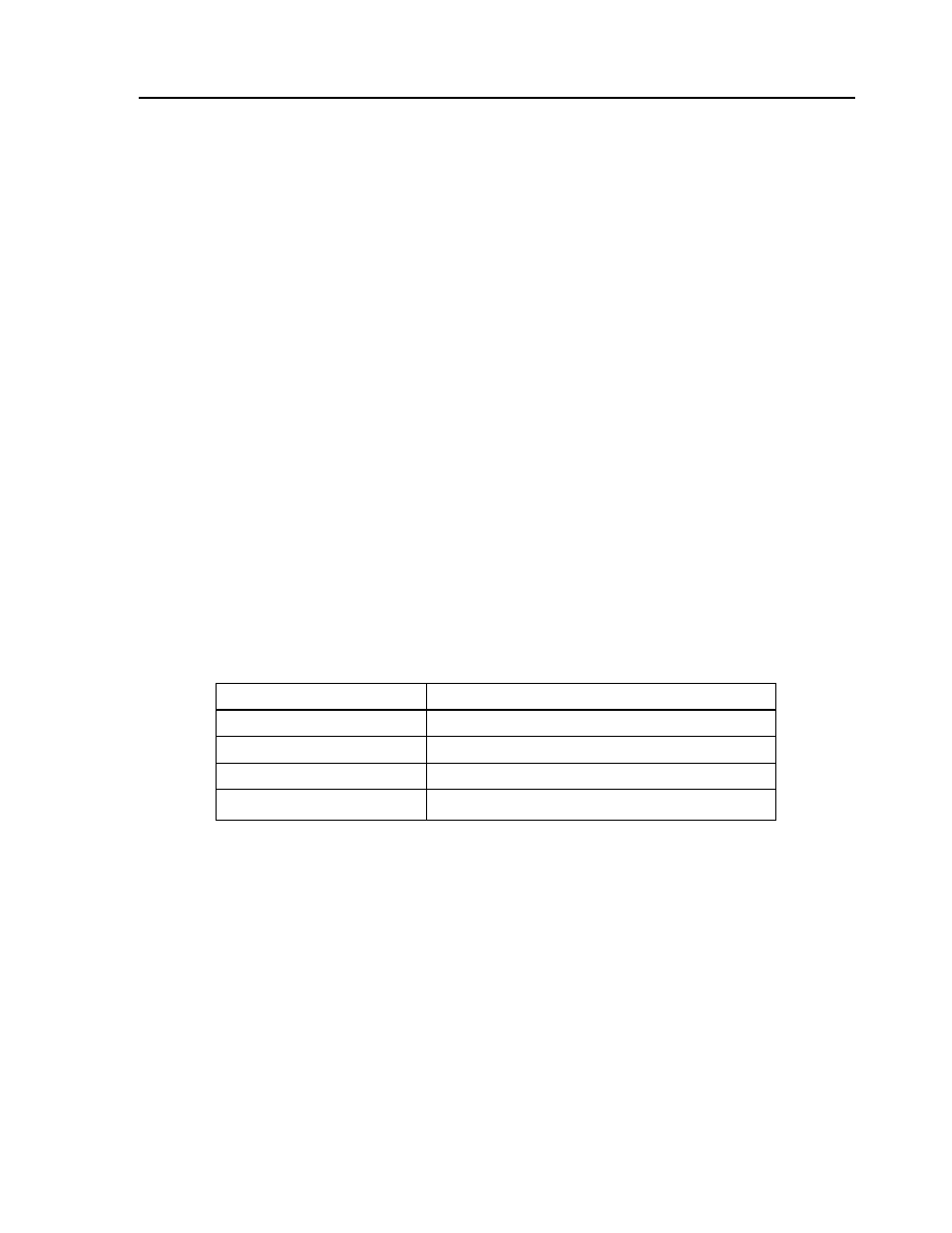
37
LEGEND-MC User’s Manual
3 Communications
Introduction
The LEGEND-MC has one RS232 port and one Ethernet port. The RS-232 is a standard serial link with
communication baud rates up to 19.2kbaud. The Ethernet port is a 10Base-T link.
Controller Response to Data
Most LEGEND-MC instructions are represented by two characters followed by the appropriate
parameters. Each instruction must be terminated by a carriage return or semicolon.
Instructions are sent in ASCII, and the LEGEND-MC decodes each ASCII character (one byte) one at a
time. It takes approximately .5 msec for the controller to decode each command.
After the instruction is decoded, the LEGEND-MC returns a colon (:) if the instruction was valid or a
question mark (?) if the instruction was not valid or was not recognized.
For instructions requiring data, such at Tell Position (TP), the LEGEND-MC will return the data
followed by a carriage return, line feed and : .
It is good practice to check for : after each command is sent to prevent errors. An echo function is
provided to enable associating the LEGEND-MC response with the data sent. The echo is enabled by
sending the command EO 1 to the controller.
RS232 Port
The LEGEND-MC has a single RS232 connection for sending and receiving commands from a PC or
other terminal. The pin connections for the RS232 connection are as follows.
Port 1 DATATERM
1 RTS – input
6 RTS – input
2 Transmit Data - output
7 CTS – output
3 Receive Data - input
8 RTS – input
4 CTS – output
9 No connection (Can connect to +5V, 30mA) *
5 Ground