Er (error limit), Setting, Returns the value of the error limit – Yaskawa LEGEND-MC User Manual
Page 120
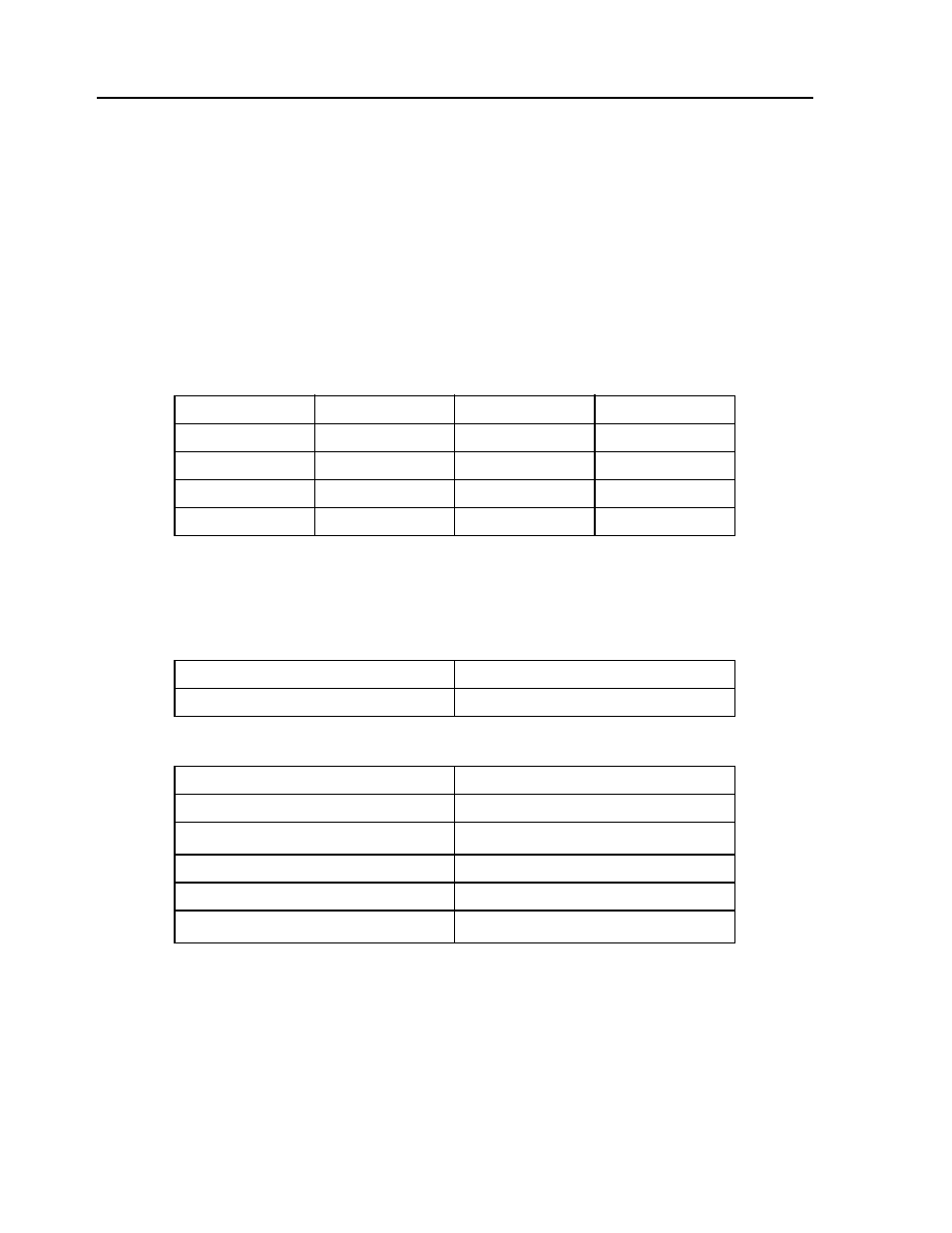
110
LEGEND-MC User’s Manual
ER (Error Limit)
[Setting]
DESCRIPTION:
The ER command sets the magnitude of the position error that will trigger an error condition. When the
limit is exceeded, the Error LED will illuminate. If the Off-On-Error (OE1) command is active, the
amplifier will be disabled. The units of ER are quadrature counts. An ER value of 0 will disable the error
function, meaning that a #POSERR in the program will not execute, the red alarm LED will not illuminate
for excessive following error, and the motor will not be disabled if OE is set.
ARGUMENTS: ER x, y, z, w or ERX=x or ER a, b, c, d, e, f, g, h where
x, y z, w, or a, b, c, d, e, f, g, h are unsigned integers
“?” returns the value of the ERror limit.
USAGE:
OPERAND USAGE:
_ERn contains the value of the ERror limit where n is an axis letter.
RELATED COMMANDS:
EXAMPLES:
NOTE: The error limit specified by ER should be high enough as not to be reached during normal operation. Examples of
exceeding the error limit would be a mechanical jam, or a fault in a system component such as encoder or amplifier.
While Moving
Yes
Minimum Value
0
In a Program
Yes
Maximum Value
32767
Command Line
Yes
Default Value
16384
Can be Interrogated
Yes
Default Format
Position Format
Used as an Operand
Yes
Distributed Control
Specific Axis
OE
Off on Error
#POSERR
Automatic Error Subroutine
ER 200
Set the error limit to 200
ER ?
Return value
00200
V1=_ER
Assigns V1 value of ER
V1=
Returns V1
00200