Ii (input interrupt), Configuration – Yaskawa LEGEND-MC User Manual
Page 141
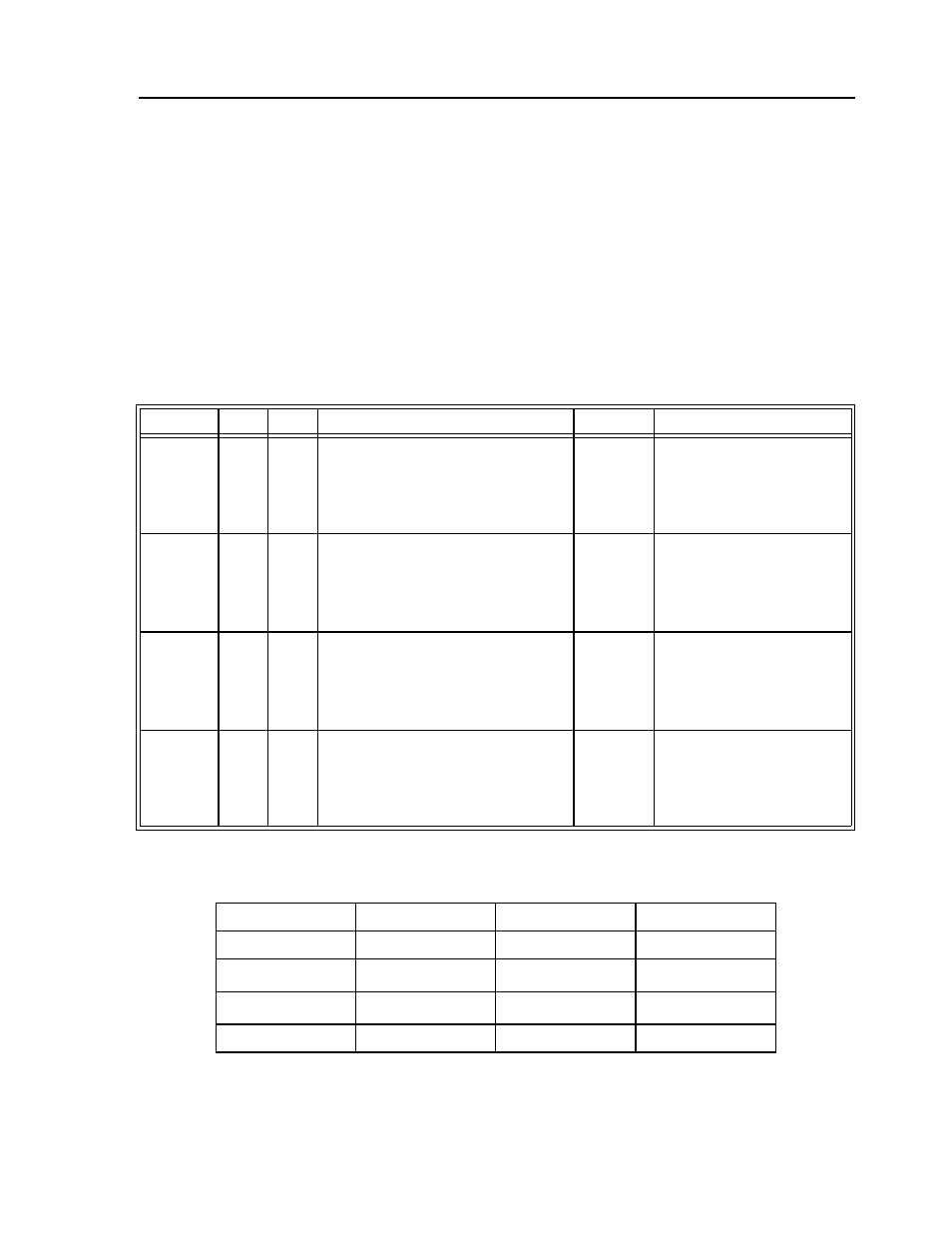
131
LEGEND-MC User’s Manual
II (Input Interrupt)
[Configuration]
DESCRIPTION:
The II command enables the interrupt function for the specified inputs. This function triggers when the
controller sees a logic change from high to low on a specified input.
If the #ININT special label is included in the program and any of the specified inputs go low during
program execution, the program will jump to the subroutine with label #ININT. Any trippoints set by the
program will be cleared but can be re-enabled by the proper termination of the interrupt subroutine using
RI.
To avoid returning to the main program on an interrupt, use the ZS command to zero the subroutine stack
and use the II command to re-enable the interrupt.
ARGUMENTS: II m,n,o,p are integers
where
OPERAND USAGE:
_II will return the m parameter.
USAGE:
Argument
Min
Max
Note
Example
Meaning
m
0
8
Zero disables the interrupts, otherwise,
specify the input number. If parameter n
will be used, the value of “m” specifies
the lowest input number to be used for the
input interrupt.
II 3
Input #3 will cause an interrupt
when it goes low.
n
2
7
Optional argument used with “m” to
specify a range of inputs. When the “n”
argument is omitted, only the input
specified by the “m” parameter will be
enabled.
II 2, 4
Input #2, Input #3, and Input #4
are enabled for interrupt.
o
1
127
This argument is an alternative to
specifying a range of inputs. Specify the
inputs that are enabled for interrupt in a
binary format. (If “m” and “n” are
specified, “o” will be ignored.)
II,, $0F
Equivalent to binary 00001111,
inputs #1 through #4 will be
enabled for interrupt.
p
1
127
Specifies interrupts that should activate
with logic one. Specify the inputs that are
logic one in a binary format. This
argument logically ANDs with inputs
already specified in the above arguments.
II 1, 4,, 2
“p”equivalent is 00000010, so
only Input #2 (of #1 through #4)
will interrupt active high. 1,3,
and 4 will interrupt active low.
While Moving
Yes
Default Value
n/a
In a Program
Yes
Default Format
3.0 (mask only)
Command Line
No
Can be Interrogated
Yes
Used as an Operand
Yes
Distributed Control
No, Local