Jg (jog), Motion – Yaskawa LEGEND-MC User Manual
Page 150
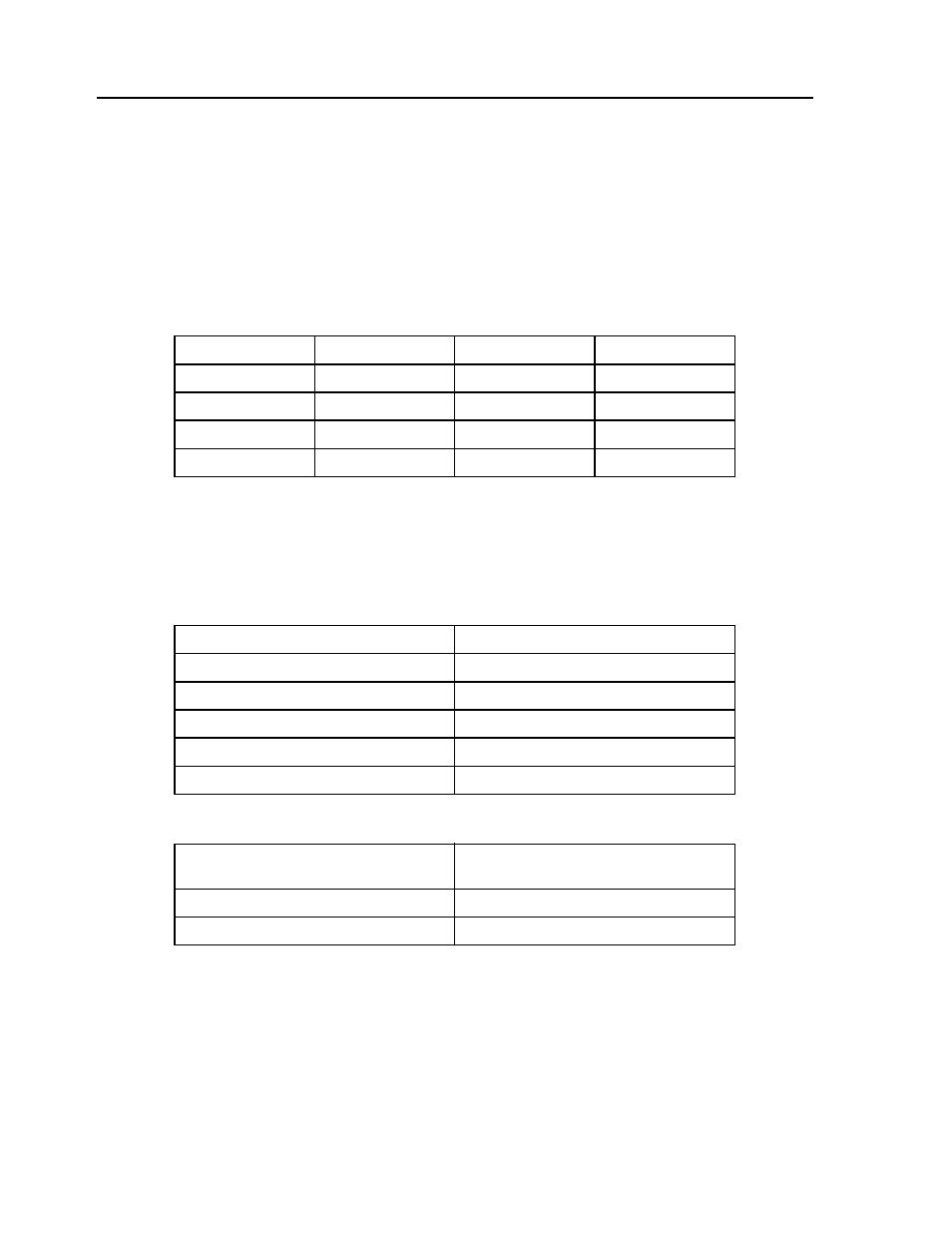
140
LEGEND-MC User’s Manual
JG (Jog)
[Motion]
DESCRIPTION:
The JG command sets a speed in jog mode. The parameters following the JG set the slew speed and
direction of motion. Use of the question mark returns the previously entered value or default value. The
units of this are counts/second. The AC (acceleration) and DC (deceleration) commands work in this mode.
ARGUMENTS: JG x, y, z, w or JGX=x or JG a, b, c, d, e, f, g, h where
x, y z, w, or a, b, c, d, e, f, g, h are signed integers
USAGE:
OPERAND USAGE:
_JGn will return the absolute value of the jog speed in counts per second where n is an axis letter.
RELATED COMMANDS:
EXAMPLES:
While Moving
Yes
Minimum Value
-12,000,000
In a Program
Yes
Maximum Value
12,000,000
Command Line
Yes
Default Value
25000
Can be Interrogated
Yes
Default Format
Position Format
Used as an Operand
Yes
Distributed Control
Specific Axis
"BG" Begin
"ST" Stop
"AC" Acceleration
"DC" Deceleration
"IP"
Increment Position
"TV"
Tell Velocity
JG 100
Set for jog mode with a slew speed of 100
counts/sec
BG
Begin Motion
JG -2000
Change speed and direction.