Yaskawa F7 Drive Programming Manual User Manual
Page 112
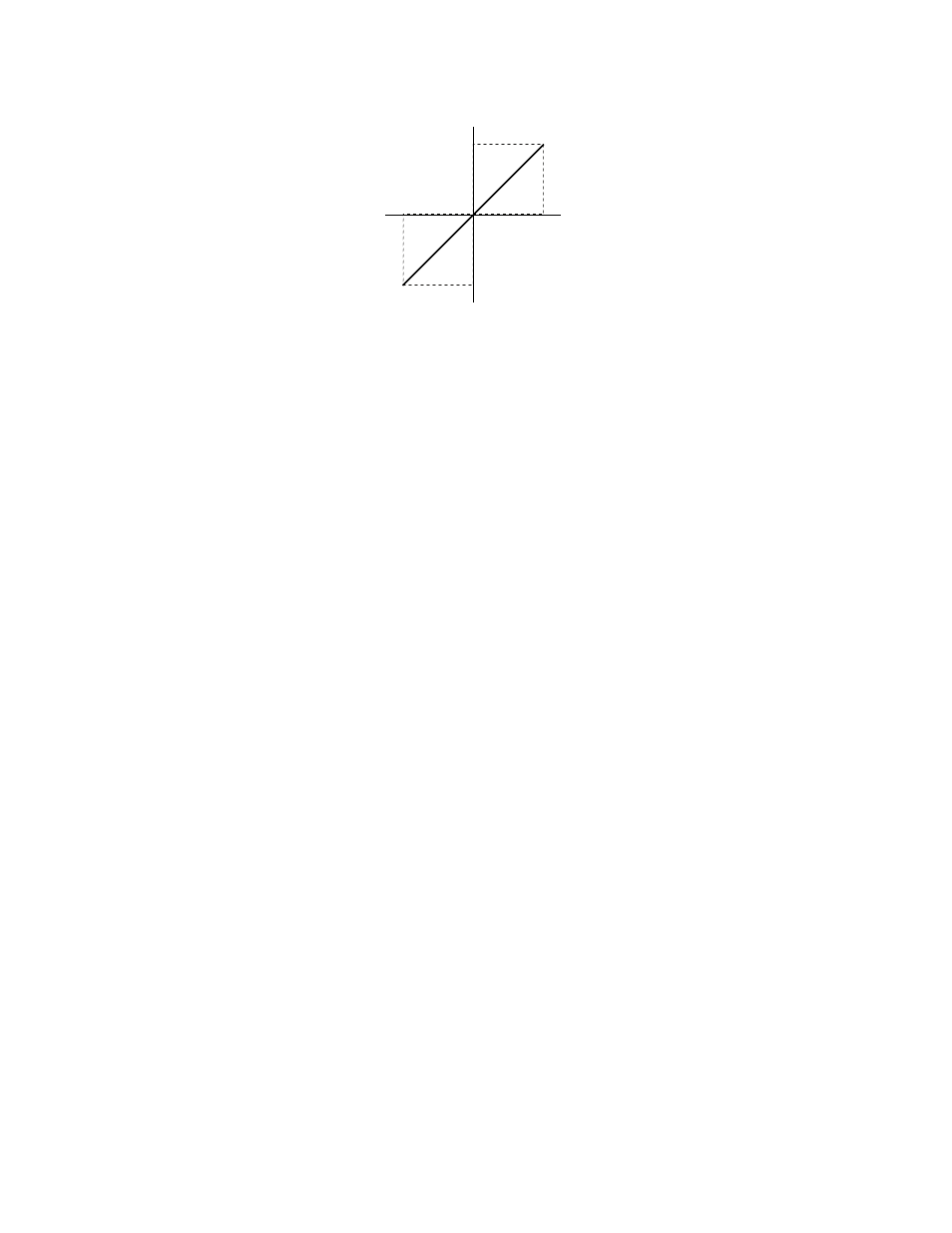
Programming 104
Fig. 75 Torque Reference / Torque Limit
Function: Torque Compensation
Setting: 14
Torque compensation can be utilized by selecting torque compensation for the analog input as a percentage of motor rated
torque. See torque control parameters (d5-0x) for details.
Function: Torque Limit
Setting: 15
Torque limit can be set by the analog input programmed torque limit for forward and reverse motoring conditions (quadrants 1
and 3) as a percentage of motor rated torque.
Function: Not Used
Setting: 1F
When H3-09= “1F: Not Used”, any signal applied to the A2 analog input will be ignored by the Drive.
H3-10 Terminal A2 Gain Setting
Setting Range:
0.0 to 1000.0%
Factory Default: 100.0%
H3-11 Terminal A2 Bias Setting
Setting Range:
-100.0% to +100.0%
Factory Default: 0.0%
Parameters H3-10 and H3-11 perform the same function for the A2 analog input that parameters H3-02 and H3-03 perform for
the A1 analog input. Please refer to the parameter description for H3-02 and H3-03 for details.
H3-12 Analog Input Filter Time Constant
Setting Range:
0.0 to 2.00 Seconds
Factory Default: 0.30 Seconds
100%
-10V
10V
-100%
0
Torque Reference / Torque Liimit