Programming 38, D1-17 jog frequency reference – Yaskawa F7 Drive Programming Manual User Manual
Page 46
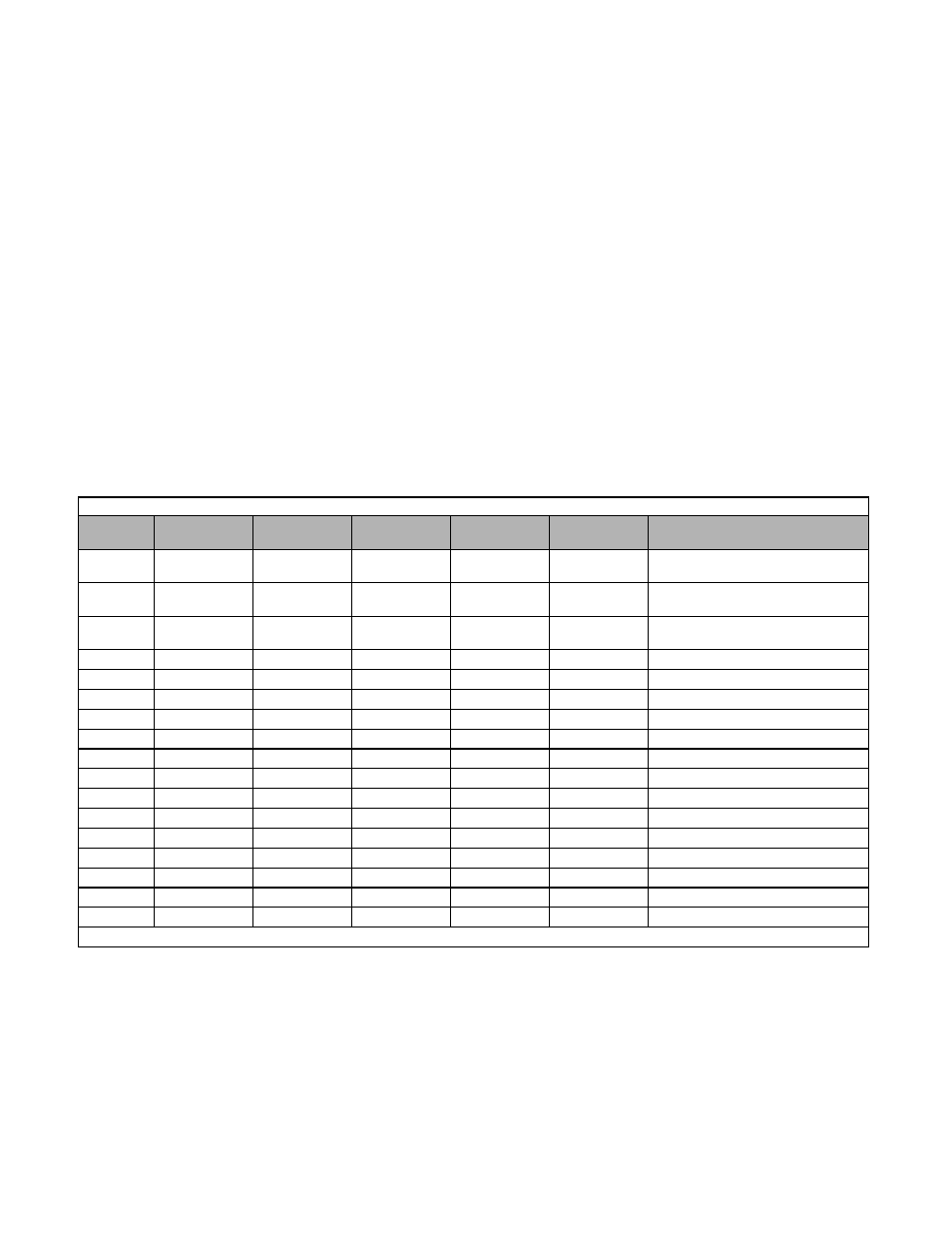
Programming 38
d1-12 Frequency Reference 12
d1-13 Frequency Reference 13
d1-14 Frequency Reference 14
d1-15 Frequency Reference 15
d1-16 Frequency Reference 16
Setting Range:
0.00 to E1-04 Value
Factory Default: 0.00 Hz
d1-17 Jog Frequency Reference
Setting Range:
0.00 to E1-04 Value
Factory Default: 6.00 Hz
The Drive can be programmed to utilize digital inputs to change between 16 presets speeds and a jog speed. It is a two-step
process to set the Drive up for preset speeds. First, d1-01 through d1-16 and d1-17 must be programmed with the desired
preset speeds and the desired jog speed, respectively. Next, up to four terminals S3 through S8 need to be programmed (via
parameters H1-01 to H1-06) and wired (to normally open contacts) as “3: Multi-step Speed Reference 1”, “4: Multi-step Speed
Reference 2”, “5: Multi-step Speed Reference 3”, “32: Multi-step Speed Reference 4”, and “6: Jog Frequency”.
As shown in the above table, it is possible to use analog inputs in place of Frequency Reference 1, Frequency
Reference 2, or Frequency Reference 3.
If b1-01= “1: Terminals” then the analog input A1 will be used instead of Frequency Reference 1 for the first preset speed.
If b1-01= “0: Operator”, then Frequency Reference 1 (d1-01) will be used.
If H3-05 or H3-09= “2: Aux Reference 1” then the analog input A3 or A2, respectively, will be used instead of Frequency
Reference 2 for the second preset speed. If H3-05 or H3-09
≠ 2 then Frequency Reference 2 (d1-02) will be used.
Table 4 Multi-step Speed Operation Timing Diagram
Preset
Speed
Multi-step
Reference 1
Multi-step
Reference 2
Multi-step
Reference 3
Multi-step
Reference 42
Jog
Reference
Details
1
OFF
OFF
OFF
OFF
OFF
Frequency Reference 1 (d1-01) or Analog
Input A1
2
ON
OFF
OFF
OFF
OFF
Frequency Reference 2 (d1-02) or Analog
Input A2 or A3 Aux Reference 1
3
OFF
ON
OFF
OFF
OFF
Frequency Reference 3 (d1-03) or Analog
Input A2 or A3 Aux Reference 2
4
ON
ON
OFF
OFF
OFF
Frequency Reference 4 (d1-04)
5
OFF
OFF
ON
OFF
OFF
Frequency Reference 5 (d1-05)
6
ON
OFF
ON
OFF
OFF
Frequency Reference 6 (d1-06)
7
OFF
ON
ON
OFF
OFF
Frequency Reference 7 (d1-07)
8
ON
ON
ON
OFF
OFF
Frequency Reference 8 (d1-08)
9
OFF
OFF
OFF
ON
OFF
Frequency Reference 9 (d1-09)
10
ON
OFF
OFF
ON
OFF
Frequency Reference 10 (d1-10)
11
OFF
ON
OFF
ON
OFF
Frequency Reference 11 (d1-11)
12
ON
ON
OFF
ON
OFF
Frequency Reference 12 (d1-12)
13
OFF
OFF
ON
ON
OFF
Frequency Reference 13 (d1-13)
14
ON
OFF
ON
ON
OFF
Frequency Reference 14 (d1-14)
15
OFF
ON
ON
ON
OFF
Frequency Reference 15 (d1-15)
16
ON
ON
ON
ON
OFF
Frequency Reference 16 (d1-16)
JOG
-
-
-
-
ON*
Jog Frequency (d1-17)
* The Jog Frequency input is given priority over the multi-step speeds.