Yaskawa F7 Drive Programming Manual User Manual
Page 80
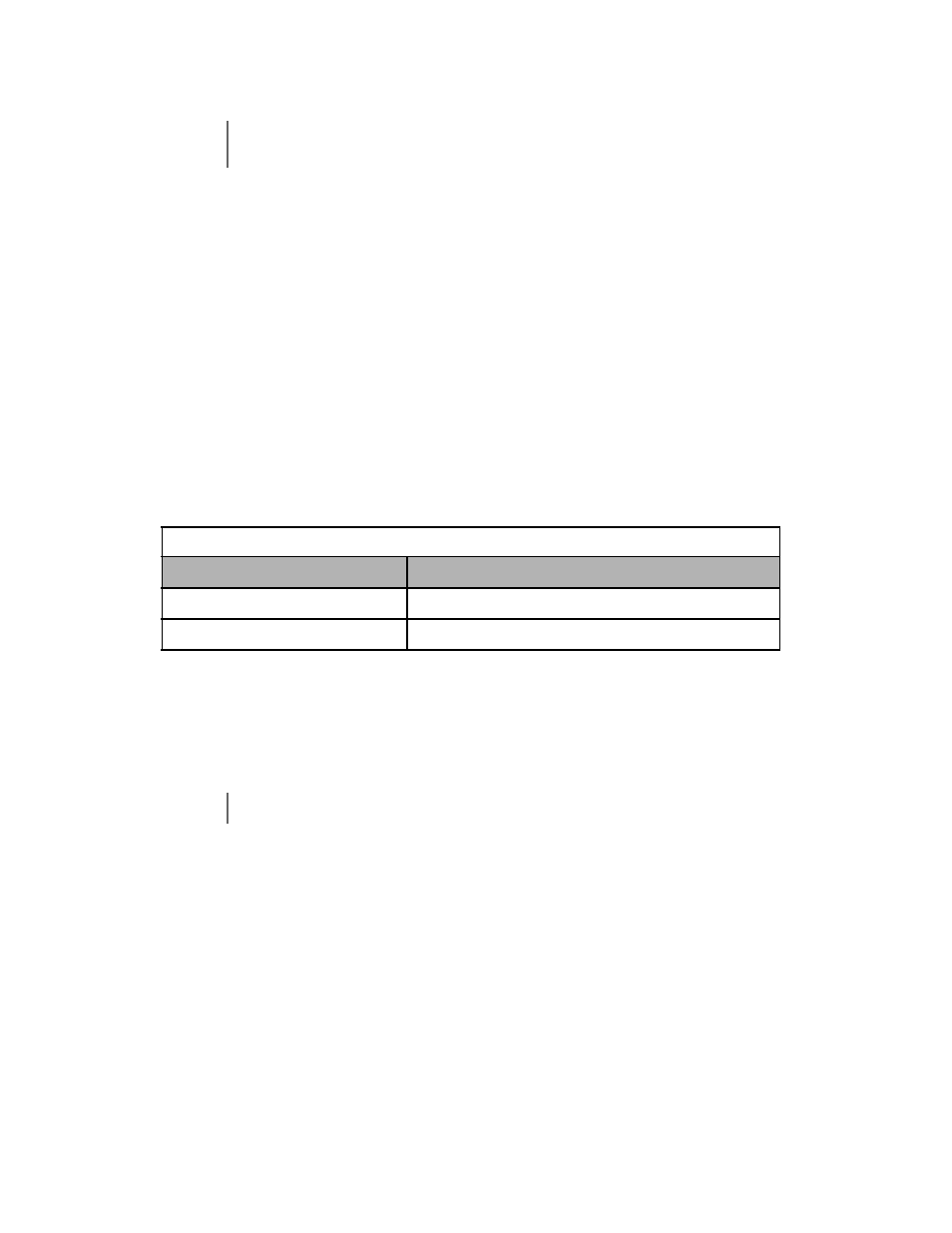
Programming 72
Function: Local/Remote Selection
Setting: 1
Selects the operation mode, only when the Drive is stopped.
Local: Operation according to frequency reference and run command from digital operator.
Remote: Operation according to frequency reference and run command set by parameter b1-01 and b1-02, respectively.
Note: When local/remote selection is set by a multi-function contact input terminal, LOCAL/REMOTE key on the digital
operator key is disabled.
Function: Option/Inv Selection 1
Setting: 2
The Option/Inv Selection function allows the user to select the source for the Run and frequency references between either the
Drive’s terminals or an optional communication board. When a digital input is programmed for the Option/Inv Selection
function (H1-0x= 2) that input will function as follows:
To switch the command source between the option card and the terminals be sure to program the following parameters:
•
Set b1-01 (Frequency Reference Selection) to 1 (Terminals).
•
Set b1-02 (Run Command Selection) to 1 (Terminals).
•
Set H1-0x (Input Terminal Function Selection) to 2.
Function: Multi-step Reference 1
Setting: 3
Function: Multi-step Reference 2
Setting: 4
Function: Multi-step Reference 3
Setting: 5
The Drive can be programmed to utilize digital inputs to change between 16 presets speeds and a jog speed. It is a two-step
process to set the Drive up for preset speeds. First, d1-01 through d1-16 and d1-17 must be programmed with the desired
preset speeds and the desired jog speed, respectively. Next, up to four terminals S3 through S8 need to be programmed (via
parameters H1-01 to H1-06) and wired (to normally open contacts) as “3: Multi-step Speed Reference 1”, “4: Multi-step Speed
Reference 2”, “5: Multi-step Speed Reference 3', “32: Multi-step Speed Reference 4”, and “6: Jog Frequency”.
IMPORTANT
As long as the S1(Run Command) input is applied in for at least 50 ms the Run command will latch
internally in the Drive.
Table 14 Digital Input Functions
Option/Inv Selection Input Status
Run and frequency reference Source
OPEN
From the control circuit and analog input terminals
CLOSED
From the Communications Option Board
IMPORTANT
Switching between the different Reference and Run sources can only be done while the Drive is stopped.