L3 stall prevention, Programming 120 – Yaskawa F7 Drive Programming Manual User Manual
Page 128
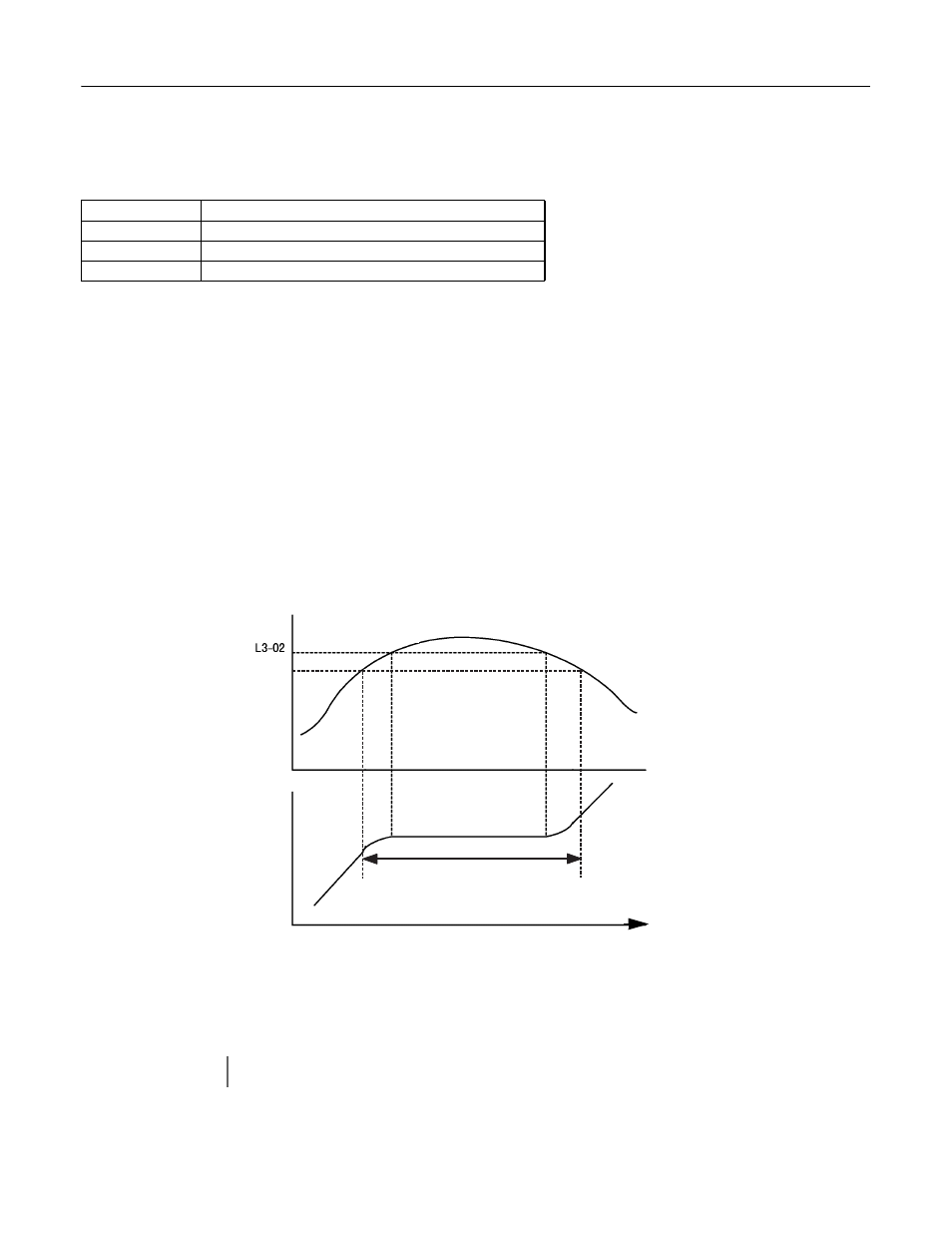
Programming 120
L3 Stall Prevention
L3-01 Stall Prevention Selection During Accel
L3-02 Stall Prevention Level During Acceleration
Setting Range:
0 to 200% of Drive rated output current
Factory Default: 120% of Drive rated output current
The stall prevention during acceleration function adjusts the acceleration time in order to prevent OC fault trips during
acceleration. If L3-01= “0: Disabled”, stall prevention is disabled and if the load is large enough and the acceleration time short
enough the Drive may fault and stop.
If L3-01= “1: General Purpose”, then the standard stall prevention function is enabled. When the output current exceeds the
level set by the L3-02 parameter, the Drive will discontinue accelerating altogether and maintain speed. If, during acceleration,
the output current comes within 15% of the level set by parameter L3-02, the acceleration rate is lengthened. Once the output
current level has dropped below the L3-02 level, acceleration will begin again with the acceleration rate reaching the
programmed rate once again 15% below the L3-02 level.
Fig. 85 Detailed Time Chart for Stall Prevention During Acceleration
If L3-01= “2: Intelligent”, the intelligent stall prevention is enabled. The active acceleration time is ignored and the Drive will
attempt to accelerate as quickly as possible without exceeding the L3-02 output current level.
Setting
Description
0
Disabled
1
General Purpose (factory default)
2
Intelligent
IMPORTANT
Stall Prevention during Acceleration is not effective when the output frequency is less than 6Hz.
Stall level during
acceleration
Time
Time
Output frequency
Output frequency is controlled
to prevent the motor stalling.
-15%
Output Current