Programming 85 – Yaskawa F7 Drive Programming Manual User Manual
Page 93
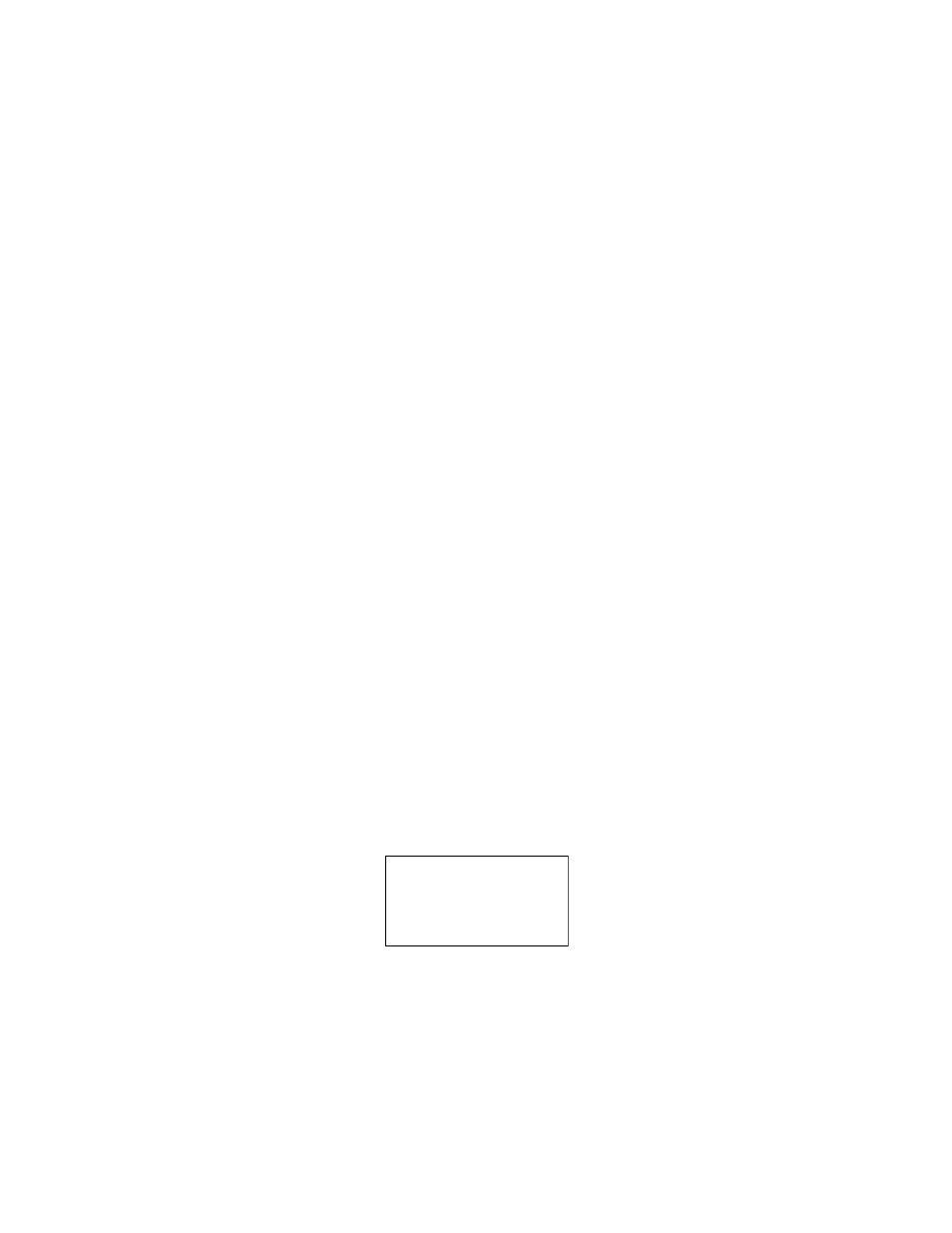
Programming 85
5. Turn on power to the Drive.
After step 5 above the Drive will either display “Pass” if everything is okay or a CE alarm will be displayed. If the CE alarm
occurs, the fault output contact will energize.
Function: High Slip Braking
Setting: 68
A digital input can be configured as a High Slip Braking (HSB) command (H1-0x= 68). The HSB feature is intended to be
used in applications where the load is high inertia and actual stopping time is not critical. The HSB feature does not “brake”
the motor at a predetermined rate, but rather, creates a braking effect based on applied voltage and frequency to the motor. The
result is reduced deceleration time as compared to a coasting load, yet the actual deceleration time is unknown (trial and error
basis). The HSB feature does not require braking resistors. When the High Slip Braking input is closed during Run mode, the
Drive will begin the High Slip Braking function. A braking time can be achieved that is approximately 50% of the time
required to decelerate the load normally even without using braking resistors. The High Slip Braking function cannot be exited
until the Drive is completely stopped.
The High Slip Braking function manipulates the output frequency while monitoring the output current and DC Bus to create a
large slip condition. The regenerative energy caused by the shortened stopping is changed to heat by the motor windings. The
increased motor heating limits the HSB duty cycle to 5% and stopping time should be limited to 90 seconds or less.
Function: Jog 2
Setting: 69
The Jog2 function applies to 3-Wire control only. If a digital input is configured as Jog2 (H1-0x= 69) when the drive is not in
3-Wire Control, an OPE03 fault will occur.
The Jog2 input will cause the Drive to ramp to the Jog Frequency Reference (d1-17) in the direction dictated by the Fwd/Rev
input of the 3-Wire Control mode. Accelerating to and from the Jog Frequency Reference will be determined by the active
Accel/Decel parameters.
Function: Drive Enable
Setting: 6A
A digital input configured as a Drive Enable input (H1-0x= 6A) will prevent the Drive from executing a Run command until it
is closed. When the Drive Enable input is open the digital operator will display:
If a Run command is closed prior to the Drive Enable input being closed the Drive will not run until the Run command is
cycled.
If the Drive Enable input is opened while the Drive is running, the Drive will stop, using the method set by parameter b1-03.
Function: Speed / Torque Control Selection
Setting: 71
-DRIVE-
DNE
Drive Not Enable