O2 key selections – Yaskawa F7 Drive Programming Manual User Manual
Page 148
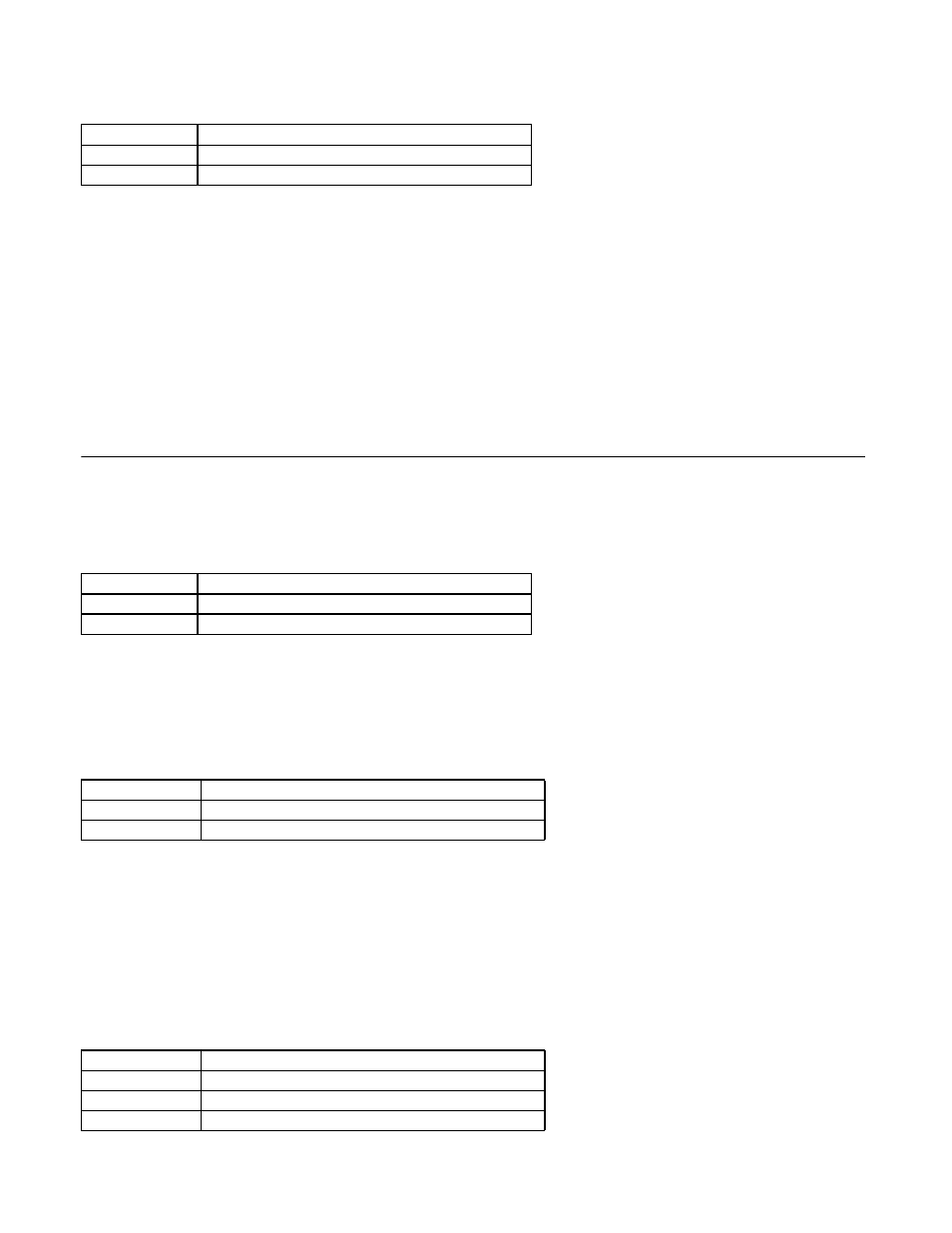
Programming 140
o1-04 Display Units
This parameter sets the setting units related to V/f pattern frequency related parameters (E1-04, -06, -09, -11).
o1-05 LCD Contrast Adjustment
Setting Range:
0 to 5
Factory Default: 3
The contrast setting of the LCD display of the digital operator can be adjusted by the setting of parameter o1-05. The higher
the number programmed into o1-05, the darker the background will become. Set o1-05 to the value that makes the LCD the
easiest to view at the normal viewing distance and angle.
o2 Key Selections
o2-01 Local/Remote Key Selections
Parameter o2-01 determines whether the Local/Remote switch on the digital operator will be enabled and will switch between
keypad operation and the sources specified by the b1-01 and b1-02 parameters when the Drive is stopped.
o2-02 STOP Key Function Selection
The factory default setting of the STOP Key Function During Auto Run parameter (o2-02= “1: Enabled”) enables the STOP
key on the digital operator even if b1-02 specifies the Run command source for the Remote mode as not coming from the
digital operator. In effect the STOP key becomes an alternative Stop input. Once the Drive has been stopped by the STOP key
it can be restarted either by cycling the external Run command. If o2-02= “0: Disabled”, pressing the STOP key while in the
Remote mode will have no effect.
o2-03 User Parameter Default Value
Setting
Description
0
Hertz (factory default)
1
RPM
Setting
Description
0
Disabled
1
Enabled (factory default)
Setting
Description
0
Disabled
1
Enabled (factory default)
Setting
Description
0
No Change
1
Set Defaults
2
Clear All