T1 auto-tuning – Yaskawa F7 Drive Programming Manual User Manual
Page 155
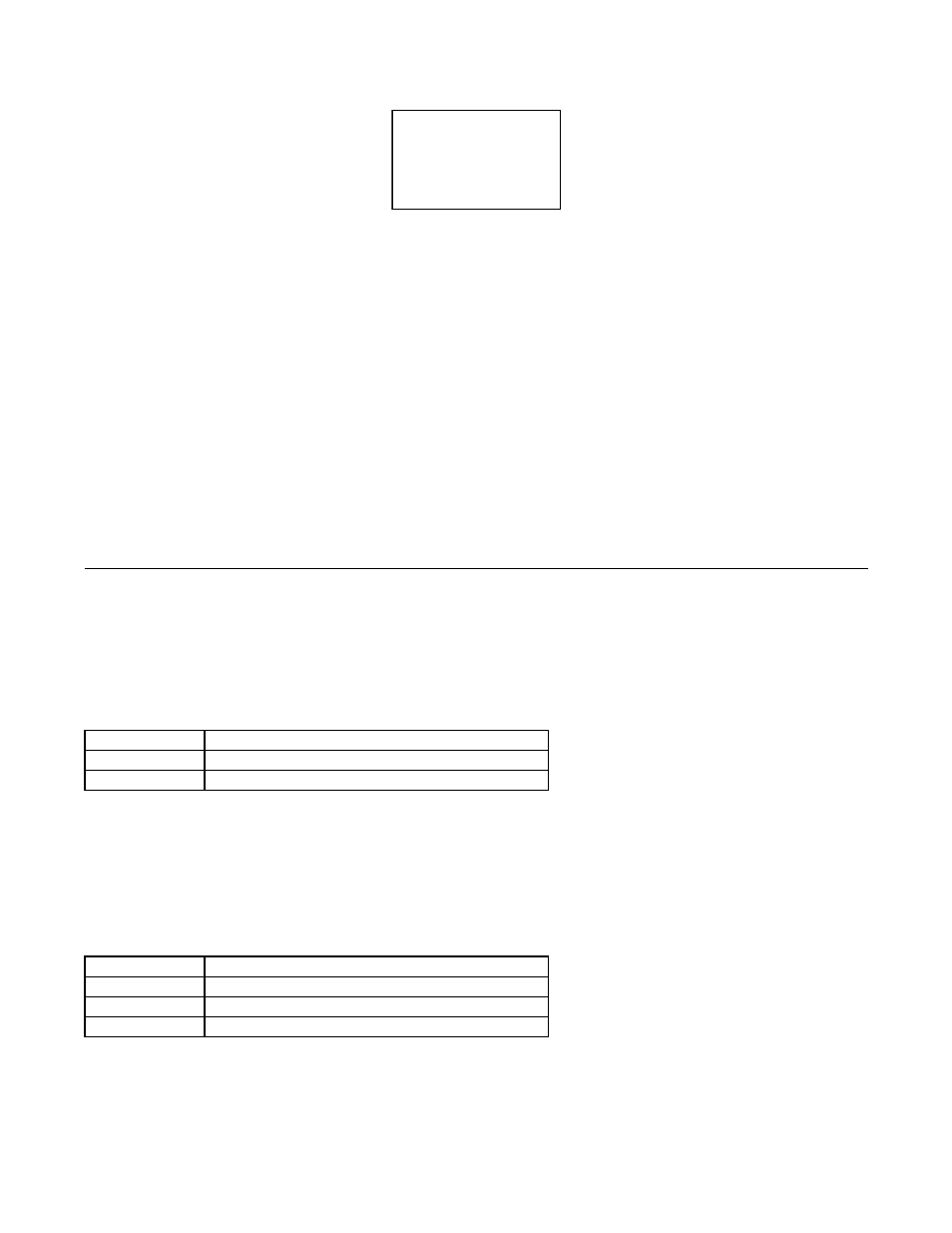
Programming 147
The digital operator will not display which parameters did not match, only that the verification found discrepancies in some
parameter values.
NOTE: In order to properly use the COPY or VERIFY functions, the following Drive specifications must be identical between
the Drive that the parameters were read from and the Drive that the parameters are to be written to:
•
Model Number (e.g. CIMR-F7U2015)
•
Software Number (e.g. 03011 as known as FLASH ID)
Yaskawa offers DriveWizard™ software that can also READ, COPY, and VERIFY Drive parameter values. DriveWizard™
lists all discrepancies between the Drive and a pre-saved parameter file when verifying is performed.
To use
DriveWizard first select o2-15= “0: Disabled” and select o2-06= “0: Disabled” then remove the digital operator/keypad
and attach the DriveWizard cable in its place.
T1 Auto-Tuning
Auto-tuning the Drive is recommended to achieve optimum performance. The T1 parameters are found under the Auto-Tuning
menu. Step-by-step instructions on auto-tuning is covered in Chapter 4: Start Up of the F7 Users Manual (TM.F7.01).
T1-00 Motor Selection 1 / 2
This auto-tuning parameter selects which set of motor parameters to used and set during auto-tuning. If motor 2 selection (H1-
0x = 16) is not selected, this parameter will not be displayed.
T1-01 Auto-Tuning Mode Selection
The Drive has the capability to perform three kinds of auto-tuning.
Setting
Description
1
1st Motor - E1 to E2 Parameters (factory default)
2
2nd Motor - E3 to E4 Parameters
Setting
Description
0
Rotational Auto-Tuning (factory default)
1
Stationary Auto-Tuning
2
Terminal Resistance Only
-ADV-
VYE
VERIFY ERROR