Programming 110, H4-04 terminal am monitor selection, H4-05 terminal am gain setting – Yaskawa F7 Drive Programming Manual User Manual
Page 118: H4-06 terminal am bias setting
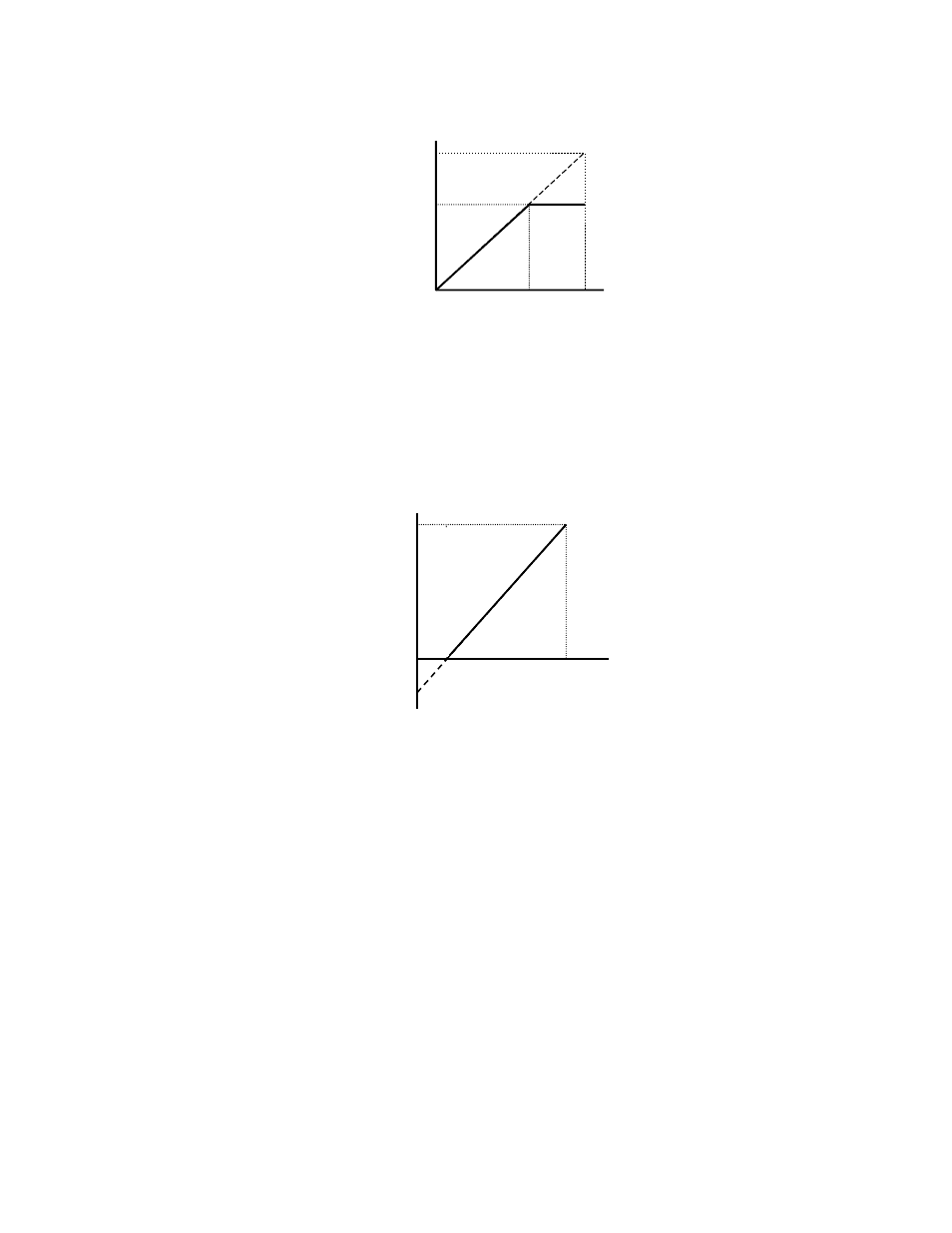
Programming 110
For example, if H4-02= 150%, then the FM analog output will produce 6.7Vdc when the assigned output function initially
reached the 100% level.
Fig. 78 Analog Output gain Setting Adjustment
Like the bias settings for the analog inputs (H3-03 and H3-11), the bias settings for the analog outputs determine the output
function level that will be equivalent to 0Vdc or 4mA.
For example, if H4-03= -25%, then when the output function level is at 0% the FM analog output will output 2Vdc.
Fig. 79 Analog Output Bias
H4-04 Terminal AM Monitor Selection
Setting Range:
1 to 45
Factory Default: 3: Output Current
Refer to parameter H4-01 for description details.
H4-05 Terminal AM Gain Setting
Setting Range:
0.0 to 1000.0%
Factory Default: 50.0%
H4-06 Terminal AM Bias Setting
Setting Range:
-110.0% to +110.0%
Factory Default: 0.0%
Refer to parameters H4-02 & H4-03 for description details.
100%
10V
0
Out
pu
t
F
unc
tio
n
Lev
el
Analog Output
150%
~6.7V
Monitor
Function
Level
Analog Output Le
vel
10V x 150%
10V
67%
100%
100%
10V
0
Out
put
F
unc
tion
Lev
el
Analog Output
2V
-25%