H1 digital inputs – Yaskawa F7 Drive Programming Manual User Manual
Page 77
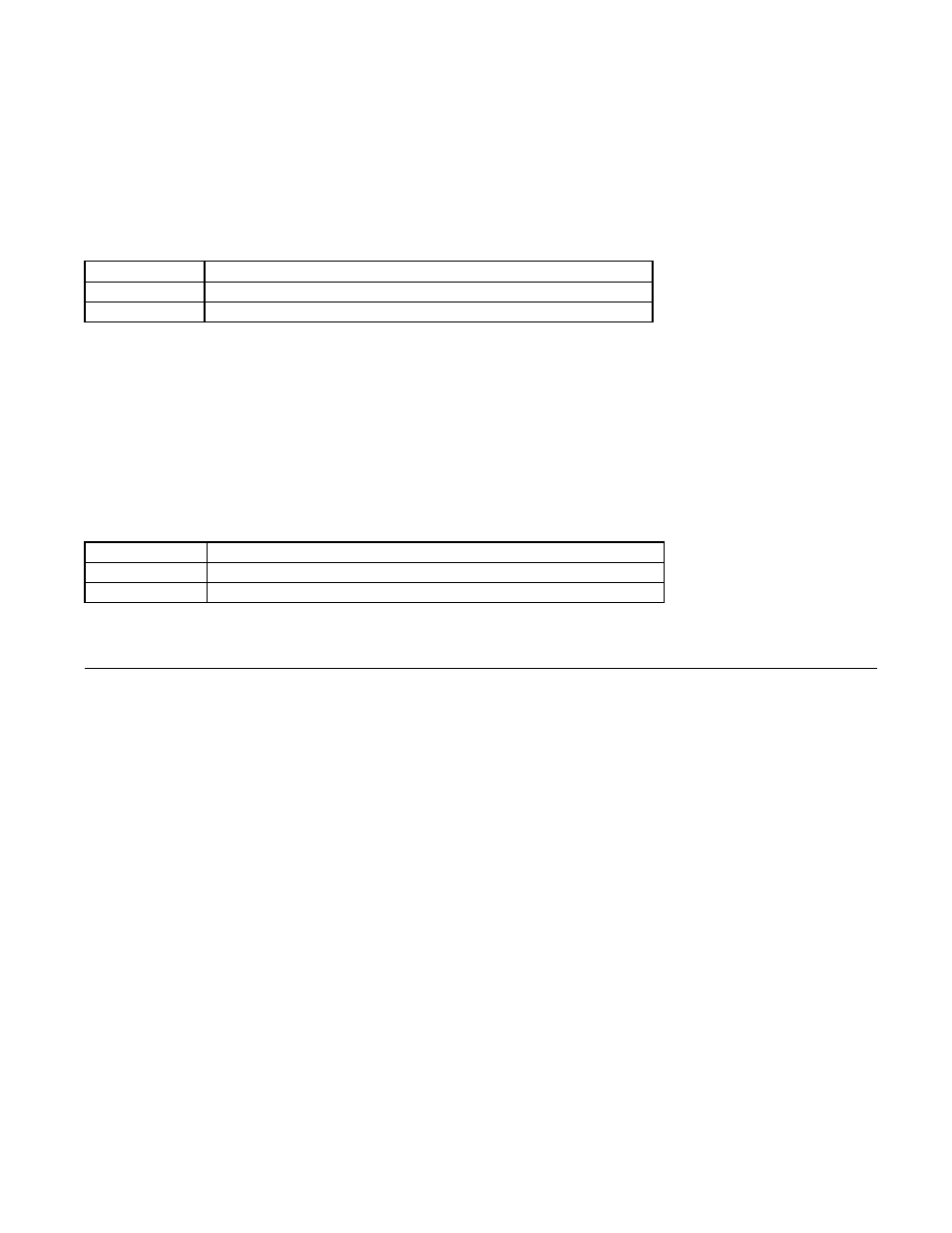
Programming 69
F6-04 Trace Sampling from Communication Option Board
Setting Range:
0 to 60000
Factory Default: 0
This parameter sets the sample trace for the CP-916 option board.
F6-05 Current Scaling via Communication Option PCB
A communication option card can read the Drive’s DPRAM to access the current monitor. The format of the current reading in
the DPRAM will be determined by parameter F6-05.
F6-05= “0: A Display” Current is a decimal number corresponding to actual Amperes
F6-05= “1: 100%/8192 (Drive Rated Current)” Current reading is a number where
8192 = 100% of Drive rated output current
F6-06 Torque Reference / Limit Selection from Communications Option Board
This parameter allows the torque reference and/or torque limit to come from the communications option board.
H1 Digital Inputs
H1-01 Terminal S3 Function Selection
H1-02 Terminal S4 Function Selection
H1-03 Terminal S5 Function Selection
H1-04 Terminal S6 Function Selection
H1-05 Terminal S7 Function Selection
H1-06 Terminal S8 Function Selection
Setting Range:
0 to 78
Factory Default: H1-01= “24: External Fault”
H1-02= “14: Fault Reset”
H1-03= “3: Multi-Step Ref 1” (2-Wire)
“0: 3-Wire Control” (3 Wire)
H1-04= “4: Multi-Step Ref 2” (2 Wire)
“3: Multi-Step Ref 1” (3 Wire)
H1-05= “6: Jog Freq Ref ” (2 Wire)
“4: Multi-Step Ref 2” (3 Wire)
H1-06= “8: External BaseBlock N.O.”
Setting
Description
0
Displayed in Amps (factory default)
1
100%/8192 (12-bit binary number with 8192 = 100% Drive Rated Current)
Setting
Description
0
Disabled - torque reference / limit from option board disabled (factory default)
1
Enabled - torque reference / limit from option board enabled