Programming 73 – Yaskawa F7 Drive Programming Manual User Manual
Page 81
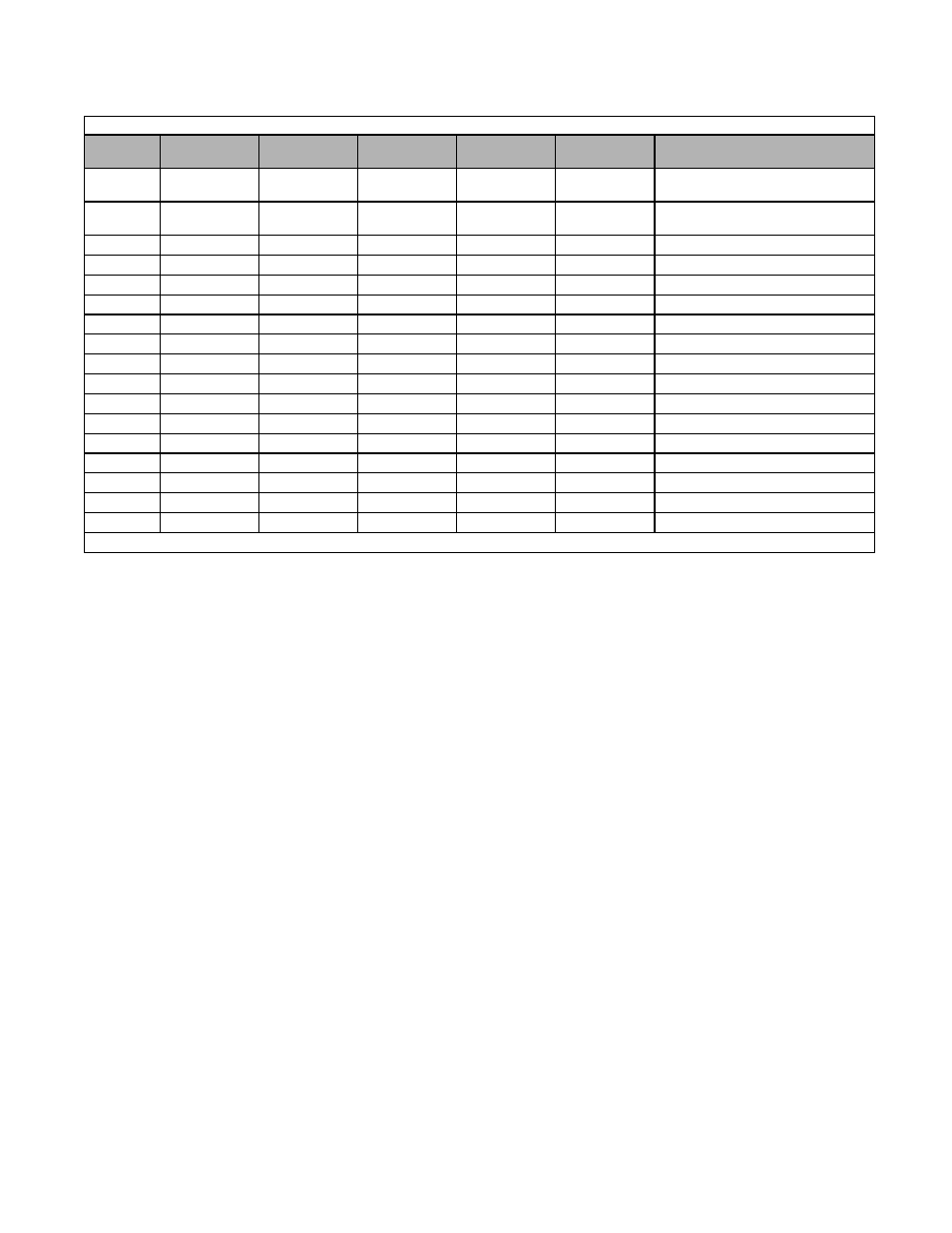
Programming 73
The following table details which reference is active based on the status of the Multi-step Ref 1 and Multi-step Ref 2 inputs:
The determination of whether the Preset Speed 1 will be the Frequency Reference 1 (d1-01 or the analog input A1) is
determined by the status of b1-01. If b1-01= “1: Terminals”, the value of the input to A1 will determine the commanded speed
when Preset Speed 1 is selected. If b1-01
≠1, the setting of d1-01 will determine the commanded speed when Preset Speed 1 is
selected.
The determination of Preset Speed 2 is made much the same way as Preset Speed 1 except that the setting of parameter H3-05
decides whether the analog input A3 or d1-02 is Preset Speed 2. If H3-05= “2: Aux Reference”, the value of the input to A3
will determine the commanded speed when Preset Speed 2 is selected. If H3-05
≠2, the setting of d1-02 will determine the
commanded speed when Preset Speed 2 is selected.
Function: Jog Frequency Reference
Setting: 6
When a digital input configured as Jog Freq Ref (H1-0x= 6) is Closed, the active frequency reference will be the setting of
parameter d1-17 (Jog Frequency Reference). Closure of this digital input alone will not initiate a Jog motion, it will only
change the frequency reference. An active Run input is necessary for actual jogging.
To change to the Jog frequency reference and provide a Run Command, with a single input, please refer to digital input settings
“12” and “13”.
Function: Multi-Acceleration/Deceleration 1
Setting: 7
When any of the multi-function contact input selections (H1-01 to H1-06) are set to “7”and “1A”, up to four accel/decel times can
then be selected by opening or closing the appropriate accel/decel time selection commands (terminals 3 to 8).
Table 15 Multi-step Speed Operation Timing Diagram
Preset
Speed
Multi-step
Reference 1
Multi-step
Reference 2
Multi-step
Reference 3
Multi-step
Reference 42
Jog
Reference
Details
1
OFF
OFF
OFF
OFF
OFF
Frequency Reference 1 (d1-01) or Analog
Input A1
2
ON
OFF
OFF
OFF
OFF
Frequency Reference 2 (d1-02) or Analog
Input A3
3
OFF
ON
OFF
OFF
OFF
Frequency Reference 3 (d1-03)
4
ON
ON
OFF
OFF
OFF
Frequency Reference 4 (d1-04)
5
OFF
OFF
ON
OFF
OFF
Frequency Reference 5 (d1-05)
6
ON
OFF
ON
OFF
OFF
Frequency Reference 6 (d1-06)
7
OFF
ON
ON
OFF
OFF
Frequency Reference 7 (d1-07)
8
ON
ON
ON
OFF
OFF
Frequency Reference 8 (d1-08)
9
OFF
OFF
OFF
ON
OFF
Frequency Reference 9 (d1-09)
10
ON
OFF
OFF
ON
OFF
Frequency Reference 10 (d1-10)
11
OFF
ON
OFF
ON
OFF
Frequency Reference 11 (d1-11)
12
ON
ON
OFF
ON
OFF
Frequency Reference 12 (d1-12)
13
OFF
OFF
ON
ON
OFF
Frequency Reference 13 (d1-13)
14
ON
OFF
ON
ON
OFF
Frequency Reference 14 (d1-14)
15
OFF
ON
ON
ON
OFF
Frequency Reference 15 (d1-15)
16
ON
ON
ON
ON
OFF
Frequency Reference 16 (d1-16)
JOG
-
-
-
-
ON*
Jog Frequency (d1-17)
* The Jog Frequency input is given priority over the multi-step speeds.